And how to use it, System select switch settings – Sony Signature Series NW-WM1ZM2 Walkman Digital Music Player User Manual
Page 100
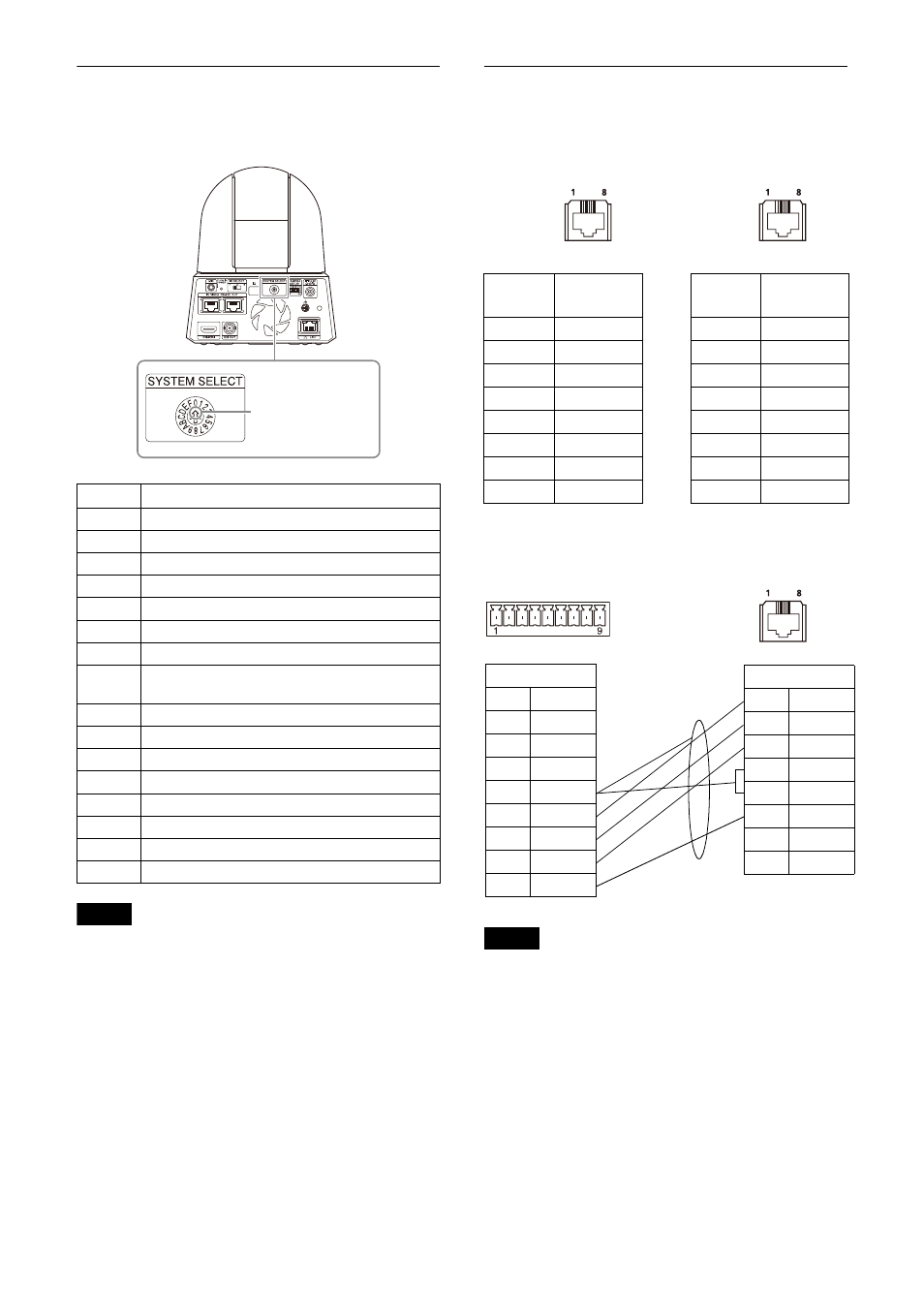
100
SYSTEM SELECT switch settings
The video output format for the HDMI/SDI OUT
terminal can be set with this switch.
Notes
• Be sure to set the switch before you turn on the
camera.
Turn on the power after you set the switch.
• Be sure to use a Phillips-head screwdriver
when changing the switch position. If you use
a tool other than the designated screwdriver,
the crossed groove may be damaged.
Pin array of the VISCA RS-422
terminal and how to use it
Pin array of VISCA RS-422 terminal
Connection diagram with remote
controller RM-IP10
Notes
• Connect the GNDs of both devices together to
stabilize the voltage level of the signal.
• When preparing cables, use network cables of
category 5e or more.
No.
Video output format/Frame rate
0
3840x2160/29.97p
1
1920x1080/59.94p
2
1920x1080/59.94i
3
1920x1080/29.97p
4
1280x720/59.94p
5
RESERVE
6
REMOTE
7
HDMI : 640x480/59.94p
SDI OUT : 1280x720/59.94p
8
3840x2160/25p
9
1920x1080/50p
A
1920x1080/50i
B
1920x1080/25p
C
1280x720/50p
D
RESERVE
E
3840x2160/23.98p
F
1920x1080/23.98p
Select your desired
video output format.
Pin
No.
Function
Pin
No.
Function
1
TX–
1
RX–
2
TX+
2
RX+
3
RX–
3
TX–
4
GND
4
GND
5
GND
5
GND
6
RX+
6
TX+
7
N.C.
7
N.C.
8
N.C.
8
N.C.
IN
OUT
RM-IP10
1
N.C.
2
N.C.
3
N.C.
4
N.C.
5
GND
6
RX–
7
RX+
8
TX–
9
TX+
Camera
1
TX–
2
TX+
3
RX–
4
GND
5
GND
6
RX+
7
N.C.
8
N.C.
Shield
