Others – Sony Signature Series NW-WM1ZM2 Walkman Digital Music Player User Manual
Page 57
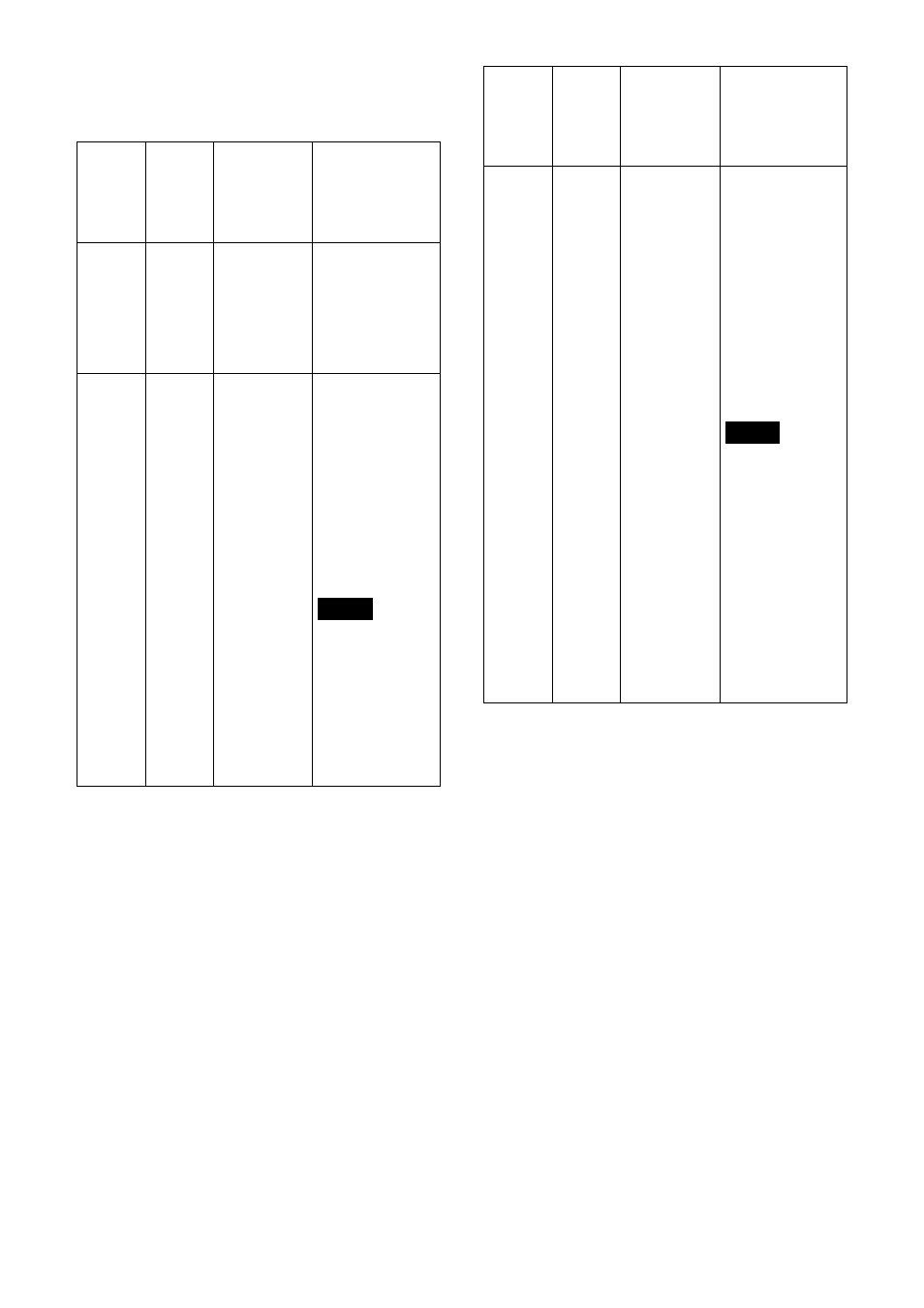
57
Others
Performs the setting related to PTZ Auto
Framing.
Menu
item
Detail
and
setting
value
Initial
setting value
of the
factory
default
setting
Content
Auto
Start
On / Off
Off
When the camera
starts while this
setting is valid, the
camera moves to
the start position
automatically, and
starts PTZ Auto
Framing.
Green
Tally
Indication
On / Off
On
When this setting is
valid, the PTZ Auto
Framing’s status is
displayed by the
green tally lamp.
Lights up: When
tracking the subject
Flashing: The
tracking subject is
lost and is in the
standby state
Lights off: Not
operating
Note
When the tally lamp
is turned on using
the outside VISCA/
CGI commands, the
tally lamp lights up,
flashes in red, or
turns off
corresponding to
the PTZ Auto
Framing status.
Detected
Indicator
On / Off
On
When PTZ Auto
Framing starts while
this setting is valid,
the dark green
frames to the
selectable faces
which are detected
currently as the
tracking subjects,
the green frame to
the face of the
tracked subject are
displayed on the
Web App’s live
screen.
Note
When many faces
are detected in the
detection area, the
live screen’s frame
rate may be lower.
When also the
tracking object is
not lost, Detected
Indicator may not
be displayed
temporarily or the
color of Detected
Indicator may
change, depending
on the detecting
situation.
Menu
item
Detail
and
setting
value
Initial
setting value
of the
factory
default
setting
Content
