Activating the optional license for hdr, Compatibility – Sony ECM-X7BMP Electret Condenser Lavalier Microphone for UWP Transmitters User Manual
Page 83
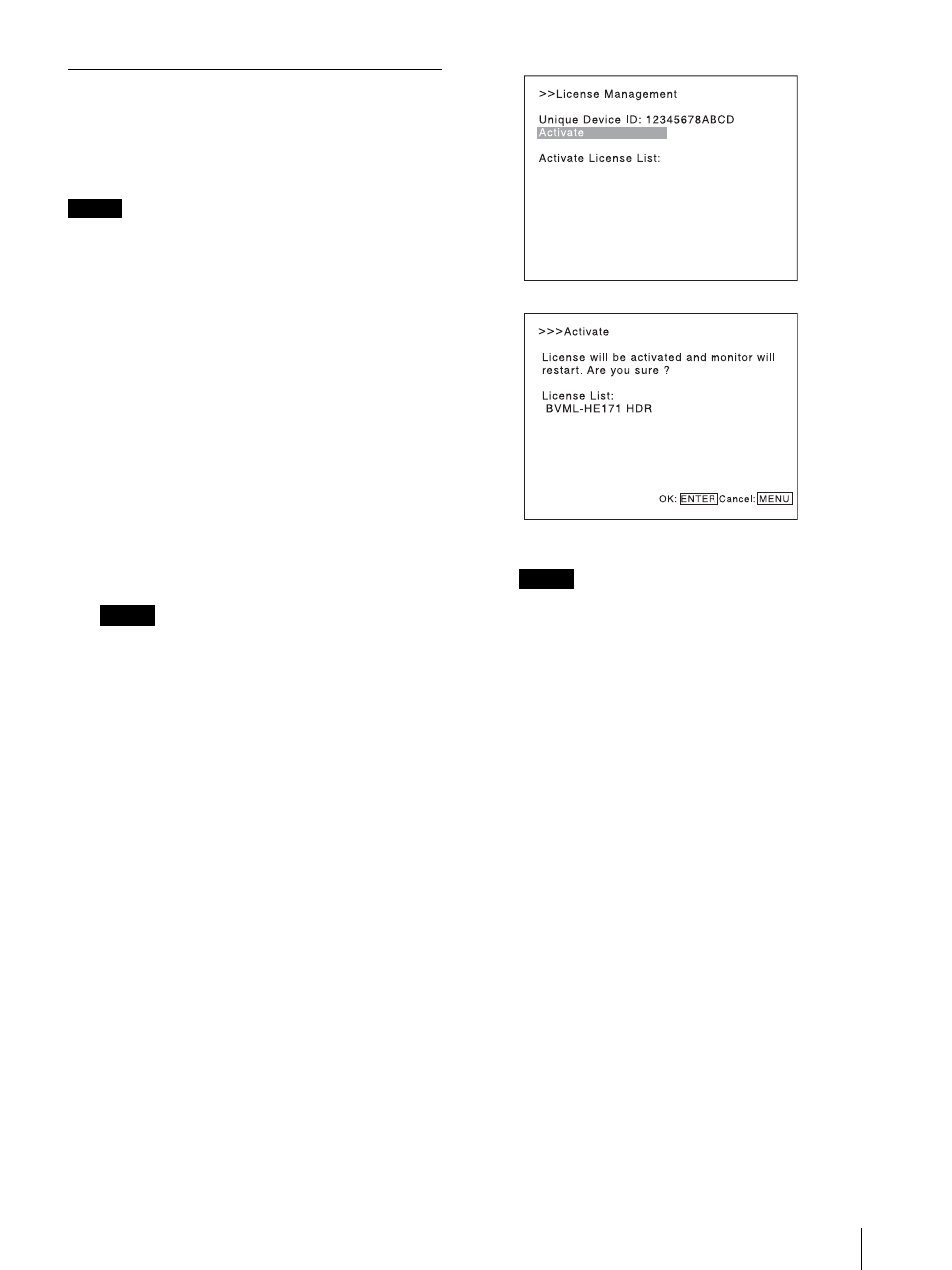
Extending the Monitor Function with the Optional License (BVM-E171 only)
83
Activating the Optional License for
HDR-compatibility
HDR function is enabled by using the install key file on
the menu screen of the BVM-E171.
Notes
The unit automatically restarts after the install key file
enables the HDR function. Make sure to enable the
HDR function when restarting the unit does not
interfere with operations in progress.
Depending on the selected color profile, the content
may change after restarting the unit.
For details on the color profile, see [Color Profile]
(page 41).
When enabling the HDR function, disconnect the
HDMI cable from the monitor.
When activating the optional license, connect the
monitor to the controller on a PEER TO PEER
connection or single connection.
1
Store the install key file in the following folder on
the USB memory stick.
MSSONY/MONITOR/BVM_E1/UPDATES/
LICENSE/BVM_E171/
Notes
Never change the content of the install key file.
Do not store files other than the install key file in
the above-mentioned folder on the USB memory
stick.
USB memory sticks are compatible with only
FAT32-format.
2
Connect the USB memory stick with the install key
file copied to a USB port on the controller.
3
Select [License Management] of the [System
Configuration] menu.
4
When you select [Activate] of the [License
Management] menu, licenses for activation are
listed. Verify the content, and press the ENTER
(Ent) button.
The license is certified, and the BVM-E171 restarts.
Notes
Do not remove the USB memory stick from the
controller, or disconnect the LAN cable between
the monitor and controller before completing the
restart of the BVM-E171.
Do not turn off the power of the monitor or
controller before completing the restart of the
BVM-E171.
Do not perform other operations such as menu
operations, other than the procedure mentioned
above until the restart of the BVM-E171 is
completed.
Do not enable the HDR function with the install
key file if an error notification is displayed when
the monitor is used with DC input.
Check that no errors or warnings are displayed on
the indicators after restarting the BVM-E171.
If an HDMI EDID error occurs, disconnect the
HDMI cable from the monitor, and then turn off
and on the power of the monitor.
For details of the error/warning display on the
indicators, see page 10.
Contact your Sony representative if you cannot
activate the license.
After the unit restarts, you can check whether the
license has been activated properly by selecting
[License Management] of the [System
Configuration] menu. When the license is properly
activated, the license name is added in [Activate
License List] of the [License Management] menu.
