Copy from – Sony ECM-X7BMP Electret Condenser Lavalier Microphone for UWP Transmitters User Manual
Page 68
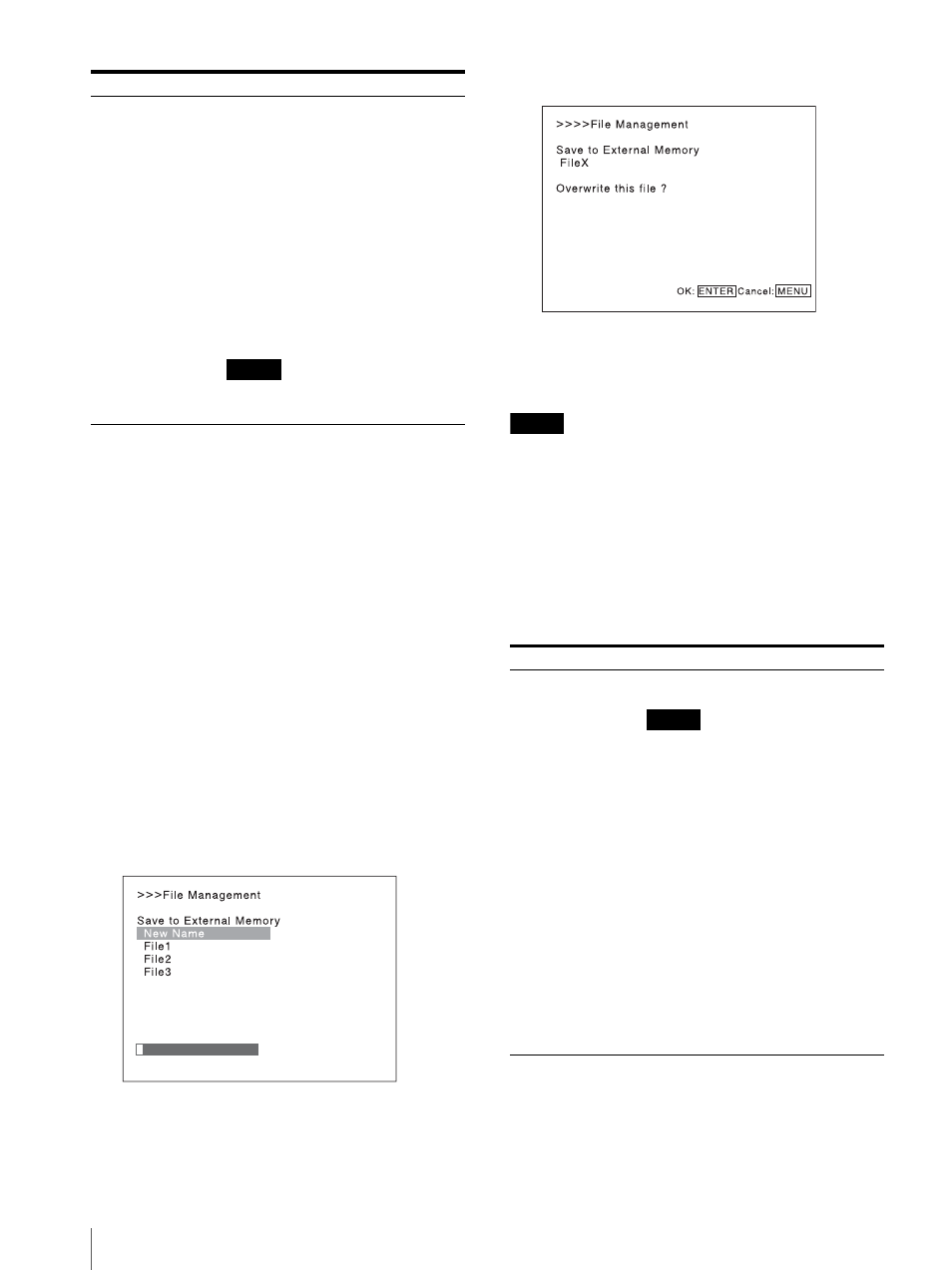
Adjustment Using the Menus
68
Copying the Setting or Adjustment Value to
Another Monitor
You can save the setting or adjustment value in the USB
memory stick, etc. and copy it to another monitor.
1
Connect the USB memory stick, etc. to the
controller.
For details on the USB memory stick, see “Inserting/
Ejecting the USB memory stick” on page 101.
For the memory stick, see the operating instructions
of BKM-16R.
2
Select [External Memory] in the [Save To] menu
(page 67) of the [File Management] menu, and then
select [New Name] or the existing file name.
When you select [New Name], the display to create
a new name appears.
Display example
Enter a new name (1 to 20 characters).
When the existing file name is selected, the display
to confirm a file name appears.
Display example
3
Press the ENTER (Ent) button.
The data is saved in the USB memory stick, etc.
Notes
Use the BKM-16R with software version 1.6 or higher
or BKM-17R for data saving, copying and deleting
using the USB memory stick, etc.
Use the USB memory stick, etc. with data stored by the
BVM-E251/BVM-E171 to use the [External Memory]
function.
[Copy From]
Copies the data.
Submenu
Setting
[External Memory]
Saves the data in the USB memory stick,
etc.
When the item is selected, you can
select the file to save data or create a
new file name.
[New Name]:
Enter a new name of
the new file (1 to 20 characters).
Existed file name:
Select the file to
save data.
The following message appears.
[Overwrite this file ?]
[OK]:
To overwrite the data, press
the ENTER (Ent) button.
[Cancel]:
To cancel, press the
MENU button.
Note
When a new name is entered, the “ . ”
must not be used as the first character.
Submenu
Setting
[Other Monitor]
Selects the data of other monitor.
Note
Use the BVM-E251/BVM-E171 as a
source monitor to use the [Other
Monitor] function.
[Monitor ID]
Enter the ID number of the source
monitor.
When the NETWORK switch is set to
PEER TO PEER, this is not selectable.
When the ID number is entered, you
can select the data to be copied.
[All]:
Copies all data.
[Picture Preset]:
Copies the picture
preset data.
[Color Temp]:
Copies the color
temperature data.
[CH Memory]:
Copies the channel
memory data.
[Marker]:
Copies the preset data of
the marker.
[System]:
Copies the system data.
