On dew condensation, Notes on security, On repacking – Sony ECM-X7BMP Electret Condenser Lavalier Microphone for UWP Transmitters User Manual
Page 8: Disposal of the unit, On the software updates, On fan error, About this manual
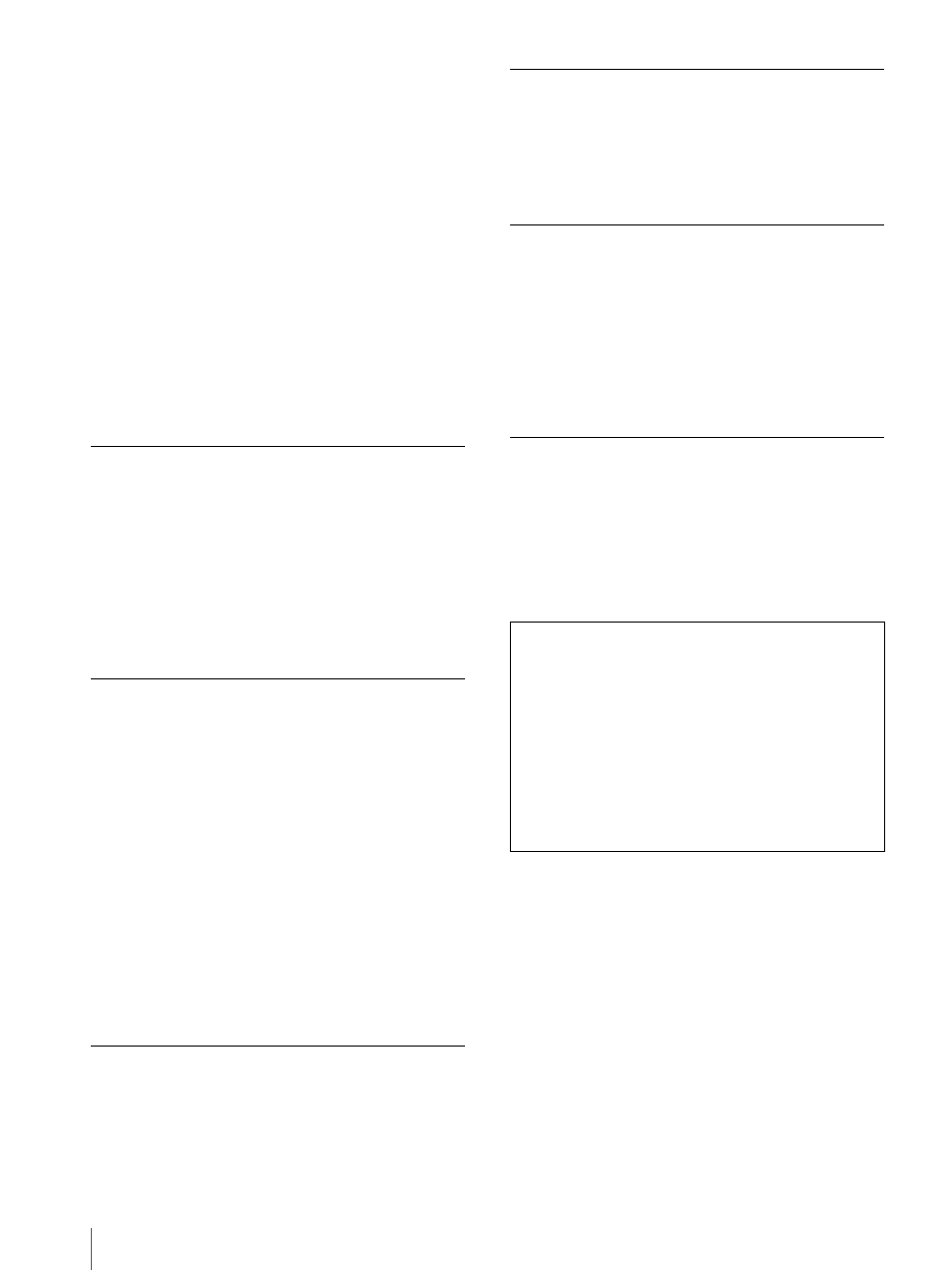
Precaution
8
Be sure to disconnect the AC power cord from the AC
outlet before performing maintenance.
The surface of the screen is specially coated. Do not
attach adhesive objects, such as stickers, on it.
The surface of the screen is specially coated. Do not
touch the screen directly.
Wipe the screen surface gently with the supplied
cleaning cloth or a soft dry cloth to remove dirt.
Stubborn stains may be removed with the supplied
cleaning cloth, or a soft cloth slightly dampened with a
mild detergent solution.
The screen may become scratched if the cleaning cloth
is dusty.
Never use strong solvents such as alcohol, benzene,
thinner, acidic or alkaline detergent, detergent with
abrasives, or chemical wipe as these may damage the
screen.
Use a blower to remove dust from the screen surface.
On Dew Condensation
If the unit is suddenly taken from a cold to a warm
location, or if ambient temperature suddenly rises,
moisture may form on the outer surface of the unit and/
or inside of the unit. This is known as condensation. If
condensation occurs, turn off the unit and wait until the
condensation clears before operating the unit. Operating
the unit while condensation is present may damage the
unit.
Notes on Security
SONY WILL NOT BE LIABLE FOR DAMAGES OF
ANY KIND RESULTING FROM A FAILURE TO
IMPLEMENT PROPER SECURITY MEASURES ON
TRANSMISSION DEVICES, UNAVOIDABLE DATA
LEAKS RESULTING FROM TRANSMISSION
SPECIFICATIONS, OR SECURITY PROBLEMS OF
ANY KIND.
Depending on the operating environment,
unauthorized third parties on the network may be able
to access the unit. When connecting the unit to the
network, be sure to confirm that the network is
protected securely.
This product is used with a leased line or intranet
connection. Do not connect to an external network, as
security issues may occur.
On Repacking
Do not throw away the carton and packing materials.
They make an ideal container which to transport the
unit.
Disposal of the Unit
Do not dispose of the unit with general waste.
Do not include the monitor with household waste.
When you dispose of the monitor, you must obey the
law in the relative area or country.
On the Software Updates
This manual contains descriptions of functions
supported by software version 1.2 (or later).
Therefore, if you use software version 1.2 (or later)
updated from version 1.1 (or earlier), the following
function is different from what is described in this
manual.
The Auto Power Down function cannot be used.
On Fan Error
The fan for cooling the unit is built in. When the fan
stops and the OPERATE indicator flashes in red, the
OVER RANGE indicator flashes in amber, and the
STATUS indicator lights in magenta on the front panel
for fan error indication, turn off the power and contact
an authorized Sony dealer.
About this manual
The instructions in this manual are for the following
two models:
BVM-E251
BVM-E171
The illustration of BVM-E251 is used for the
explanations. Any differences in specifications are
clearly indicated in the text.
The controller for operating this unit used for the
explanation is the BKM-17R. When you use the BKM-
16R, refer to the operating instructions of BKM-16R.
