Useful functions, Direct menu operation – Sony ZV-1F Vlogging Camera (Black) User Manual
Page 36
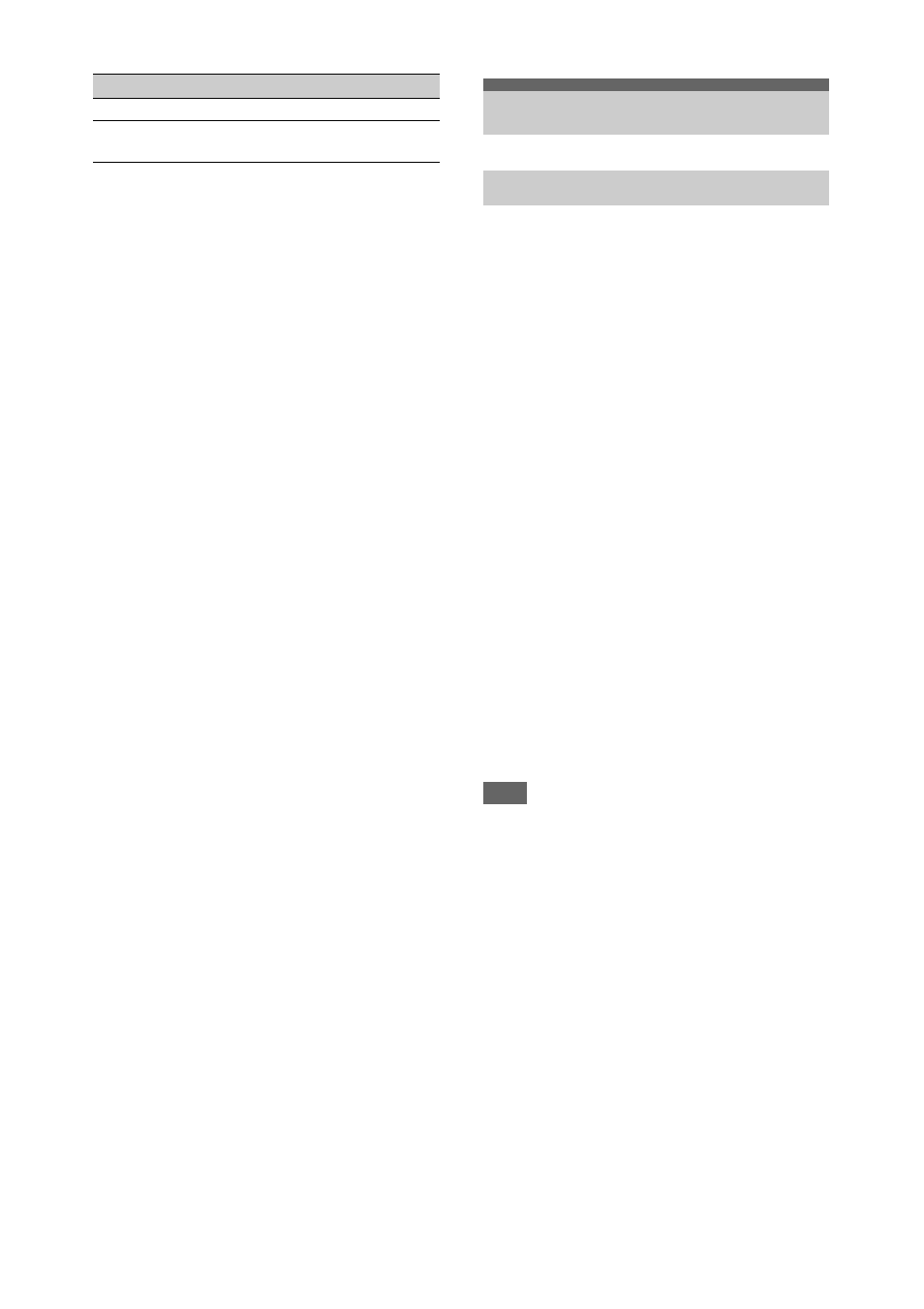
36
You can check status and change settings for
some items displayed directly on the LCD/
viewfinder screen.
The Direct Menu function is used by assigning
the function to an assignable button.
The following items can be configured.
• Auto focus mode
• SteadyShot
• ATW
• Preset White
• Color Temp /Color Temp
• Scene File
• Auto ND Filter
• ND Filter value
• Auto Iris
• Iris value
• AGC
• Gain value (H/M/L/Turbo)
• ECS
• Auto Shutter
• Shutter Speed value
• Shutter Angle value
• Auto Exposure Mode
• Auto Exposure Level
• S&Q Frame Rate
Note
• Direct menu operation is not available when Full Auto
is on (FULL AUTO button indicator is
lit).
1
Press the assignable button assigned
with Direct Menu.
When information is displayed on the LCD/
viewfinder screen using the DISPLAY
button, only the items on the screen that can
be configured using the direct menu are
selectable using the cursor.
When information is not displayed on the
LCD/viewfinder screen, only items that can
be configured using the direct menu are
displayed and are selectable using the cursor.
UBG ** ** ** **
User bits
DUR **:**:**:**
Duration from the beginning
of recording
Display
Description
Useful Functions
Direct menu operation
