About gps – Sony ZV-1F Vlogging Camera (Black) User Manual
Page 123
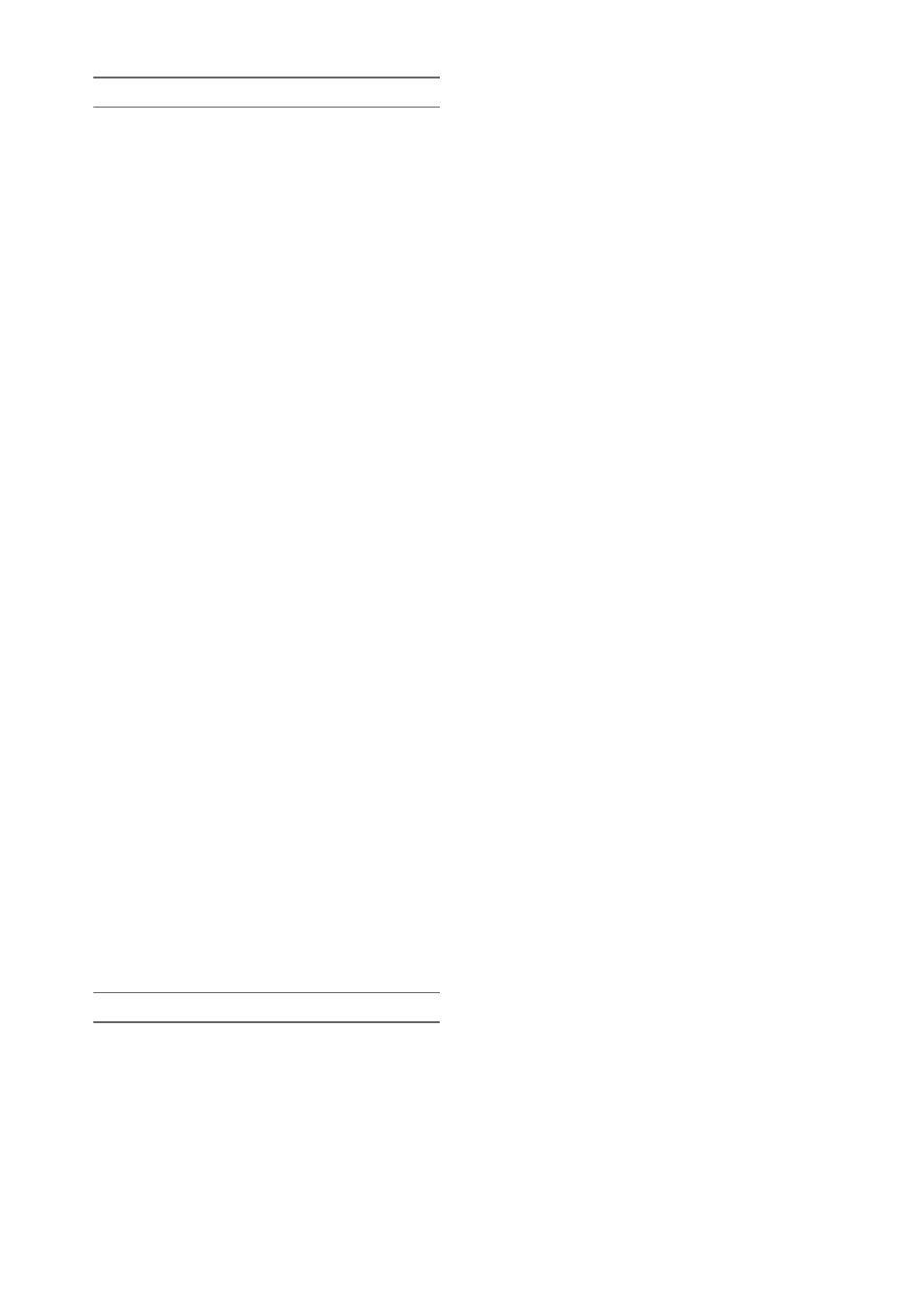
123
Notes on Internet security
• Use the camcorder behind a firewall that is
designed with safety. Do not connect the
camcorder to a network that is able to be
connected to unreliable device.
• SONY WILL NOT BE LIABLE FOR
DAMAGES OF ANY KIND RESULTING
FROM A FAILURE TO IMPLEMENT
PROPER SECURITY MEASURES ON
TRANSMISSION DEVICES,
UNAVOIDABLE DATA LEAKS
RESULTING FROM TRANSMISSION
SPECIFICATIONS, OR SECURITY
PROBLEMS OF ANY KIND.
• Depending on the operating environment,
unauthorized third parties on the network may
be able to access the unit. When connecting the
unit to the network, be sure to confirm that the
network is protected securely.
• Communication content may be unknowingly
intercepted by unauthorized third parties in the
vicinity of the signals. When using wireless
LAN communication, implement security
measures properly to protect the
communication content.
• From a safety standpoint, when using the unit
connected with the network, it is strongly
recommended to access the Control window via
a Web browser and change the access limitation
settings from the factory preset values
Changing the password regularly is also
recommended.
• Do not browse any other website in the Web
browser while making settings or after making
settings. Since the login status remains in the
Web browser, close the Web browser when you
complete the settings to prevent unauthorized
third parties from using the unit or harmful
programs from running.
About GPS
The GPS (Global Positioning System) is a system
that calculates geographical location from highly
accurate US space satellites. This system allows
you to pinpoint your exact location on the earth.
The GPS satellites are located in 6 orbits, 20,000
km above the earth. The GPS system consists of
24 or more GPS satellites. A GPS receiver
receives radio signals from the satellites, and
calculates the current location of the receiver
based on the orbital information (almanac data)
and travel time of the signals, etc.
Determining a location is called “triangulating.”
A GPS receiver can determine the location’s
latitude and longitude by receiving signals from 3
or more satellites.
• As the positions of GPS satellites vary
constantly, it may take longer to determine the
location or the receiver may not be able to
determine the location at all, depending on the
location and time you use the camcorder.
• GPS is a system for determining geographic
location by triangulating radio signals from
GPS satellites. Avoid using the camcorder in
places where radio signals are blocked or
reflected, such as a shadowy place surrounded
by buildings or trees, etc. Use the camcorder in
open sky environments.
• You may not be able to record location
information at locations or in situations where
radio signals from the GPS satellites do not
reach the camcorder as follows.
In tunnels, indoors or under the shade of
buildings.
Between tall buildings or at narrow streets
surrounded by buildings.
In underground locations, locations
surrounded by dense trees, under an elevated
bridge, or in locations where magnetic fields
are generated, such as near high voltage
cables.
Near devices that generate radio signals of
the same frequency band as the camcorder:
near 1.5 GHz band mobile telephones, etc.
• If you upload and share the images which are
recorded with the GPS setting set to On, the
record location may be exposed on the internet
even if you do not intend to do so. If you do not
want to record location information, set GPS to
Off
On triangulating errors
• If you move to another location right after
setting GPS to On in the menu, it may take a
longer time for the camcorder to start
triangulating, compared to when you stay in the
same place.
• Error caused by the position of GPS satellites
The camcorder automatically triangulates your
current location when the camcorder receives
radio signals from 3 or more GPS satellites. The
triangulating error allowed by the GPS satellites
