Sony ZV-1F Vlogging Camera (Black) User Manual
Page 112
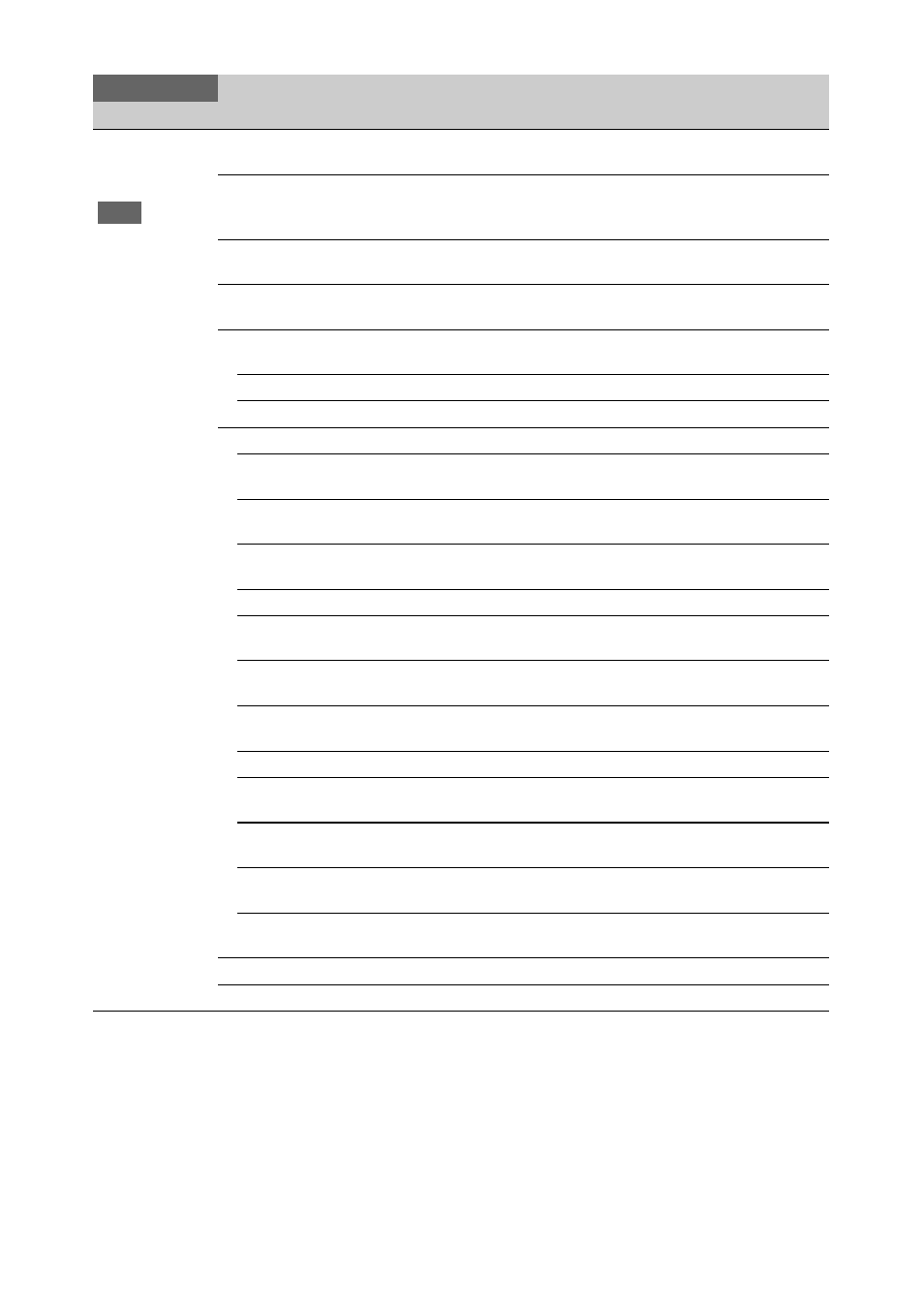
112
File Transfer
File transfer
settings
Note
• This item is
displayed when
the NETWORK
upgrade license
(option) is
installed.
Auto Upload (Proxy)
On /
Off
Turns proxy file auto transfer on/off.
Auto Upload Server
Selects the auto upload server for proxy files.
Displays the display name configured in Server Settings
(NCM) and Server Settings 1 to 3.
Clear Completed Jobs
Execute / Cancel
Clears completed transfer jobs from the list.
Execute: Execute function.
Clear All Jobs
Execute / Cancel
Clears all transfer jobs from the list.
Execute: Execute function.
Server Settings(NCM)
Displays the display name of the NCM server and the service
(CCM) (display only).
Display Name
Displays the display name of the NCM server (display only).
Service
Displays the service (display only).
Server Settings1
Display Name
Sets the display name shown in the transfer destination setup
menu.
Service
FTP
Displays the type of server (display only).
Host Name
Sets the address of the transfer destination server.
Host name or IP address
Port (1 to 65535 (
21
))
Sets the port number of the transfer destination server.
User Name
Sets the user name for authentication of the transfer
destination server connection.
Password
Sets the authentication password of the transfer destination
server connection.
Passive Mode
On /
Off
Turns PASV mode on/off.
Destination Directory
Enter the directory on the transfer destination server.
Using Secure Protocol
On /
Off
Sets whether to use (On) or not use (Off) secure FTP transfer
(FTPS Explicit Mode: FTPES).
Root Certificate
Load / Clear /
None
Loads a root certificate for secure FTP transfer and clears
settings.
Root Certificate Status
Loaded /
No Certificate
Displays the root certificate loading status for secure FTP
transfer.
Reset
Execute / Cancel
Resets the settings of Server Settings to the defaults.
Execute: Execute function.
Server Settings2
Same as Server Settings1.
Server Settings3
Same as Server Settings1.
Network
Item
Sub-items and Settings
Description
