Sony ZV-1F Vlogging Camera (Black) User Manual
Page 18
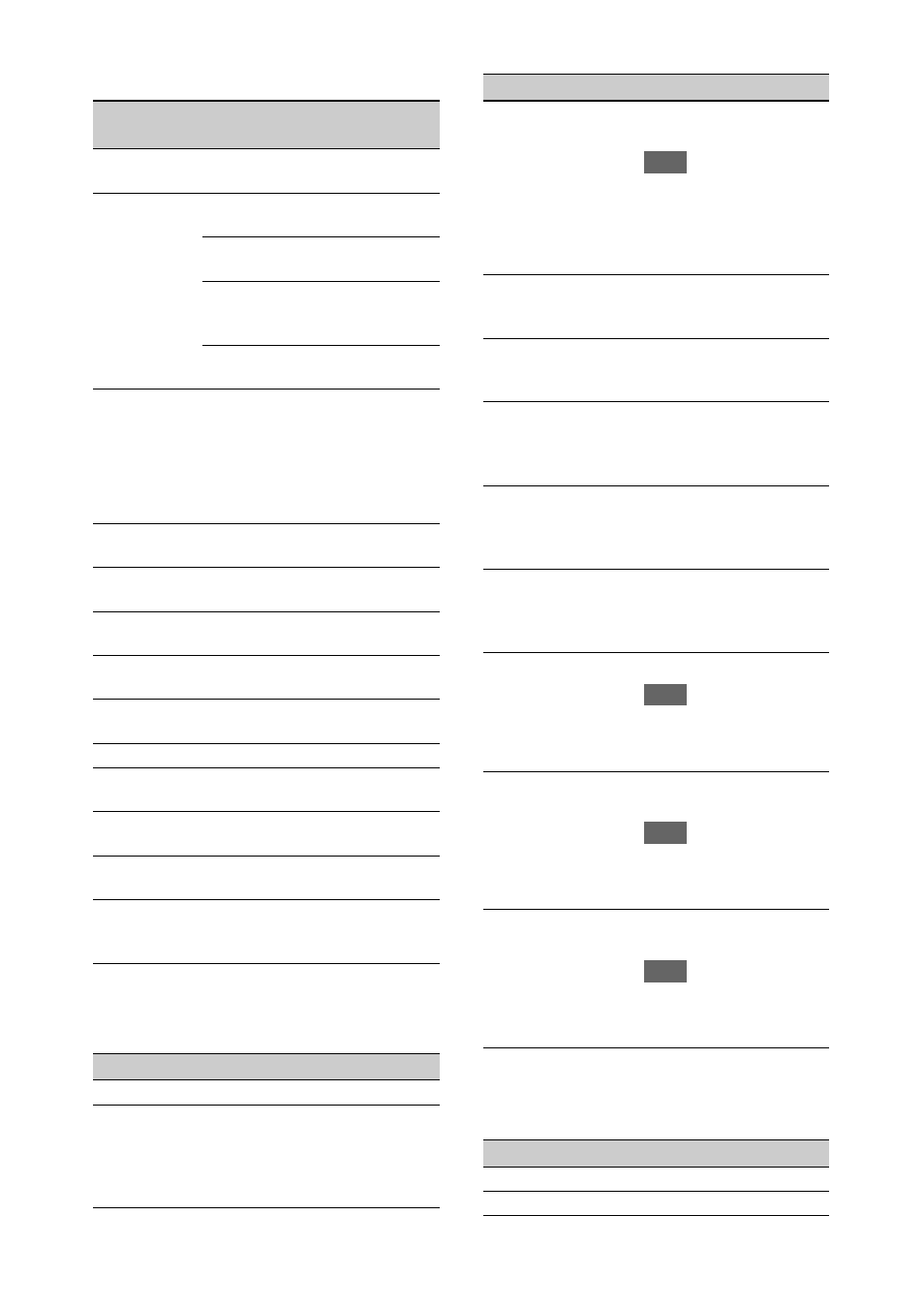
18
Modem1 and Modem2 settings
NCM/Streaming Status screen
Displays the connection status and streaming
status in network client mode. Displayed when
the NETWORK upgrade license (option) is
installed.
Network Client Mode Status settings
Displayed when the NETWORK upgrade license
(option) is installed.
Streaming Status settings
Displayed when the NETWORK upgrade license
(option) is installed.
Setting
display
Status
display
Description
Off
---
Modem setting is
off.
On
Disconnected
Not connected to a
network.
Connected
Connected to a
network.
Connecting
Attempting to
connect to a
network.
No Modem
Modem dongle is
not inserted.
Network Client Mode
Status
Network client mode status
CCM Name
Name of connected CCM in
network client mode
CCM Address
Address of connected CCM
in network client mode
QoS Streaming1 Bit
Rate
Streaming bit rate 1
QoS Streaming2 Bit
Rate
Streaming bit rate 2
Streaming Status
Streaming status
Streaming Format
Streaming format
information
Streaming Type
Type of currently selected
streaming setting
Streaming Destination
Address
Streaming destination
address
Streaming Audio
Channel
Audio channel to
superimpose on streaming
output
Status display
Description
Off
Network client mode is off.
Connected
Network client mode is on,
CCM/XDCAM air is
connected, and control from
CCM/XDCAM air is
enabled.
Connecting
Attempting to connect to
CCM/XDCAM air.
Note
• If the status does not change
from “Connecting,” the
CCM address setting may
be incorrect. Check that the
address is set correctly.
Destination Address
Error
The host name or IP address
of the CCM to connect may
be incorrect.
Authentication Failed
The user name or password
used to connect to the CCM
may be incorrect.
No Network Access
Cannot connect to a network.
Check the network
connection status and
settings.
Certificate is not yet
Valid
The CCM certificate is not
valid.
The network date and time
settings may be incorrect.
Certificate has Expired
The period of validity of the
CCM certificate has expired.
The network date and time
settings may be incorrect.
Root Certificate Error
The root certificate is invalid.
Note
• If this error message is
displayed, contact your
Sony service representative.
Intermediate Cert. Error An intermediate certificate is
invalid.
Note
• If this error message is
displayed, contact your
Sony service representative.
Server Certificate Error The server certificate is
invalid.
Note
• If this error message is
displayed, contact your
Sony service representative.
Status display
Description
Off
Streaming is off.
Distributing
Streaming is in progress.
Status display
Description
