Panel descriptions, Panel descriptions (f701), Bottom panel – Roland F701 88-Key Modern Digital Piano with Stand and Bench (White) User Manual
Page 8: Usb computer port, Dc in jack, Pedal jack, Phones jacks (stereo mini), Headphone jack (stereo 1/4”), Input jack (stereo mini), Headphone hook
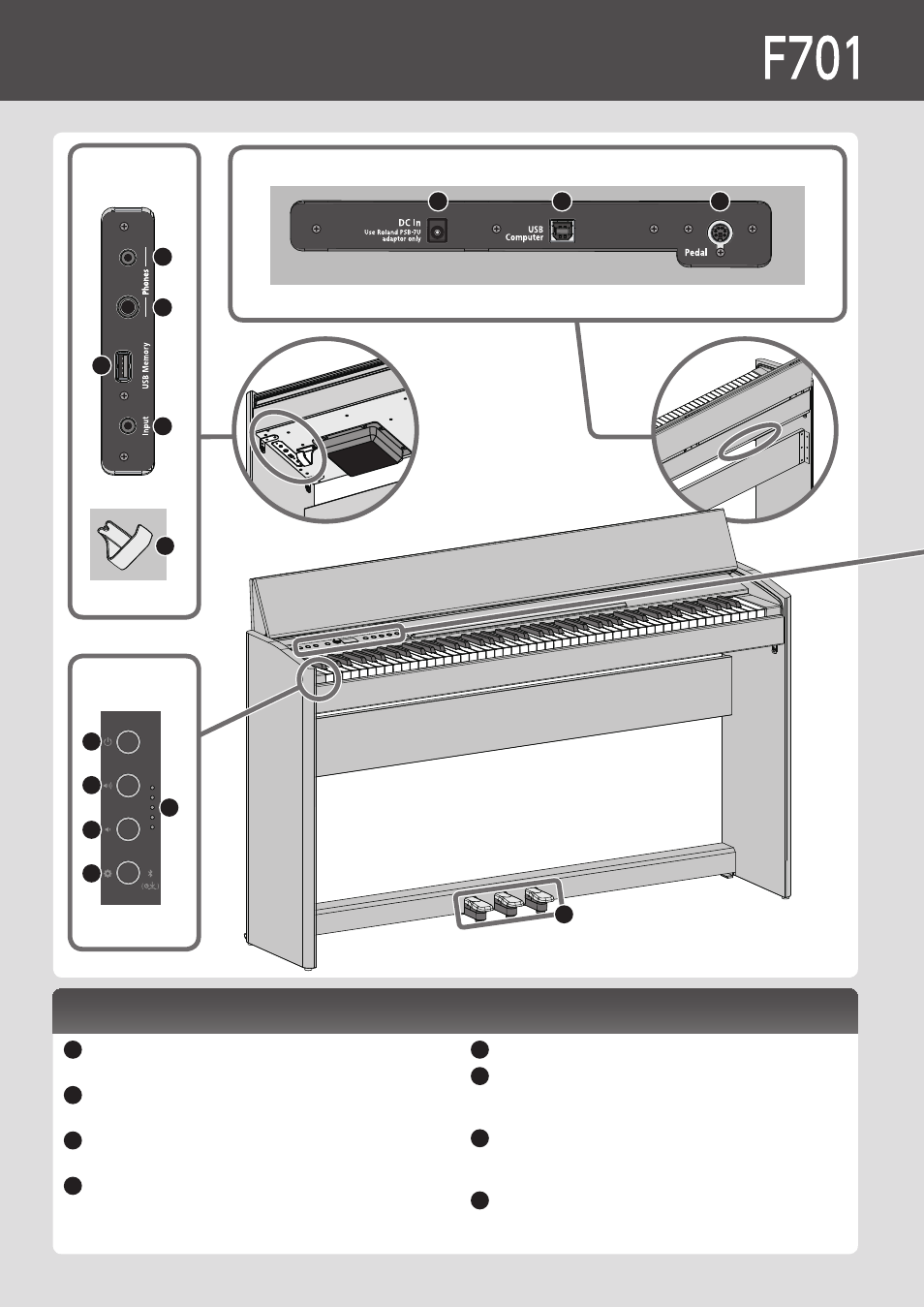
8
Panel Descriptions
Bottom panel
19
20
18
Bottom panel
24
25
23
22
21
Bottom panel
18
USB Computer port
Connect this to your computer for music production and editing. (p. 18)
19
DC In jack
Connect the included AC adaptor here. (p. 10)
20
Pedal jack
Connect the pedal cord here. (p. 18)
21
USB Memory port
Connect a USB flash drive here for audio recording or for
playing back songs from the USB flash drive. (p. 18)
22
Phones jacks (stereo mini)
23
Headphone jack (stereo 1/4”)
Connect headphones here to play the piano without
producing sound from the internal speakers. (p. 11)
24
Input jack (stereo mini)
Sound from your audio player can be input here and heard
from the piano. (p. 18)
25
Headphone hook
You can leave your headphones here when not using them.
Operating area 1
1
2
3
4
5
26
