Creating your own piano tone (piano designer), Adjusting the sound of the overall piano – Roland F701 88-Key Modern Digital Piano with Stand and Bench (White) User Manual
Page 25
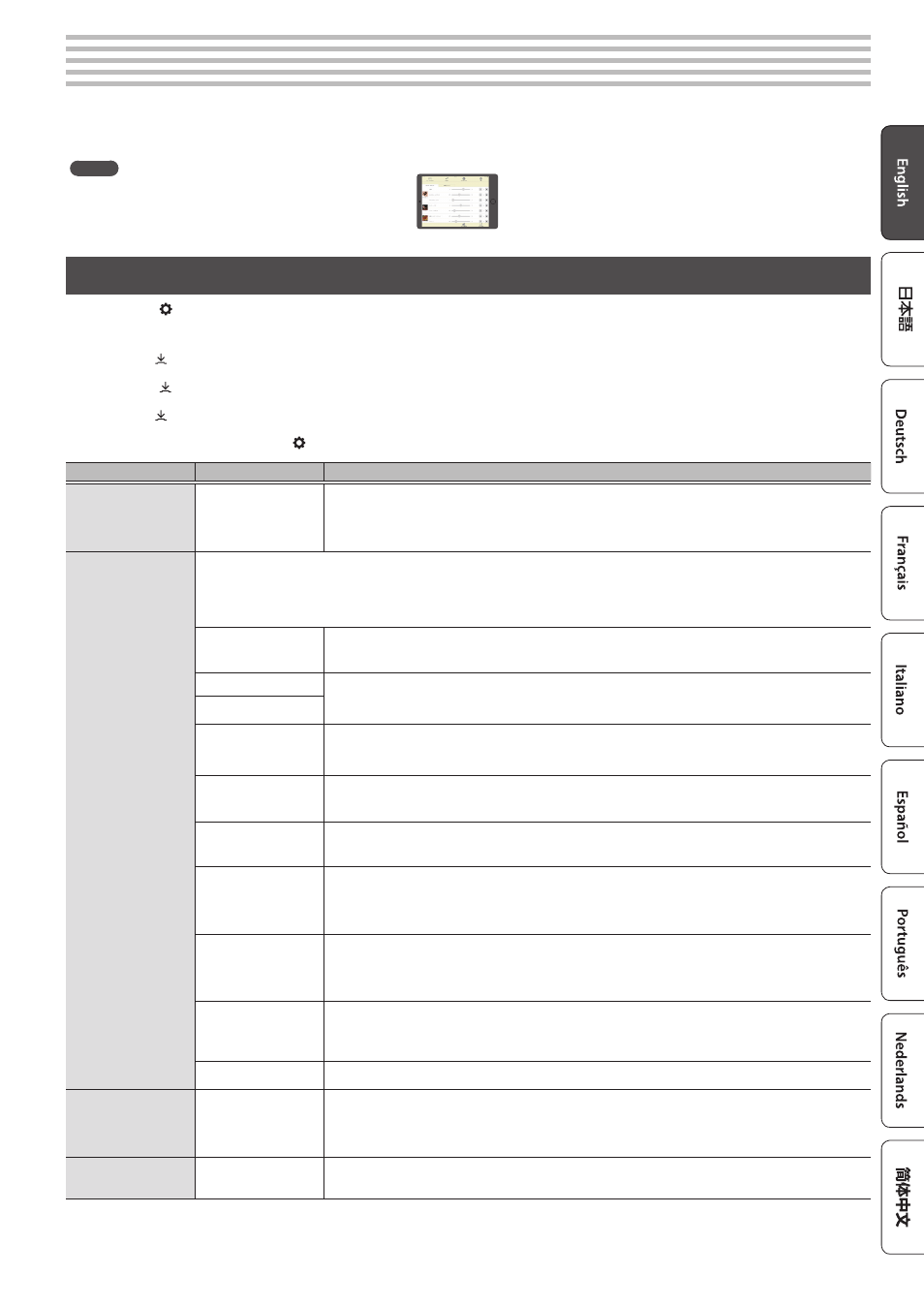
25
This piano lets you adjust various elements of the sound, so you can personalize the piano tone to your taste.
This function is called “Piano Designer.”
MEMO
The process of creating your own piano tone can also be
done using touch operations on the dedicated app.
&
“Using the Piano with an App” (p. 27)
Adjusting the Sound of the Overall Piano
App “Piano Designer”
Item
Value
Explanation
Master Tuning
415.3Hz–466.2Hz
(default value:
442.0Hz)
When playing in an ensemble with other instruments, you can adjust the reference pitch of this
piano so that you will harmonize correctly with the other instruments. The reference pitch is
usually expressed as the frequency that is heard when you play the middle A (A4) note. The action
of matching the reference pitch to other instruments is called “tuning.”
Temperament
You can play classical styles such as Baroque using historic temperaments (tuning methods).
Most modern songs are composed for and played in equal temperament, the most common tuning in use today. But at
one time, there were a wide variety of other tuning systems in existence. By playing in the temperament that was in use
when a composition was created, you can experience the sonorities of chords originally intended for that song.
Equal
(default value)
This temperament divides the octave into twelve equal steps. It is the temperament that is most
commonly used on today’s pianos. Every interval has the same slight amount of dissonance.
Just Major
In these temperaments, the primary triads are perfectly consonant. It is unsuited to playing
melodies and cannot be transposed, but is capable of beautiful sonorities. The Just tunings differ
from major and minor keys.
Just Minor
Pythagorean
This tuning, devised by the philosopher Pythagoras, eliminates dissonance in fourths and fifths.
Although triadic chords are slightly dissonant, this tuning is suitable for songs that have a simple
melody.
Kirnberger I
As in the Just temperaments, the primary triads are consonant in this tuning. Beautiful sonorities
are obtained when playing songs that are written in keys appropriate for this tuning.
Kirnberger II
This is a revision of Kirnberger I that reduces the limitations on the usable keys.
Kirnberger III
This is an improvement of the Meantone and Just tunings that provides a high degree of freedom
of modulation. Performances are possible in all keys. Since the resonance differs depending on
the key, chords played in this temperament resonate in diverse ways when compared to equal
temperament.
Meantone
This temperament slightly narrows the fifth relative to Just temperaments. While the Just
temperaments contains two types of whole tone (major whole tone and minor whole tone),
meantone temperament uses only one type of whole tone (mean whole tone). Transposition
within a limited range of keys is possible.
Werckmeister
This temperament consists of eight perfect fifths and four narrowed fifths. Performance in all keys
is possible. Since different keys produce different sonorities, chords will resonate in diverse ways
when compared to equal temperament (Werckmeister I (III)).
Arabic
This tuning is suitable for the music of Arabia.
Temperament Key
C–B
(default value: C)
When playing with tuning other than equal temperament, you need to specify the temperament
key for tuning the song to be performed (that is, the note that corresponds to C for a major
key or to A for a minor key). If you choose an equal temperament, there’s no need to select a
temperament key.
Hammer Response
Off, 1–10
(default value: 1)
Adjusts the time from when you play the key until the piano sound is heard. Higher values
produce a greater delay.
°
Creating Your Own Piano Tone (Piano Designer)
1 .
Press the [ ] button.
The button is lit, and the piano is in function mode.
2 .
Turn the [ ] knob to access the screen of the item that you want to adjust.
3 .
Press the [ ] knob to confirm.
4 .
Turn the [ ] knob to choose the value of the setting.
5 .
To exit the setting, press the [ ] button to exit function mode.
