Roland F701 88-Key Modern Digital Piano with Stand and Bench (White) User Manual
Page 2
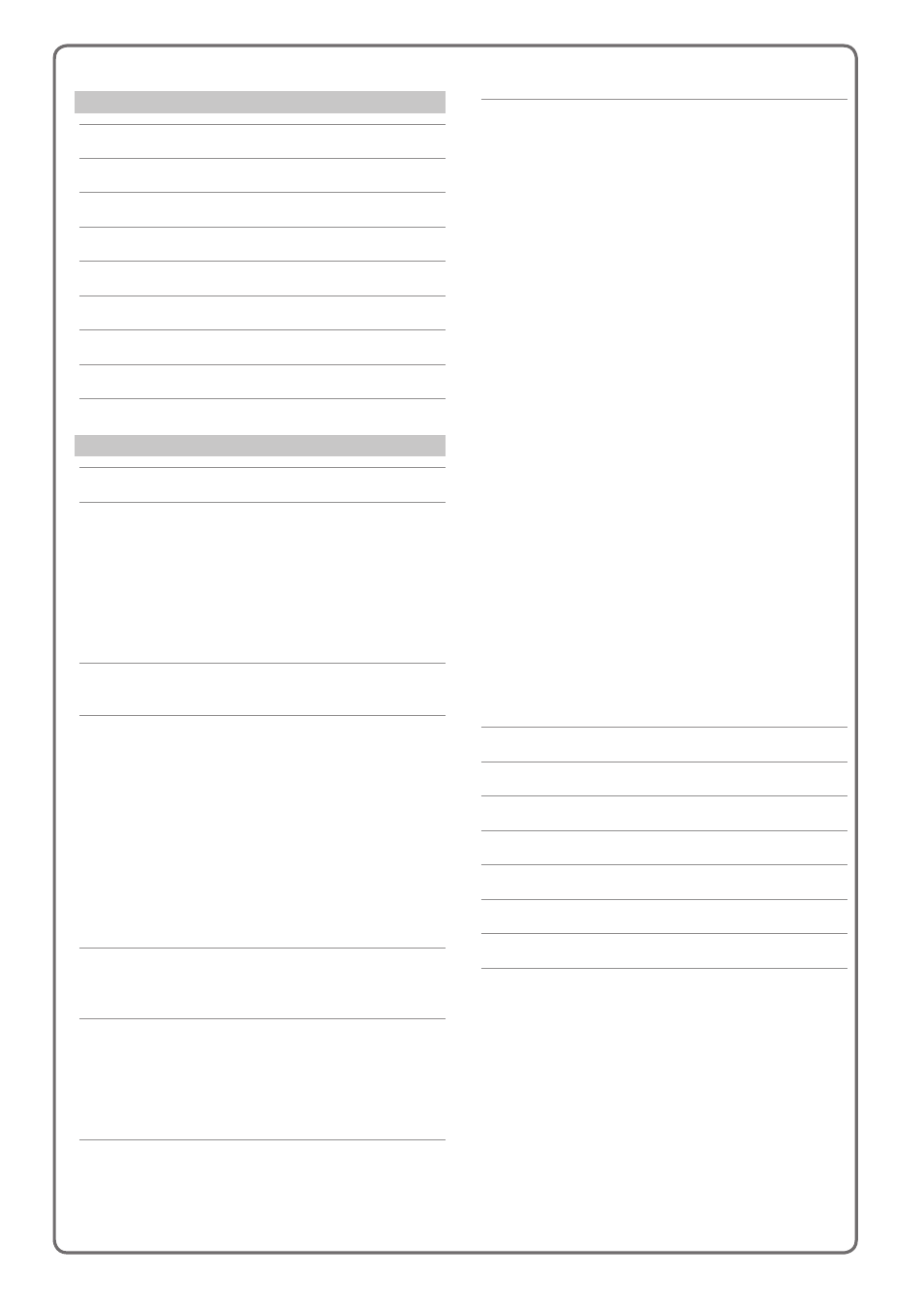
Contents
. . . . . . . . . . . . . . . . . . . . . . . . . . . . . . . . . . . . . . . . 3
. . . . . . . . . . . . . . . . . . . . . . . . . . . . . 4
. . . . . . . . . . . . . . . . . . . . . . . . . . . . . . . . . 6
. . . . . . . . . . . . . . . . . . . . . . . . . . . . . . . 8
. . . . . . . . . . . . . . . . . . . . . . . . . . . . . . . . . . . 10
. . . . . . . . . . . . . . . . . . . . . . . . . . . . . . . . . . . . . . 13
. . . . . . . . . . . . . . . . . . . . . . . . . . . . . . . . . . . 14
Connecting a Mobile Device via Bluetooth
Connecting a Mobile Device via Bluetooth
. . . . . . . . . . . . . . . . . . . . . . . . . . . . . . . . . . . . . . . . . . . . . . . 17
. . . . . . . . . . . . . . . . . . . . . . . . . . . . . 18
Playing Different Tones with the Left and Right
Playing Two Tones Layered on Each Key
. . . . . . . . . . . . . . . . . . . 19
Changing the Settings for Dual Play
. . . . . . . . . . . . . . . . . . . . . . . 19
Adjusting the Sound’s Ambience and Brightness
. . . . . . . . . . . . . . . . . . . . . . . . . . . . 20
. . . . . . . . . . . . . . . . . . . . . . . . . . . 20
Changing the Settings for Metronome
. . . . . . . . . . . . . . . . . . . . 20
. . . . . . . . . . . . . . . . . . . . . . . . . . . . . . . . . . . . . . 21
. . . . . . . . . . . . . . . . . . . . . . . . . . . . . . . . . . . . . . 21
. . . . . . . . . . . . . . . . . . . . . . . . . . . 22
Recording Your Keyboard Performance
. . . . . . . . . . . . . . . . . . . . 22
. . . . . . . . . . . . . . . . . . . . . . . . . . . . . . . . . 22
. . . . . . . . . . . . . . . . . . . . . . . . . . . . . 22
Listening to the Recorded Performance
. . . . . . . . . . . . . . . . . . . 22
. . . . . . . . . . . . . . . . . . . . . . . . . . . . . . . . . . . . 22
. . . . . . . . . . . . . . . . . . . . . . . . . . . . 22
. . . . . . . . . . . . . . . . . . . . . . . . . . . . . . . . . 23
. . . . . . . . . . . . . . . . . . . . . . . . . . . . 23
Recording Your Performance One Hand at a Time
Overdubbing a Recorded Performance
. . . . . . . . . . . . . . . . . . . . 24
Recording Audio to USB Flash Drive
. . . . . . . . . . . . . . . . . . . . . . . 24
Creating Your Own Piano Tone (Piano Designer)
Adjusting the Sound of the Overall Piano
. . . . . . . . . . . . . . . . . . 25
. . . . . . . . . . . . . . . . . . . . . . . . . . . . . 26
Connecting the Piano and a Mobile Device via
. . . . . . . . . . . . . . . . . . . . . . . . . . . . . . . . . . . . . . . . . . . . . . . 27
Listening to Music Through the Piano’s Speakers
. . . . . . . . . . . . . . . . . . . . . . . . . . . . . . 27
If Pairing Does Not Succeed in “Using the Piano with an
. . . . . . . . . . . . . . . . . . . . . . . . . . . . . . . . . . . 29
. . . . . . . . . . . . . . . . . . . . . . . . . . . . . 29
Saving Piano Settings (Piano Setup Export)
. . . . . . . . . . . . . . . . 29
Loading Piano Settings (Piano Setup Import)
. . . . . . . . . . . . . . 29
Initializing the Memory (Format Media)
. . . . . . . . . . . . . . . . . . . 30
Restoring the Factory Settings (Factory Reset)
Disabling the Buttons (Panel Lock)
. . . . . . . . . . . . . . . . . . . . . . . . 30
Making Various Settings (Function Mode)
. . . . . . . . . . . . . . 31
Basic Settings in Function Mode
. . . . . . . . . . . . . . . . . . . . . . . . . . . 31
Turning the Bluetooth Function On/Off (Bluetooth On/Off)
Adjusting the Volume of Bluetooth Audio (Input/Bluetooth
Playing Different Tones with the Left and Right Hand
Playing Two Tones Layered on Each Key
. . . . . . . . . . . . . . . . . . . 32
Dividing the Keyboard for Two People (Twin Piano)
Transposing the Pitch of the Song Playback (Song
. . . . . . . . . . . . . . . . . . . . . . . . . . . . . . . . . . . . . . . . . . . . . . 32
Adjusting the Song (SMF) Volume (Song Volume SMF)
Adjusting the Song (Audio) Volume (Song Volume Audio)
Adjusting the Volume of an Audio Playback Device (Input/
. . . . . . . . . . . . . . . . . . . . . . . . . . . . . . . . . . . . . . . . . . . 33
Adjusting the Volume from the Computer (USB Audio Input
. . . . . . . . . . . . . . . . . . . . . . . . . . . . . . . . . . . . . . . . . . . . . . . . . 33
Setting the Song (SMF) Playback Mode (SMF Play Mode)
Changing How the Pedal Effects Are Applied (Damper Pedal
Changing How the Pedals Work (Center Pedal)
Changing the Effect of the Pedal (Left Pedal)
. . . . . . . . . . . . . . . 34
Preventing Doubled Notes When Connected to a
. . . . . . . . . . . . . . . . . . . . . . . . . . . . . . . . 34
MIDI Transmit Channel Settings (MIDI Transmit Ch.)
Changing the Language Displayed in the Screen (Language)
Adjusting the Brightness of the Display (Display Contrast)
Specifying the Time Until the Operating Panel Dims (Screen
Specifying a Maximum Volume (Volume Limit)
Outputting Sound Both from Headphones and Internal
. . . . . . . . . . . . . . . . . . . . . . . . . . . . 34
Making the Power Automatically Turn off After a Time (Auto
Saving Settings Automatically (Auto Memory Backup)
Settings Saved Even If the Power Is Turned Off
. . . . . . . . . . . . . . . . . . . . . . . . . . . . . . . . . . . . . . . . 36
. . . . . . . . . . . . . . . . . . . . . . . . . . . . . . . . . . . . . . . . . . 38
. . . . . . . . . . . . . . . . . . . . . . . . . . . . . . . . . . . . . . . . . . . . . . . . . 40
. . . . . . . . . . . . . . . . . . . . . . . . . . . . . . . . . . . . . . . 42
. . . . . . . . . . . . . . . . . . . . . . . . . . . . . . . . 44
. . . . . . . . . . . . . . . . . . . . . . . . . . . . . . . . . . . . . 45
