Yaskawa Σ-V Series AC Servo Drives Rotational Motor MECHATROLINK-II User Manual
Page 269
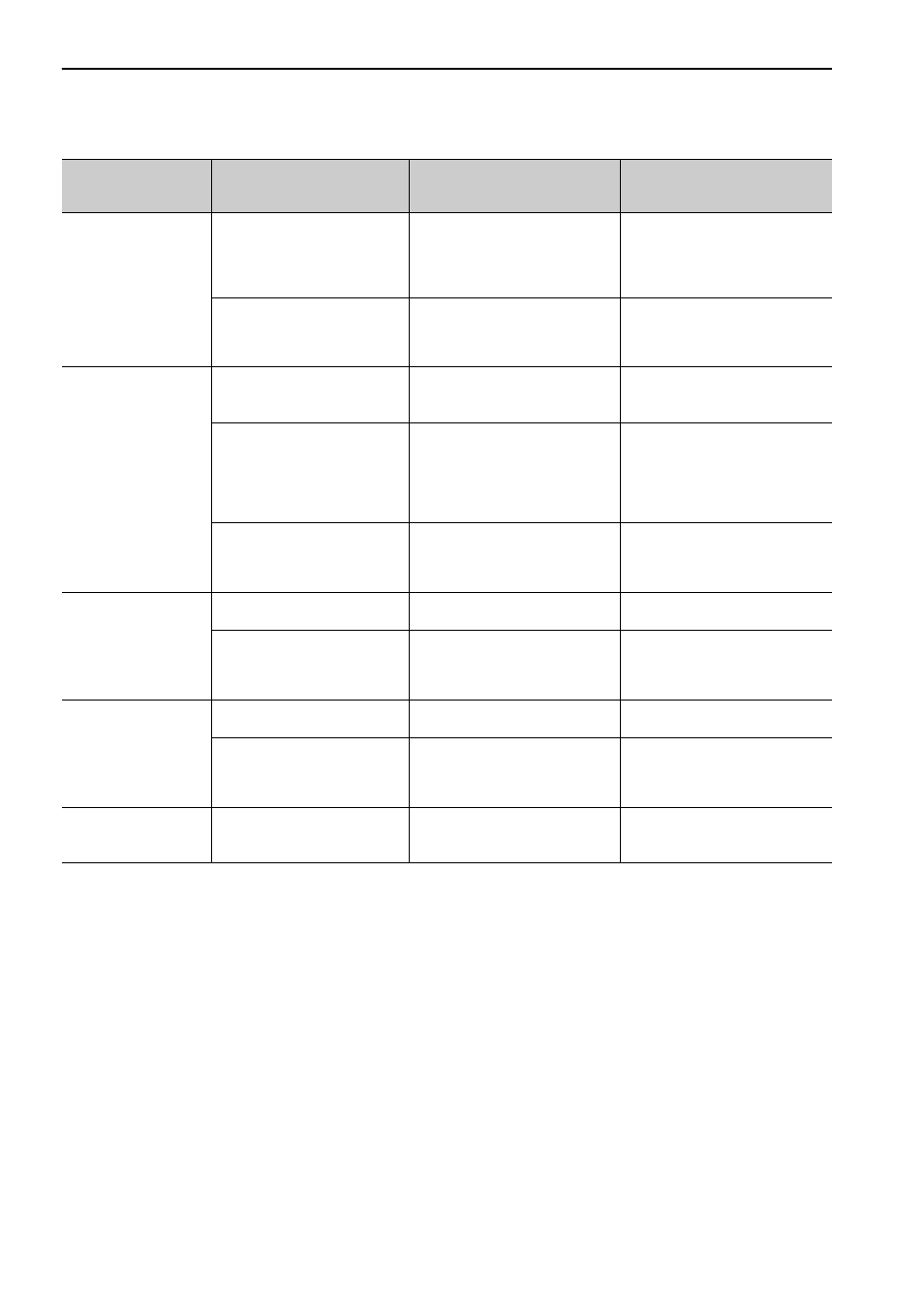
8 Troubleshooting
8.1.2 Troubleshooting of Alarms
8-14
A.E51:
MECHATROLINK
Synchronization
Failed
WDT data of host controller was
not updated correctly at the syn-
chronization communications
start, and synchronization com-
munications could not start.
Check the WDT data updating for
the host controller.
Update the WDT data at the host
controller correctly.
A SERVOPACK fault occurred.
−
Restart the SERVOPACK. If the
alarm still occurs, the SERVO-
PACK may be faulty. Replace the
SERVOPACK.
A.E60:
MECHATROLINK
Communications error
(Reception error)
MECHATROLINK wiring is
incorrect.
Check the MECHATROLINK wir-
ings.
Correct the MECHATROLINK wir-
ing.
Connect the terminator correctly.
MECHATROLINK data recep-
tion error occurred due to noise
interference.
−
Take measures against noise. Check
the MECHATROLINK communi-
cations cable and FG wiring and
take measures such as adding ferrite
core on the MECHATROLINK
communications cable.
A SERVOPACK fault occurred.
−
Restart the SERVOPACK. If the
alarm still occurs, the SERVO-
PACK may be faulty. Replace the
SERVOPACK.
A.E61:
MECHATROLINK
Transmission Cycle
Error
(Synchronization
interval error)
MECHATROLINK transmission
cycle fluctuated.
Check the MECHATROLINK
transmission cycle setting.
Remove the cause of transmission
cycle fluctuation at host controller.
A SERVOPACK fault occurred.
−
Restart the SERVOPACK. If the
alarm still occurs, the SERVO-
PACK may be faulty. Replace the
SERVOPACK.
A.EA2:
DRV Alarm 2
(SERVOPACK WDT
error)
MECHATROLINK transmission
cycle fluctuated.
Check the MECHATROLINK
transmission cycle setting.
Remove the cause of transmission
cycle fluctuation at host controller.
A SERVOPACK fault occurred.
−
Restart the SERVOPACK. If the
alarm still occurs, the SERVO-
PACK may be faulty. Replace the
SERVOPACK.
A.Ed1:
Command Execution
Timeout
A timeout error occurred when
using an MECHATROLINK
command.
Check the motor status when the
command is executed.
Execute the SV_ON or SENS_ON
command only when the motor is
not running.
(cont’d)
Alarm Number:
Alarm Name
(Alarm Description)
Cause
Investigative Actions
Corrective Actions
