1 dc power input sigma-v series servopacks, 2 part names, 1 dc power input σ -v series servopacks – Yaskawa Σ-V Series AC Servo Drives Rotational Motor MECHATROLINK-II User Manual
Page 20: M-ii
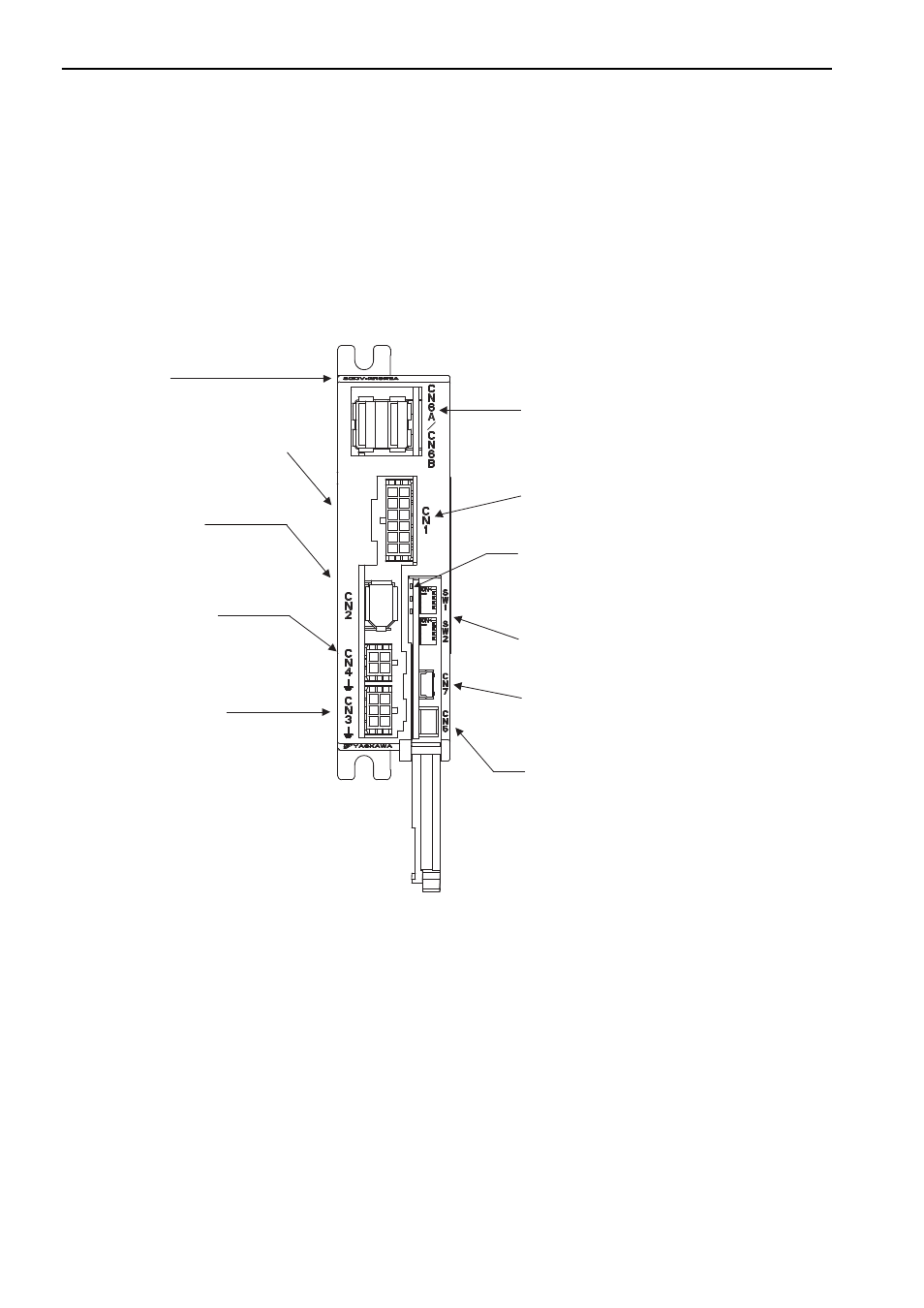
1 Outline
1-2
1.1
DC Power Input
Σ
-V Series SERVOPACKs
The DC Power Input
Σ
-V Series SERVOPACKs are designed for applications that require frequent high-
speed, high-precision positioning. The SERVOPACK makes the most of machine performance in the
shortest time possible, thus contributing to improving productivity.
1.2
Part Names
This section describes the part names of SGDV SERVOPACK for MECHATROLINK-II communications ref-
erence.
LED indicator (COM, RDY, ALM)
COM (green): Lights during MECHATROLINK communications.
CN5 Connector for external monitor
Used for Connection cable (model: JZSP-CF1S06-A3-E) connected
to the analog monitor unit serving as a hub (model:
JUSP-PC001-E) to which a cable specially for the actual
analog monitor is connected.
When not in use, cover this connector.
SERVOPACK model
Nameplate (Found on side of SERVOPACK.)
Indicates the SERVOPACK model and ratings.
CN2 Connector for encoder
Connects the encoder in the servomotor.
CN4 Connector for servomotor
Connects the main circuit cable for servomotor.
CN3 Connector for power supply
Used for main circuit or control power supply input.
CN1 Connector for I/O signal
Used for reference input signals and sequence I/O signals.
CN7 Connector for personal computer (USB connector)
Communicates with a personal computer.
Use the connection cable (model: JZSP-CVS06-02-E).
When not in use, cover this connector.
RDY (green): Lights when the SERVOPACK is
in Servo Ready status without alarm.
ALM (red): Lights when an alarm occurs.
CN6A/CN6B Connectors for MECHATROLINK-
II
communications
Connects MECHATROLINK-
II
-supported devices.
Used to set MECHATROLINK-
II
communications.
DIP switches (SW1 and SW2)
M-II
Refer to
1.6 SERVOPACK Model Designation
.
Refer to
3.6 Encoder Connection
.
Refer to
3.1 Main Circuit Wiring
.
Refer to
3.1 Main Circuit Wiring
.
Refer to
3.5 Wiring MECHATROLINK-
II
Communica-
tions
.
Refer to
1.5 Examples of Servo System Configura-
tions
.
Refer to
4.1.1 Setting Switches SW1 and SW2
.
Refer to
3.2 I/O Signal Connections
.
