ProSoft Technology ICX30-HWC User Manual
Page 52
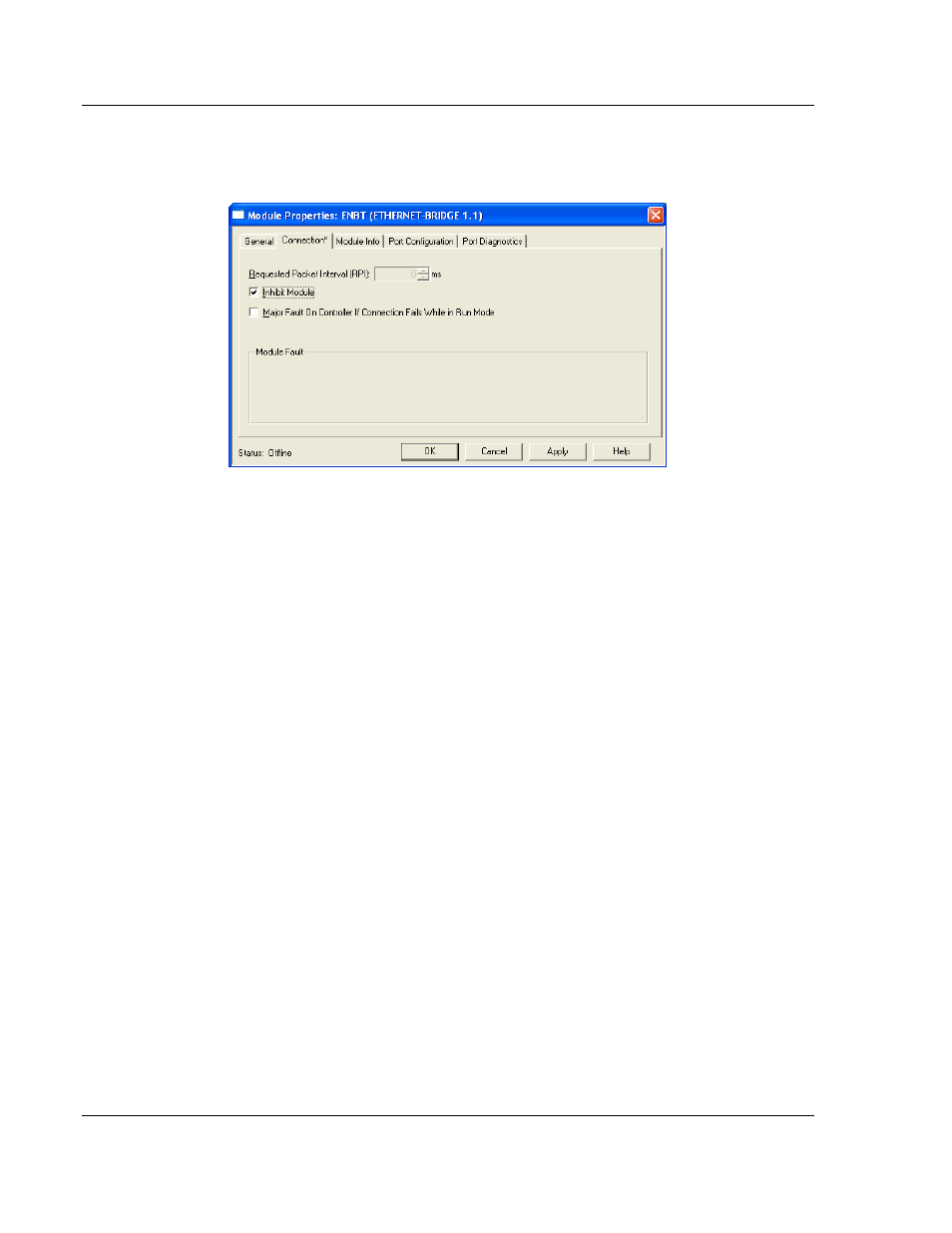
Ethernet/IP Support
ICX30-HWC ♦ Industrial Cellular Gateway
User Manual
3G Cellular (M2M)
Page 52 of 64
ProSoft Technology, Inc.
June 22, 2015
5 Double click the ETHERNET-BRIDGE icon in the Controller Organization
window to open the Module Properties window. Click on the Connection tab
and check the I
NHIBIT
M
ODULE
box. Click OK.
6 Save the file.
