ProSoft Technology ICX30-HWC User Manual
Page 50
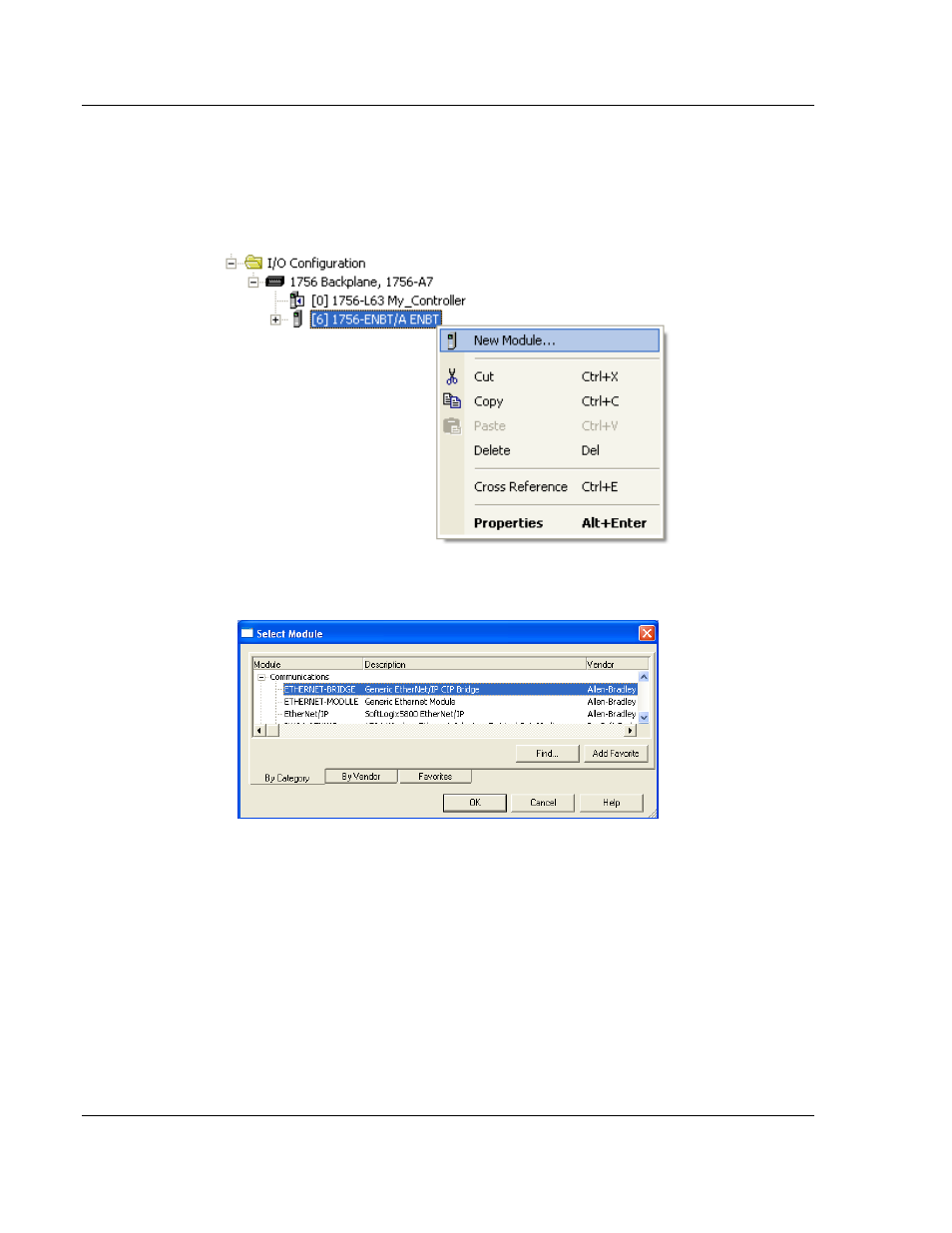
Ethernet/IP Support
ICX30-HWC ♦ Industrial Cellular Gateway
User Manual
3G Cellular (M2M)
Page 50 of 64
ProSoft Technology, Inc.
June 22, 2015
6.1.2 Ethernet Bridge Network Setup
1 An Ethernet Bridge needs to be added to the 1756-ENBT module. In the
Controller Organization window, click the right mouse button on the 1756-
ENBT to open a shortcut menu. On the shortcut menu, choose N
EW
M
ODULE
...
2 This action opens the Select Module dialog box. Select the ETHERNET-
BRIDGE module under the Communications directory and click OK.
