ProSoft Technology ICX30-HWC User Manual
Page 34
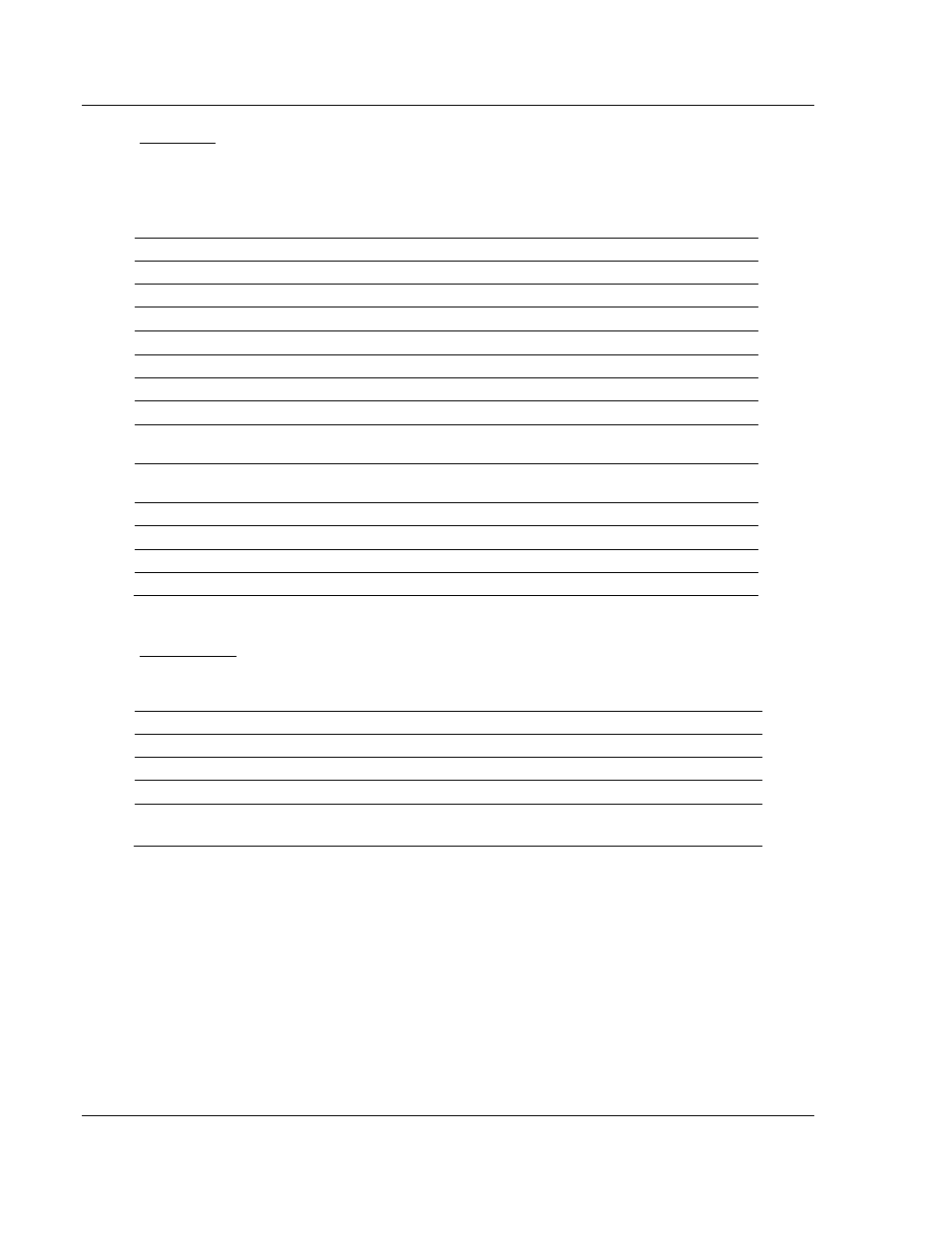
Configuration Webpage
ICX30-HWC ♦ Industrial Cellular Gateway
User Manual
3G Cellular (M2M)
Page 34 of 64
ProSoft Technology, Inc.
June 22, 2015
Digital I/O
There are two digital input/output terminals on the ICX30-HWC. SMS text
messages can be sent to up to five phone numbers upon the status change of a
digital input.
Digital I/O
Description
No. 1
Input or Output
SMS Alarm Entry 1
Phone number 1 to send SMS text alarm
SMS Alarm Entry 2
Phone number 2 to send SMS text alarm
SMS Alarm Entry 3
Phone number 3 to send SMS text alarm
SMS Alarm Entry 4
Phone number 4 to send SMS text alarm
SMS Alarm Entry 5
Phone number 5 to send SMS text alarm
SMS Alarm Text
(Input only)
Low
Text of alarm to be sent to phone number(s) when
status changes from High to Low
High
Text of alarm to be sent to phone number(s) when
status changes from Low to High
No. 2
Input or Output
Toggle Output
(Output only)
Status
Digital No1 [OFF], Digital No2 [Open Drain]
Digital No1 [OFF], Digital No2 [NULL]
Analog Input
There are two analog input channels for measuring voltage levels.
Analog Input
Description
Scan Rate
(250 to 10000 ms)
Channel 1
Voltage: 0 ~ 12 V
Channel 2
Current: 0 ~ 20 mA @ 2.2 V
Status
RAW Ain0: Raw analog input value for channel 1 (A1)
RAW Ain1: Raw analog input value for channel 2 (A2)
