Important notice, Limitation of liability – ProSoft Technology ICX30-HWC User Manual
Page 4
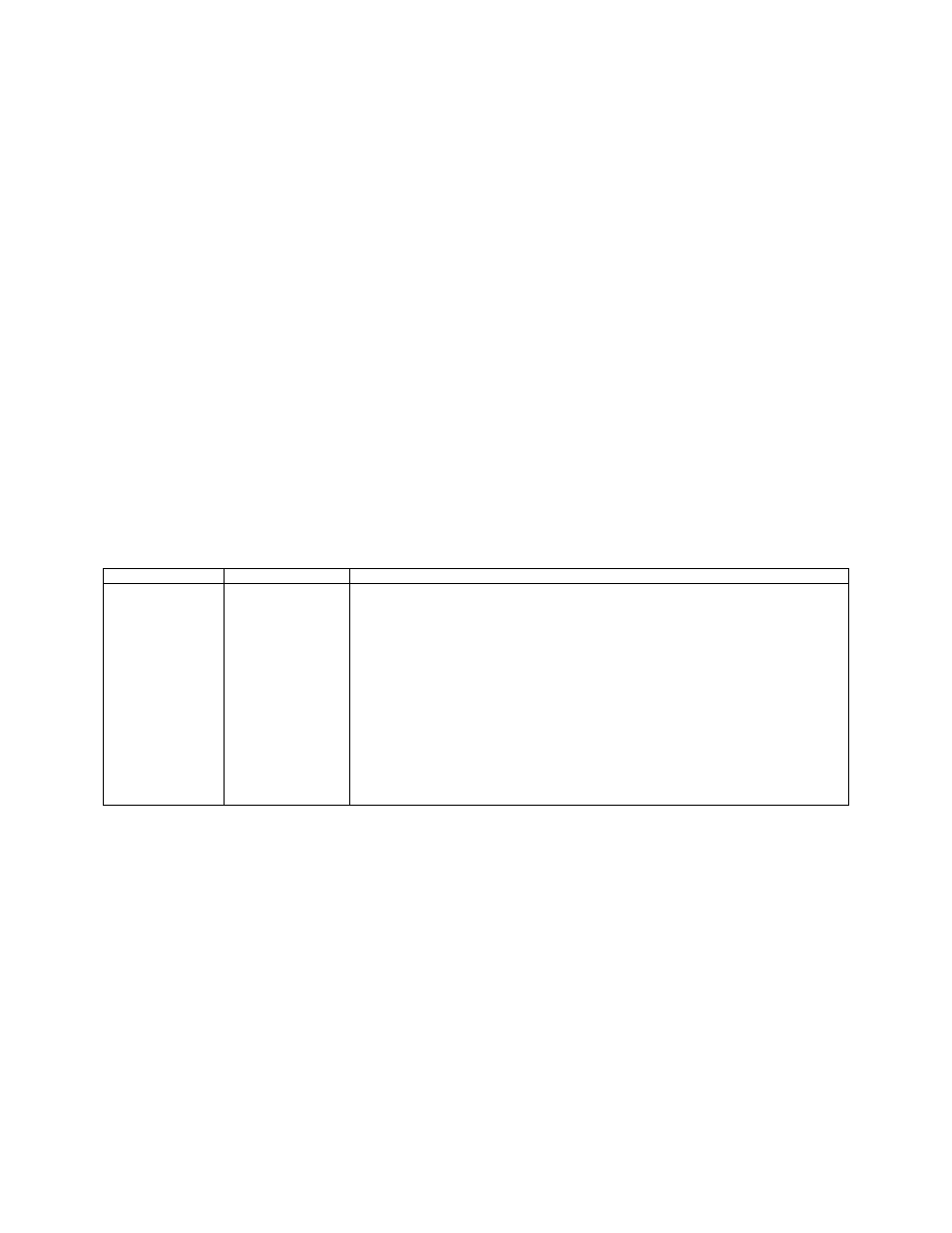
Important Notice
Due to the nature of wireless communications, data transmission and reception can never be guaranteed. Data may
be delayed, corrupted (that is, it may have errors), or be totally lost. Significant delays or losses of data are rare when
wireless devices such as ProSoft Technology Wireless products are used in a normal manner with a well-constructed
network. Nevertheless, the ICX30-HWC should not be used in situations where failure to transmit or receive data
could result in damage of any kind to the user or any other party, including but not limited to personal injury, death, or
loss of property. ProSoft Technology accepts no responsibility for damages of any kind resulting from delays or errors
in data transmitted or received using ProSoft Technology products, or for failure of the ICX30-HWC to transmit or
receive such data.
Limitation of Liability
The information in this manual is subject to change without notice, and does not represent a commitment on the part
of ProSoft Technology.
PROSOFT TECHNOLOGY, INC AND ITS AFFILIATES SPECIFICALLY DISCLAIM LIABILITY FOR ANY AND ALL
DIRECT, INDIRECT, SPECIAL, GENERAL, INCIDENTAL, CONSEQUENTIAL, PUNITIVE OR EXEMPLARY
DAMAGES INCLUDING, BUT NOT LIMITED TO, LOSS OF PROFITS OR REVENUE OR ANTICIPATED PROFITS
OR REVENUE ARISING OUT OF THE USE OR INABILITY TO USE ANY PROSOFT TECHNOLOGY PRODUCT,
EVEN IF PROSOFT TECHNOLOGY AND/OR ITS AFFILIATES HAS BEEN ADVISED OF THE POSSIBILITY OF
SUCH DAMAGES OR THEY ARE FORESEEABLE OR FOR CLAIMS BY ANY THIRD PARTY.
Notwithstanding the foregoing, in no event shall ProSoft Technology and/or its affiliates aggregate liability arising
under or in connection with the ProSoft Technology product, regardless of the number of events, occurrences, or
claims giving rise to liability, be in excess of the price paid by the purchaser for the ProSoft Technology product.
Release Version
Release Date
Description
1.1.50
5/28/15
Fixes to Date:
Port Forwarding setup - Extra entries were deleted when user edited an entry on
the port forwarding screen.
Port Forwarding setup was not properly displaying multiple entries.
A factory reset, disabled all the wireless modes except of the GSM
Removed duplicate version information from the main screen
Occasionally the system may reset itself to the factory default after repeated
configuration and reboot changes
The ICX30 LAN IP address was not being updated properly
Enhancements:
GRE: Web interface for configuring a GRE Tunnel. Generic Routing
Encapsulation (GRE) is a tunneling protocol that encapsulates a wide variety of
network layer protocols inside virtual point-to-point links over an Internet Protocol
network.
