ProSoft Technology 5202-DFNT-DFCM4 User Manual
Page 56
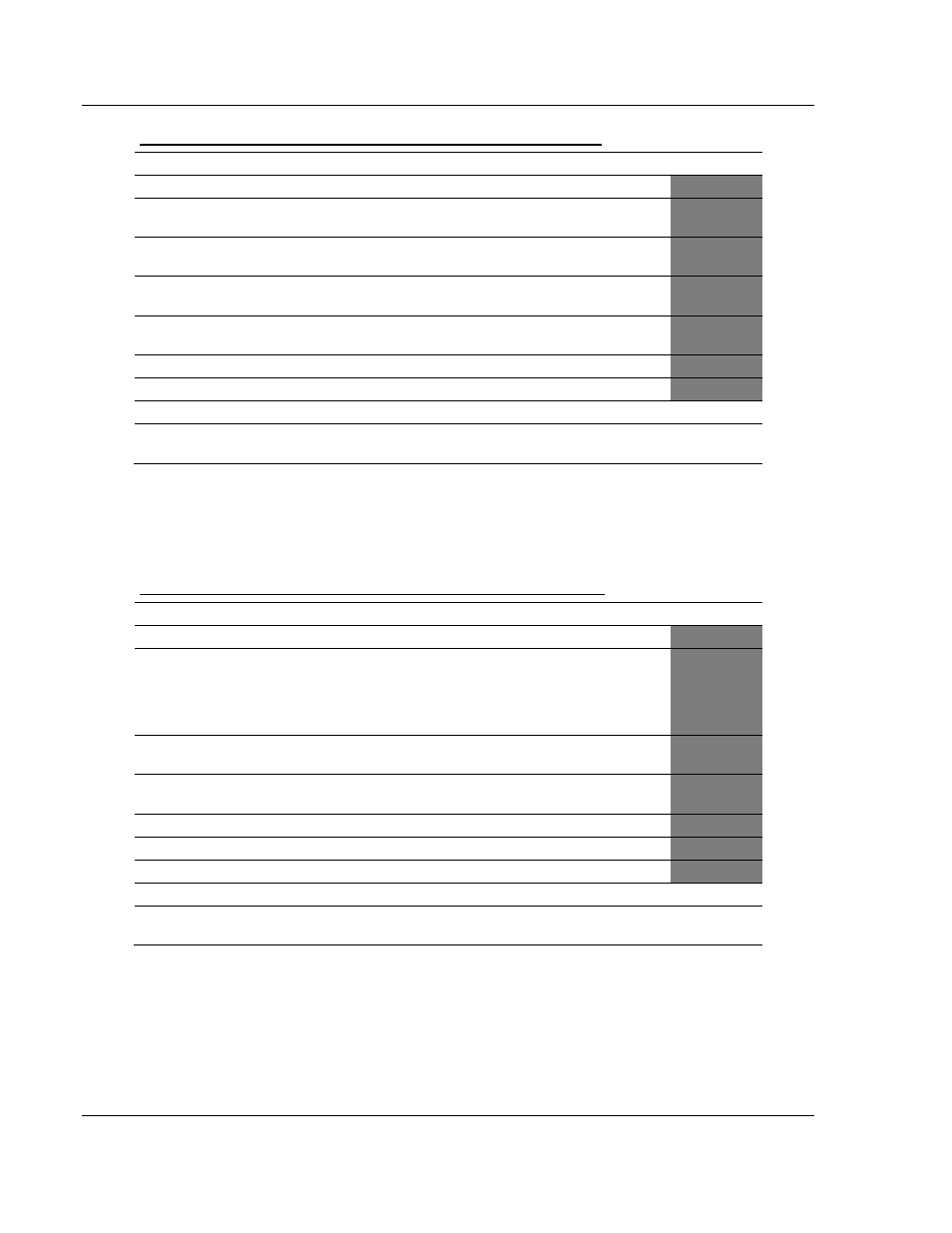
Reference
DFCM ♦ ProLinx Gateway
Driver Manual
DF1 Master/Slave
Page 56 of 88
ProSoft Technology, Inc.
October 15, 2010
Function Code #2 - Unprotected Read (Basic Command Set)
Column
Parameter
Description
Parameter
1
Enable/Type Word
0=Disabled and 1=Continuous.
2
Virtual Database Address
This parameter defines the database address of the first
data point to be associated with the command.
3
Poll Interval
Minimum time in tenths of a second to wait before
polling with this command.
4
Count
Number of data word values to be considered by the
function.
5
Swap Type Code
Swap type code for command: 0=None, 1=Swap words,
2=Swap words & bytes and 3=swap bytes in each word.
6
Node Address
Address of unit to reach on the data highway.
7
Function Code = 2
Unprotected Read Function
8
Word Address
Word address where to start the read operation.
P1
9 to 11
Not Used
These fields are not used by the command. Values
entered in these columns will be ignored.
P2 to P4
This function reads one or more words of data from the PLC memory. This
function should work on the following devices: 1774-PLC, PLC-2, PLC-3, PLC-5,
SLC 500, SLC 5/03, SLC 5/04 and MicroLogix 1000.
Function Code #3 - Protected Bit Write (Basic Command Set)
Column
Parameter
Description
Parameter
1
Enable/Type Word
0=Disabled, 1=Continuous and 2=Conditional.
Virtual Database Address
This parameter defines the database address for the
data to be associated with the command. The address
defined represents a register address and not a bit
address. This function will update one or more words of
data as defined by the count parameter.
3
Poll Interval
Minimum time in tenths of a second to wait before
polling with this command.
4
Count
Number of data word values to be considered by the
function.
5
Swap Type Code
Swap type code for command: Always zero (0).
6
Node Address
Address of unit to reach on the data highway.
7
Function Code = 3
Protected Bit Write Function
8
Word Address
Word address where to start the write operation.
P1
9 to 11
Not Used
These fields are not used by the command. Values
entered in these columns will be ignored.
P2 to P4
This function sets or resets individual bits within a limited area of the PLC data
table. This function should work on the following devices: 1774-PLC, PLC-2,
PLC-3, PLC-5 and PLC-5/250.
