ProSoft Technology 5228-DFNT-HART User Manual
Page 85
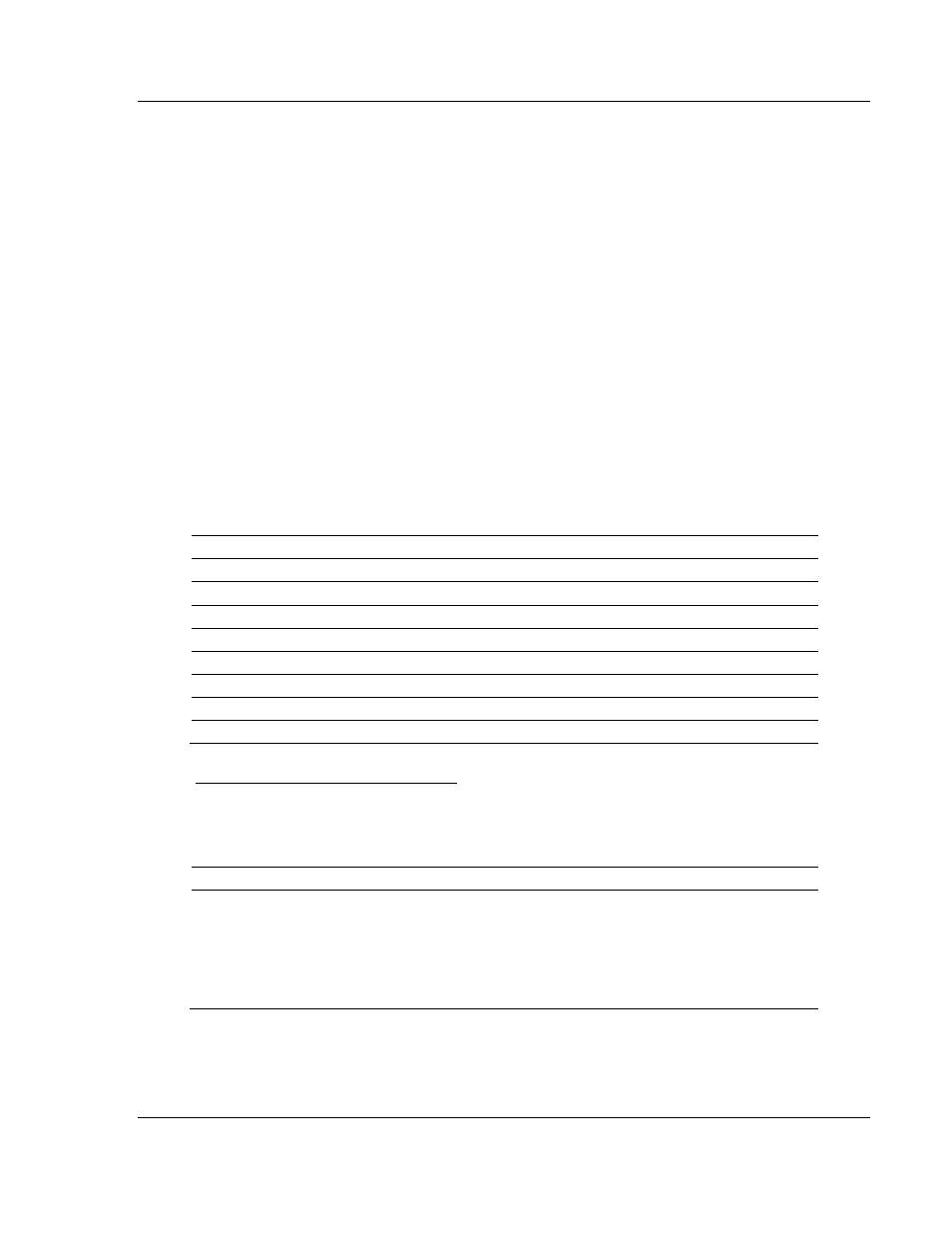
ProLinx-HART ♦ ProLinx Gateway
Reference
HART Master with Analog I/O
Driver Manual
ProSoft Technology, Inc.
Page 85 of 104
October 13, 2011
4.3
Error/Status Data
The module error/status data areas are discussed in this section. The module contains
three areas related to this data. The user defines the location of these data sets in the
virtual database of the module. The error/status data contains module data, the six
command error list data sets contain the errors associated with each respective
command list and the four slave status list tables contain the communication status of
each port’s slave devices.
4.3.1 Viewing Error and Status Data
The word addresses in the following topics are virtual addresses. To view the contents of
these registers, use the Data Map section (page 37) of the module configuration file to
map these values into the 4000-word database or use the Diagnostics menus in ProSoft
Configuration Builder (PCB). Refer to the ProLinx Reference Guide for detailed
information on viewing error and status registers.
4.3.2 Status Data Mapping Addresses (HART Channels 0 through 7)
The following table lists the register address ranges for HART Channels 0 through 7. The
status values are listed in the same order for every channel. The first eleven (11)
registers in each range are used to hold general channel status data. The last 100
registers in each range are used to hold the Command Status/Error List for that channel.
Port
Address Range
0
10700 to 10899
1
10900 to 11099
2
11100 to 11299
3
11300 to 11499
4
11500 to 11699
5
11700 to 11899
6
11900 to 12099
7
12100 to 12299
HART Channel 0 Status Data Map
This table lists the status register addresses and status descriptions for HART Channel 0.
Status values are listed in the same order for all installed HART channels (four or eight.)
Address ranges for HART Channels 0 through 7 are listed in Status Data Mapping
Addresses (page 85).
Status Register
Name
Description
10700
State
Channel 0 state machine value (used for debugging)
0 Polling
1 Config
2 Data Poll
3 User Poll
4 Wait Unique ID
