ProSoft Technology 5228-DFNT-HART User Manual
Page 59
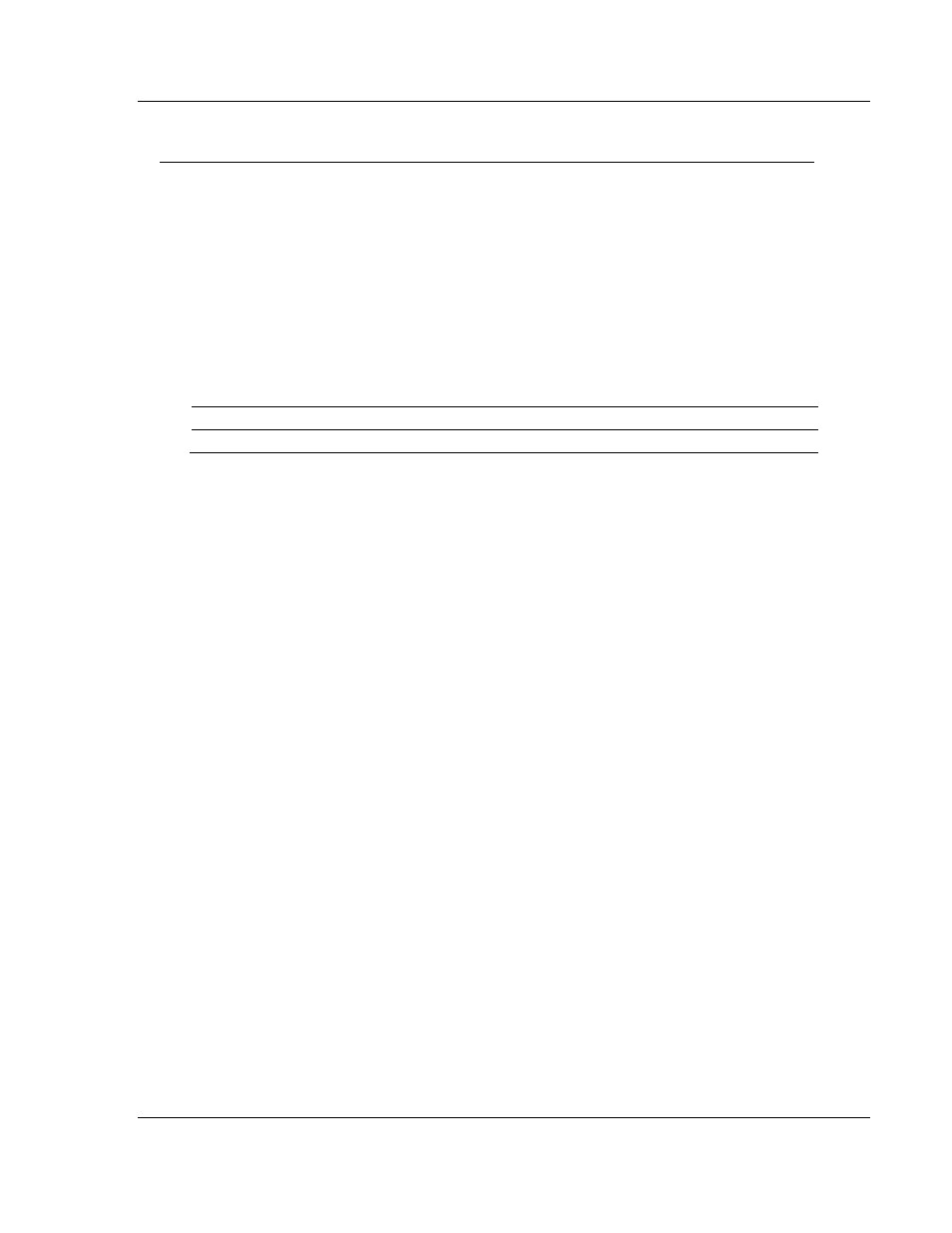
ProLinx-HART ♦ ProLinx Gateway
Reference
HART Master with Analog I/O
Driver Manual
ProSoft Technology, Inc.
Page 59 of 104
October 13, 2011
COMMAND 37 - Set Lower Range Value
Description
This command is similar in effect to push the ZERO button of the HART device but doing
it remotely through the HART network.
Write Parameters
NONE
Floating Point Data Returned
NONE
Integer Data Returned
Word
High Byte
Low Byte
0
STATUS WORD
This manual is related to the following products:
