Central base station configuration in the wds mode – PLANET WNAP-1260 User Manual
Page 36
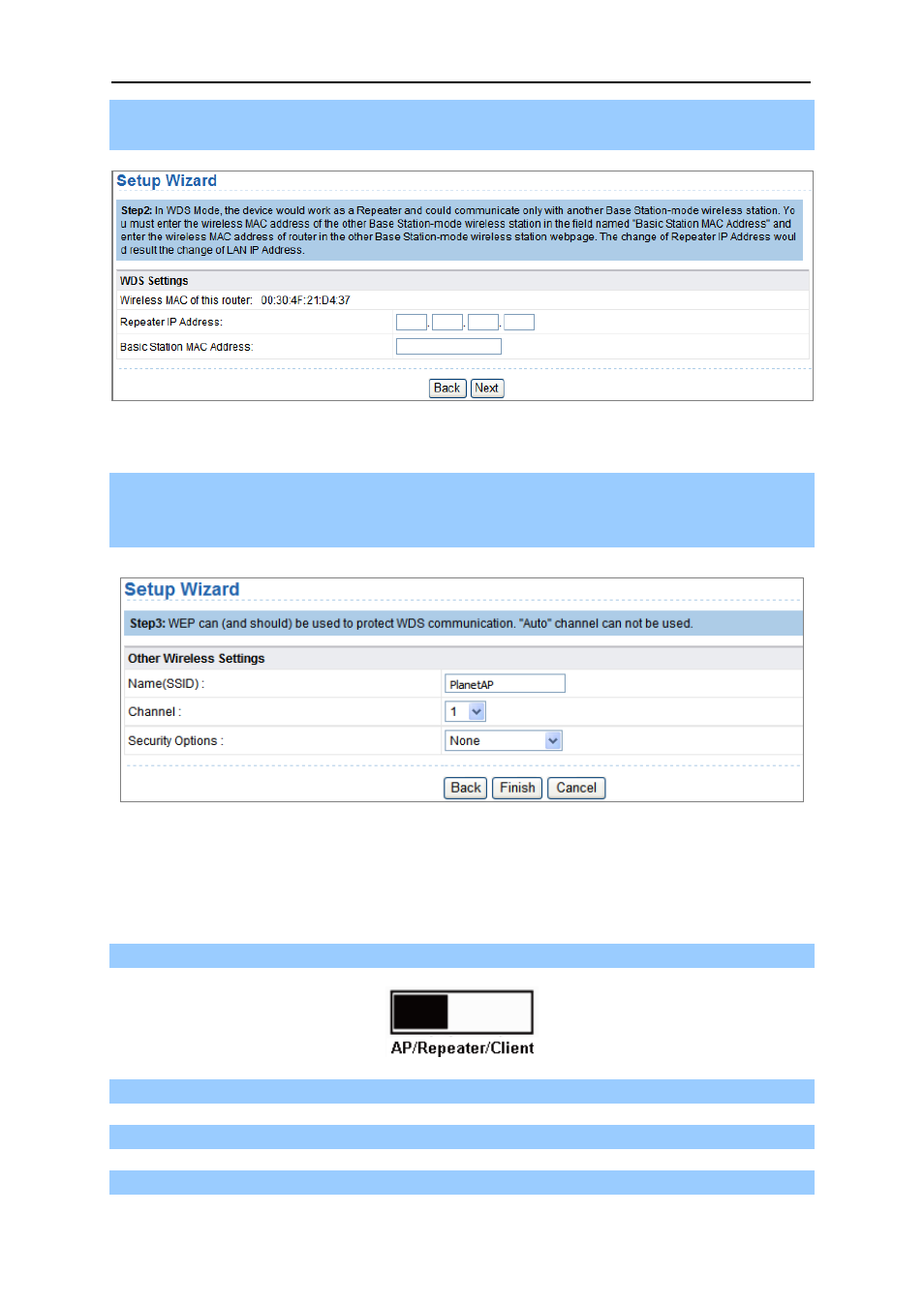
User’s Manual of WNAP-1260
-28-
Step 3 Set the IP address of the LAN port of the repeater and enter the MAC address of the basic
station. Click Next.
Figure 5-7
Step 4 Set the SSID, channel, and security encryption for the repeater. The channel cannot be set to
Auto. It is recommended to configure the repeater with the same security option as its base
station. Set the encryption password and note it down. Click Finish to complete the settings.
Figure 5-8
5.2.2. Central Base Station Configuration in the WDS Mode
Step 1 Set WNAP-1260 to the Router mode. (Set the three-way switch on the side panel to AP)
Step 2 Click Mode Settings and select Router Mode. (The default mode is Bridge Mode.)
Step 3 Choose Wireless Settings > WDS Function, select Enable WDS Function
Step 4 Enter the MAC address of the Repeater
- FNSW-1601 (2 pages)
- FNSW-1601 (2 pages)
- FGSW-1816HPS (2 pages)
- FGSW-1816HPS (110 pages)
- FGSW-1816HPS (105 pages)
- WGSD-10020HP (16 pages)
- GS-5220-16S8CR (432 pages)
- FGSD-1022P (226 pages)
- FGSD-1022P (12 pages)
- FGSD-910P (28 pages)
- FGSW-1602RS (30 pages)
- FGSW-2402S (39 pages)
- FGSW-2620PVS (50 pages)
- FGSW-2624SF (2 pages)
- FGSW-2620VM (213 pages)
- FGSW-2620VM (2 pages)
- FGSW-2624SF (2 pages)
- FGSW-2620VM (96 pages)
- FGSW-2620 (2 pages)
- FGSW-2620CS (80 pages)
- FGSW-2620CS (2 pages)
- FGSW-2620CS (81 pages)
- FGSW-2620CS (2 pages)
- FGSW-2840 (2 pages)
- FGSW-4840S (263 pages)
- FGSW-4840S (2 pages)
- FGSW-4840S (38 pages)
- FNSW-1600P (20 pages)
- FNSW-1600S (33 pages)
- FNSW-2400PS (2 pages)
- FNSW-2400PS (70 pages)
- FNSW-1602S (43 pages)
- FNSW-2402S (39 pages)
- FNSW-4800 (2 pages)
- FNSW-2401CS (38 pages)
- FSD-1604 (12 pages)
- FSD-2405 (18 pages)
- FSD-1606 (2 pages)
- FSD-803 (2 pages)
- FSD-803 (2 pages)
- FSD-504HP (2 pages)
- FSD-805ST (20 pages)
- FSD-804P (21 pages)
- FSD-808P (20 pages)
- FSD-808P (22 pages)
