10 sfp module information, 1 sfp module status, 0 sfp module information – PLANET GSD-1002M User Manual
Page 84
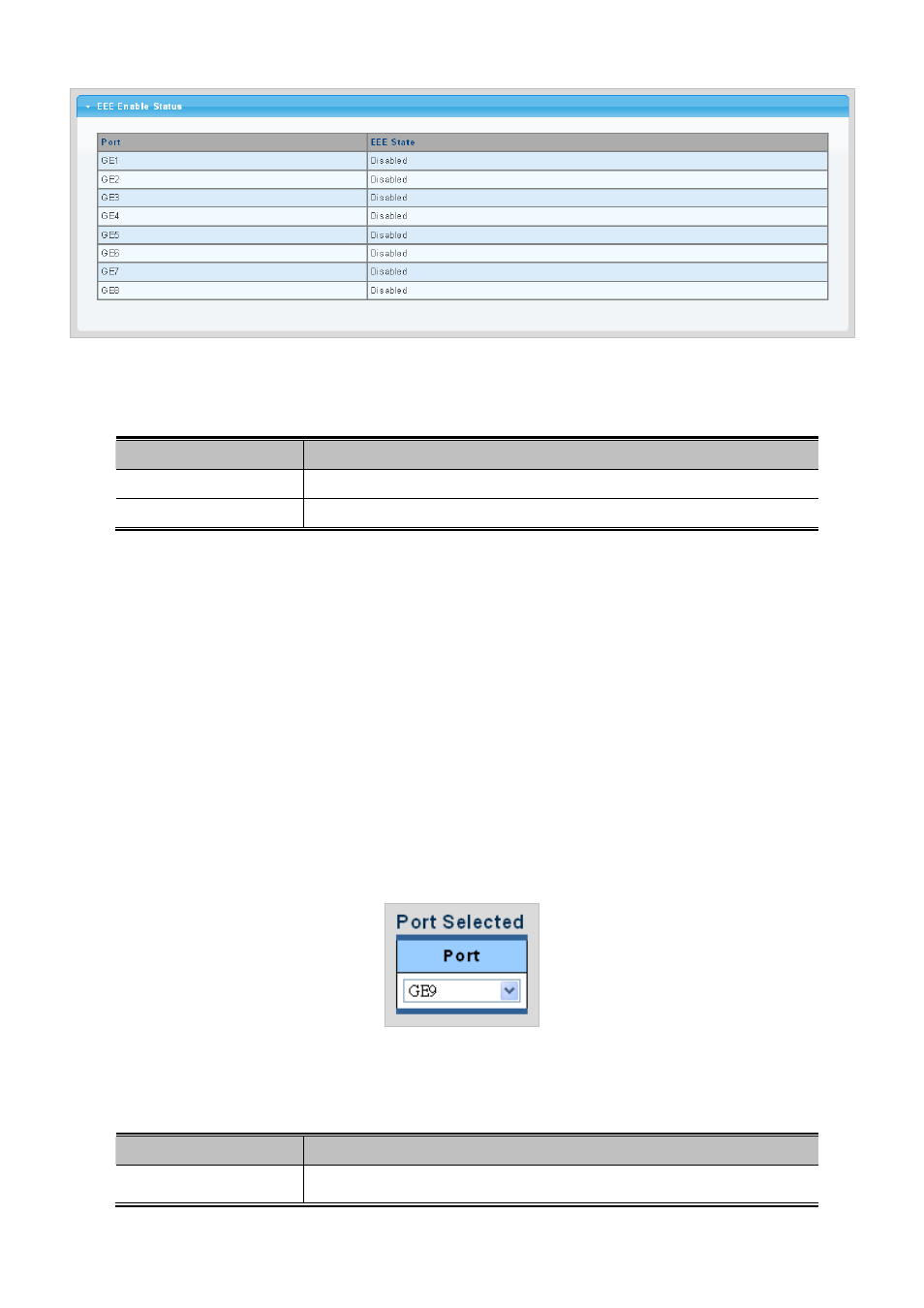
User’s Manual of GSD-1002M
Figure 4-3-19 Port Isolation Status page screenshot
The page includes the following fields:
Object
Description
The switch port number of the logical port.
Port
Display the current EEE state.
EEE State
4.3.10 SFP Module Information
Managed switch has supported the SFP module with
digital diagnostics monitoring (DDM) function, this feature is also
known as digital optical monitoring (DOM). You can check the physical or operational status of an SFP module via the SFP
Module Information Page. This Page shows the operational status, such as the transceiver type, speed, wavelength, optical
output power, optical input power, temperature, laser bias current and transceiver supply voltage in real time. You can also use
the hyperlink of port no. to check the statistics on a speficic interface.
4.3.10.1 SFP Module Status
The SFP Module Status screens in
Figure 4-3-20
&
Figure 4-3-21
appear.
Figure 4-3-20 Port Selected page screenshot
The page includes the following fields:
Object
Description
Port
Select port number for this drop down list.
84
