2 general, 1 qos properties, 2 qos port settings – PLANET GSD-1002M User Manual
Page 174
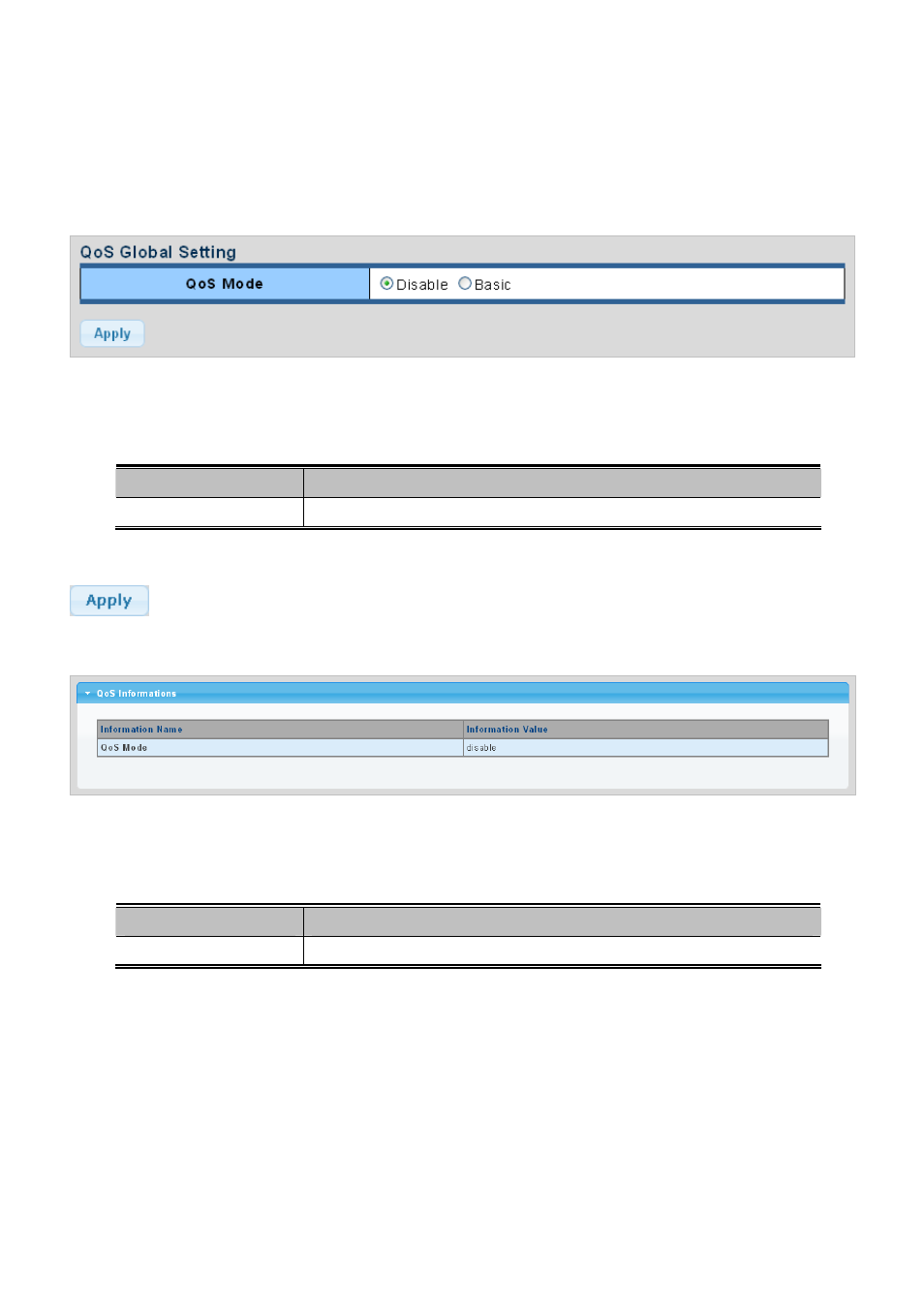
User’s Manual of GSD-1002M
4.8.2 General
4.8.2.1 QoS Properties
The QoS Global Setting and Information screen in
Figure 4-8-1
&
Figure 4-8-2
appear.
Figure 4-8-1 QoS Global Setting page screenshot
The page includes the following fields:
Object
Description
Enable or disable QoS mode
QoS Mode
Buttons
: Click to apply changes.
Figure 4-8-2 QoS Information page screenshot
The page includes the following fields:
Object
Description
Display the current QoS mode.
QoS Mode
4.8.2.2 QoS Port Settings
The QoS Port Settings and Status screen in
Figure 4-8-2
&
Figure 4-8-3
appear.
174
This manual is related to the following products:
