PLANET GSD-1002M User Manual
Page 275
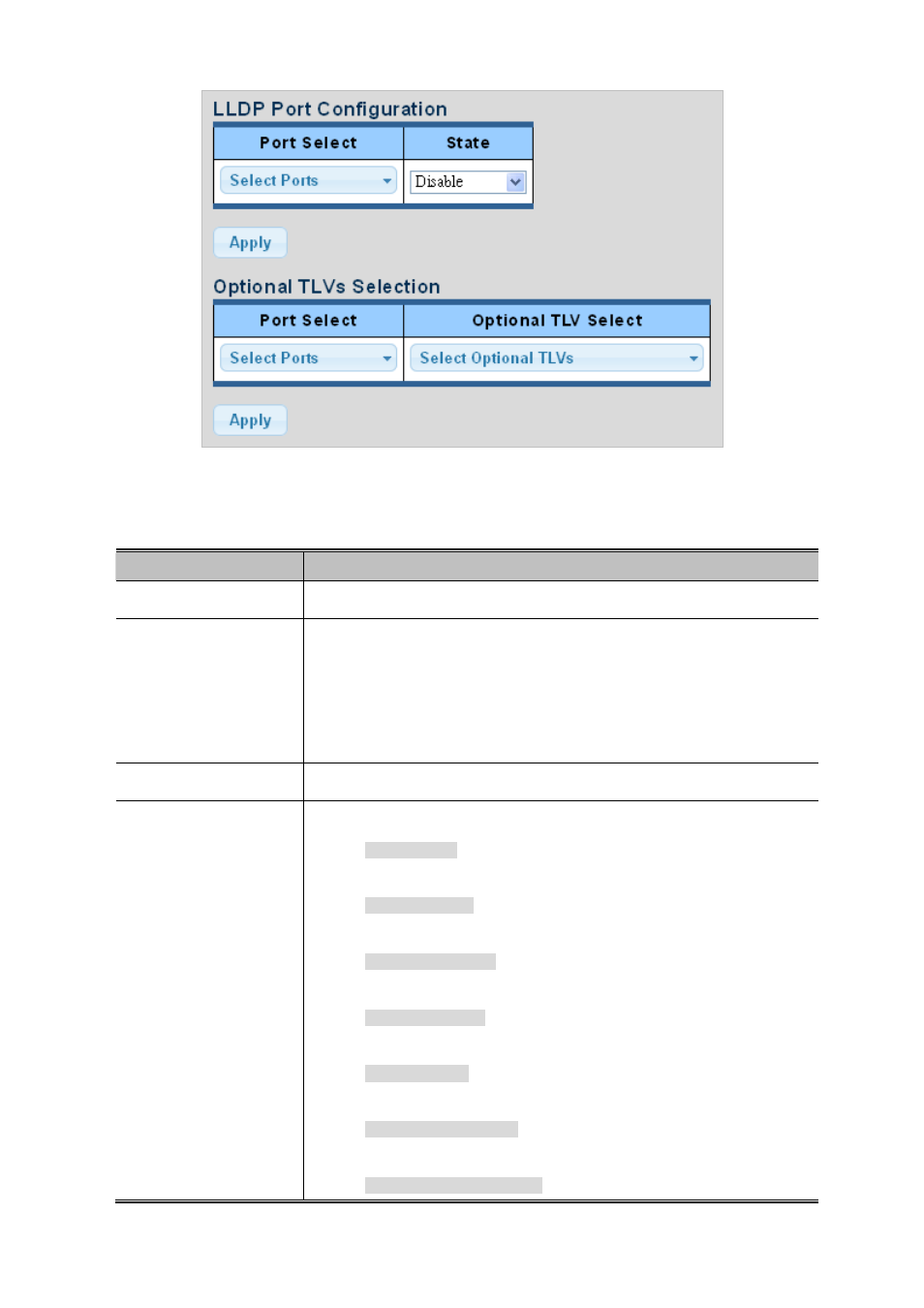
User’s Manual of GSD-1002M
Figure 4-12-3 LLDP Port Configuration and Optional TLVs Selection page screenshot
The page includes the following fields:
Object
Description
Select port for this drop down list.
Port Select
State
Enables LLDP messages transmit and receive modes for LLDP Protocol Data
Units. Options:
Tx only
Rx only
TxRx
Disabled
Select port for this drop down list.
Port Select
Optional TLV Select
Configures the information included in the TLV field of advertised messages.
System Name: When checked the "System Name" is included in LLDP
information transmitted.
Port Description: When checked the "Port Description" is included in
LLDP information transmitted.
System Description: When checked the "System Description" is
included in LLDP information transmitted.
System Capability: When checked the "System Capability" is included
in LLDP information transmitted.
802.3 MAC-PHY: When checked the "802.3 MAC-PHY" is included in
LLDP information transmitted.
802.3 Link Aggregation: When checked the "802.3 Link Aggregation" is
included in LLDP information transmitted.
802.3 Maximun Frame Size: When checked the "802.3 Maximun
275
