11 dos – PLANET GSD-1002M User Manual
Page 241
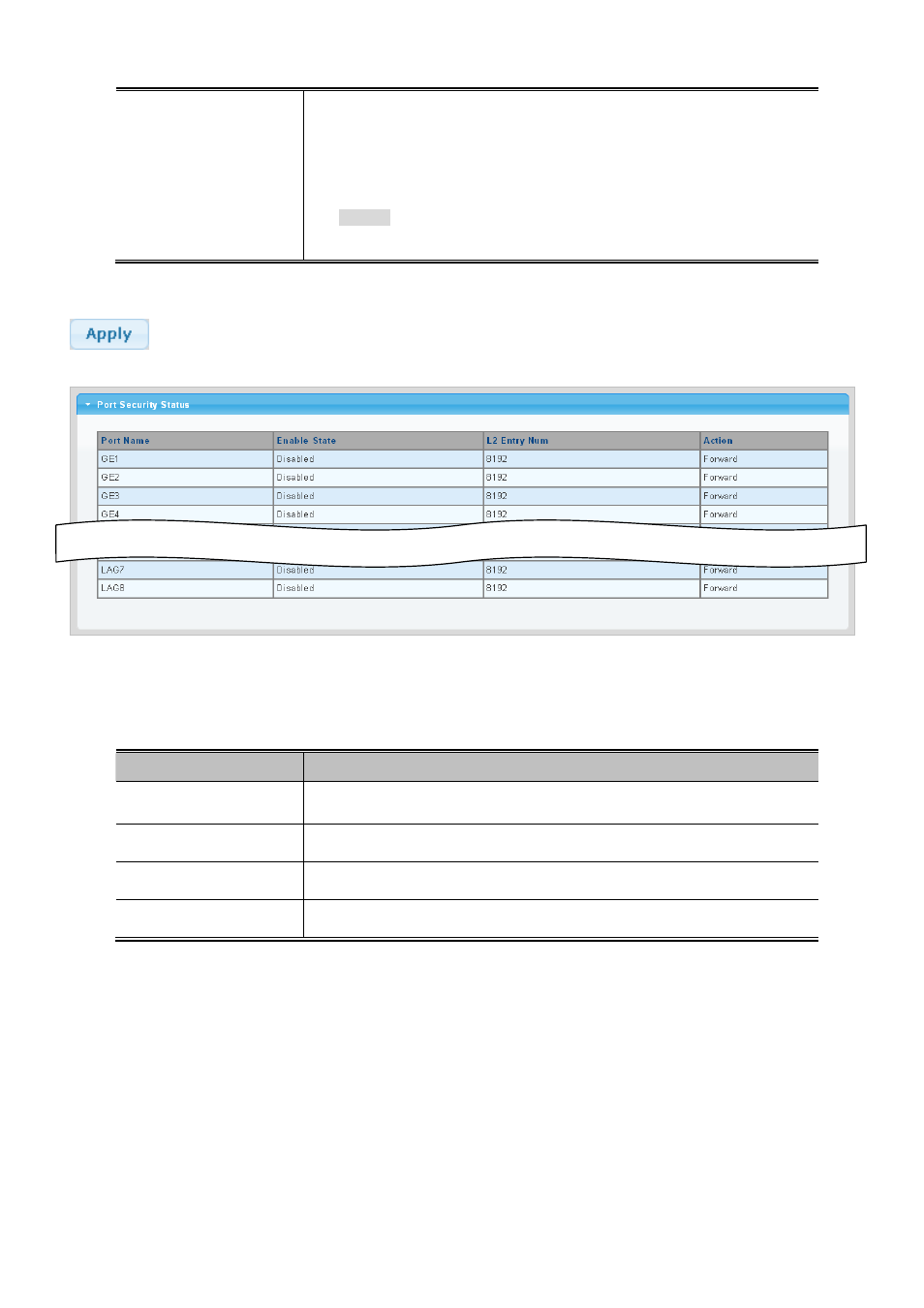
User’s Manual of GSD-1002M
and reconnected on the port (by disconnecting the cable), the port will
remain shut down. There are three ways to re-open the port:
1) Disable and re-enable Limit Control on the port or the switch,
2) Click the Reopen button.
Discard: If Limit + 1 MAC addresses is seen on the port, it will trigger the
action that do not learn the new MAC and drop the package.
Buttons
: Click to apply changes.
Figure 4-9-65 Port Security Status page screenshot
The page includes the following fields:
Object
Description
The switch port number of the logical port.
Port Name
Display the current per port security status
Enable State
Display the current L2 entry number.
L2 Entry Num
Display the current aciotn
Action
4.9.11 DoS
The DoS is short for Denial of Service, which is a simple but effective destructive attack on the internet. The server under DoS
attack will drop normal user data packet due to non-stop processing the attacker’s data packet, leading to the denial of the
service and worse can lead to leak of sensitive data of the server.
Security feature refers to applications such as protocol check which is for protecting the server from attacks such as DoS. The
protocol check allows the user to drop matched packets based on specified conditions. The security features provide several
241
