4 https – PLANET GSD-1002M User Manual
Page 214
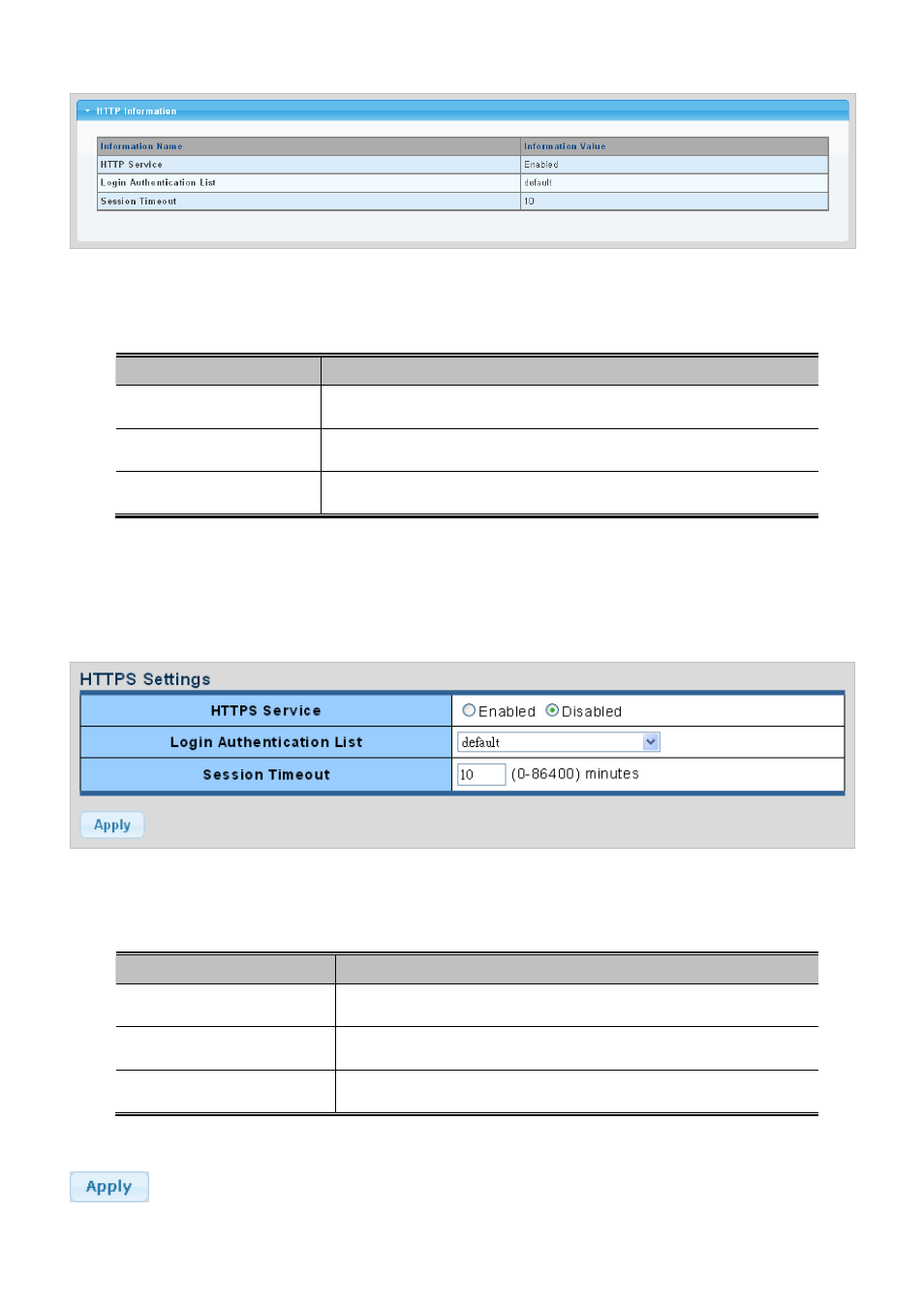
User’s Manual of GSD-1002M
Figure 4-9-26 HTTP Information page screenshot
The page includes the following fields:
Object
Description
Display the current HTTP service.
HTTP Service
Login Authentication List
Display the current login authentication list
Display the current session timeout.
Session Timeout
4.9.5.4 HTTPs
The HTTPs Settings and Information screen in
Figure 4-9-27
&
Figure 4-9-28
appear.
Figure 4-9-27 HTTPs Settings page screenshot
The page includes the following fields:
Object
Description
Disable or enable HTTPs service
HTTPs Service
Login Authentication List
Select login authentication list for this drop down list.
Set the session timeout value.
Session Timeout
Buttons
: Click to apply changes.
214
This manual is related to the following products:
