1 port base vlan mode, 2 tag base vlan mode – PLANET FNSW-2400PS User Manual
Page 33
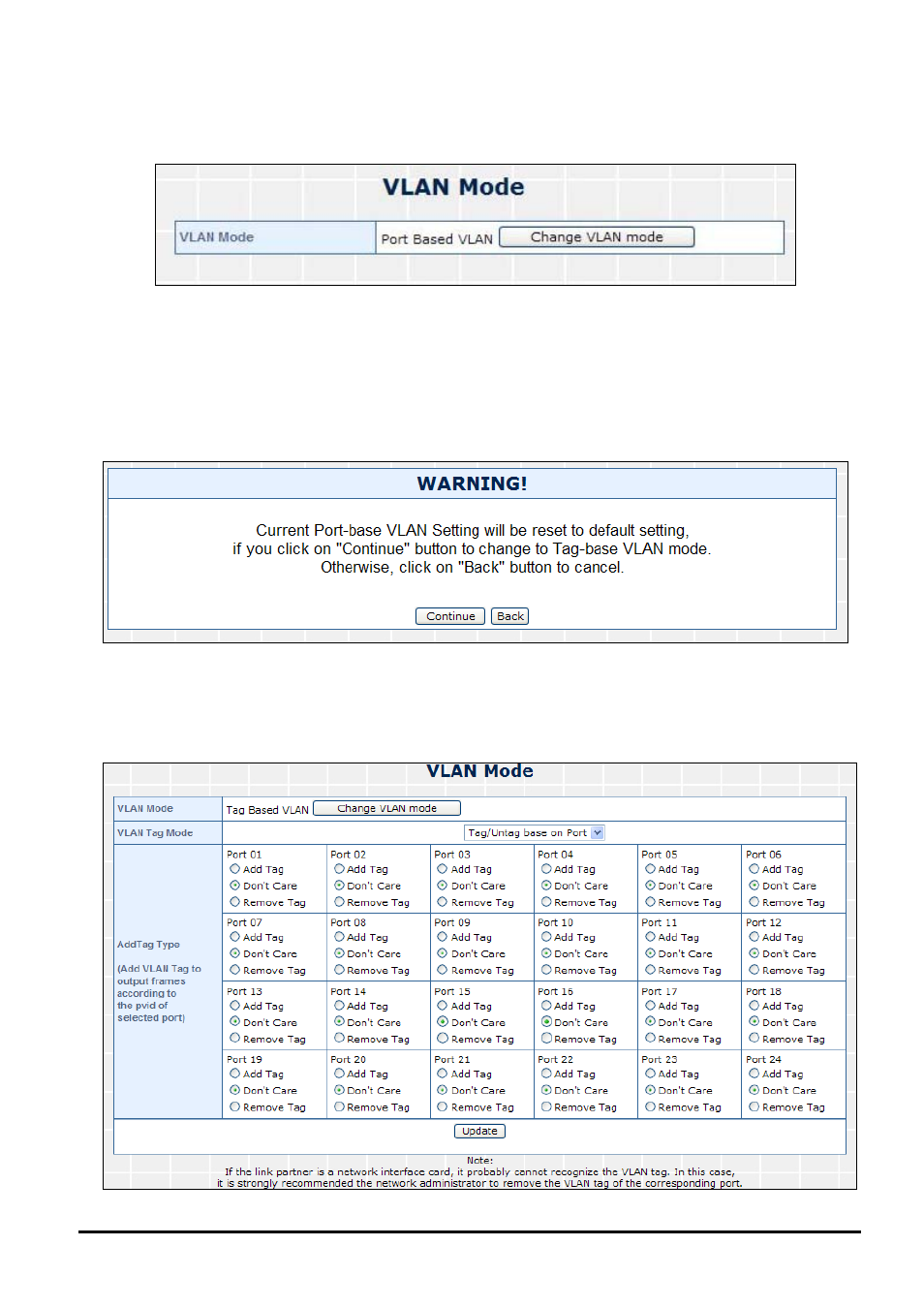
User’s Manual of FNSW-2400PS
4.4.1.1 Port Base VLAN Mode
The default VLAN mode is “Port Based VLAN” from the VLAN Mode. The screen in
Figure 4-24
appears.
Figure 4-24
Port Base VLAN Mode Web Page Screen
4.4.1.2 Tag Base VLAN Mode
This section introduces detail information of IEEE 802.1Q VLAN function of POE Web Smart Ethernet Switch. To execute
“Tag Base VLAN”
mode from VLAN Mode, press “Change VLAN mode” button to enable the 802.1Q VLAN function.
One screen in
Figure 4-25
will appear to ask for confirming to swap VLAN mode.
Figure 4-25
Change VLAN Mode Warning Web Page Screen
Press “Continue” button, the current Port-base VLAN mode will swap to the Tag Base VLAN mode. The Screen in
Figure
4-26
will appear
Table 4-12
description the Tag Base VLAN mode objects of Web Smart Switch press “Update” button to
take affect.
Figure 4-26
802.1Q VLAN Configuration Web Page Screen
- 33 -
- FNSW-1601 (2 pages)
- FNSW-1601 (2 pages)
- FGSW-1816HPS (2 pages)
- FGSW-1816HPS (110 pages)
- FGSW-1816HPS (105 pages)
- GS-5220-16S8CR (432 pages)
- WGSD-10020HP (16 pages)
- FGSD-1022P (226 pages)
- FGSD-1022P (12 pages)
- FGSD-910P (28 pages)
- FGSW-1602RS (30 pages)
- FGSW-2402S (39 pages)
- FGSW-2620PVS (50 pages)
- FGSW-2624SF (2 pages)
- FGSW-2620VM (213 pages)
- FGSW-2620VM (96 pages)
- FGSW-2620VM (2 pages)
- FGSW-2624SF (2 pages)
- FGSW-2620 (2 pages)
- FGSW-2620CS (81 pages)
- FGSW-2620CS (2 pages)
- FGSW-2620CS (80 pages)
- FGSW-2620CS (2 pages)
- FGSW-2840 (2 pages)
- FGSW-4840S (263 pages)
- FGSW-4840S (2 pages)
- FGSW-4840S (38 pages)
- FNSW-1600P (20 pages)
- FNSW-1600S (33 pages)
- FNSW-2400PS (2 pages)
- FNSW-1602S (43 pages)
- FNSW-2402S (39 pages)
- FNSW-4800 (2 pages)
- FNSW-2401CS (38 pages)
- FSD-1604 (12 pages)
- FSD-2405 (18 pages)
- FSD-1606 (2 pages)
- FSD-803 (2 pages)
- FSD-803 (2 pages)
- FSD-504HP (2 pages)
- FSD-805ST (20 pages)
- FSD-804P (21 pages)
- FSD-808P (20 pages)
- FSD-808P (22 pages)
