2 port mirroring – PLANET FNSW-2400PS User Manual
Page 25
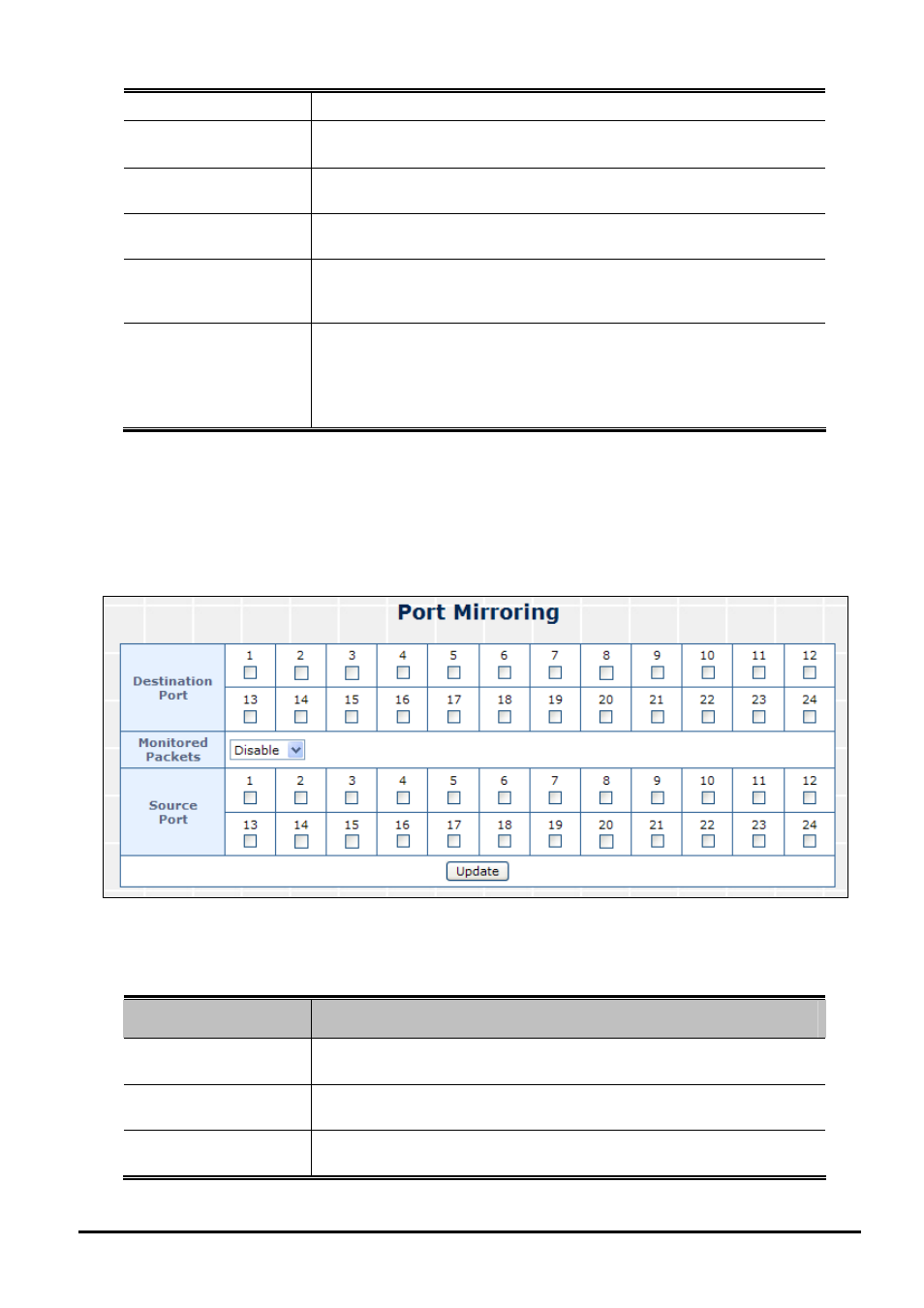
User’s Manual of FNSW-2400PS
When the Negotiation column is set as Auto, this column is read-only.
• Duplex
It is available for selecting when the Negotiation column is set as Force.
When the Negotiation column is set as Auto, this column is read-only.
• Symmetric Pause
Flow Control for Full Duplex. The Device can support Pause Frames
flowing in both direction
• Asymmetric Pause
Flow Control for Full Duplex. The Device can only support Pause Frames
flowing in one direction
• Back Pressure
Flow Control for Half Duplex. A condition whertransmitting device to hold off on sendingtch
has been eliminated
• Addr. Learning
Address learning is a service that characterizes a learning
bridge, in which the source MAC address of each received packet
is stored so that future packets destined for that address can be
forwarded only to the bridge interface on which that address is
located.
Table 4-6
Descriptions of the Port Configuration Web Page Screen Objects
4.3.2 Port Mirroring
This section introduces detail settings of Port Mirroring function of POE Web Smart Ethernet Switch; the screen in
Figure
4-18
appears and
Table 4-7
descriptions the Port Mirroring objects of POE Web Smart Ethernet Switch.
Figure 4-18
Port Mirroring Web Page Screen
The page includes the following fields:
Object
Description
• Monitored Packets
Provide disable and enable the Port Mirroring function, the available op-
tions are Disable, RX, TX, TX & RX. Default mode is Disable.
• Destination Port
The destination port can be used to see all monitor port traffic. It can
connect destination port to LAN analyzer or Netxray.
• Source Port
The source port that want to monitor. All monitor port traffic will be copied
to destination port.
Table 4-7
Descriptions of the Port Mirroring Screen Objects
- 25 -
