Loading paper in the cassettes – TA Triumph-Adler DC 2325 User Manual
Page 69
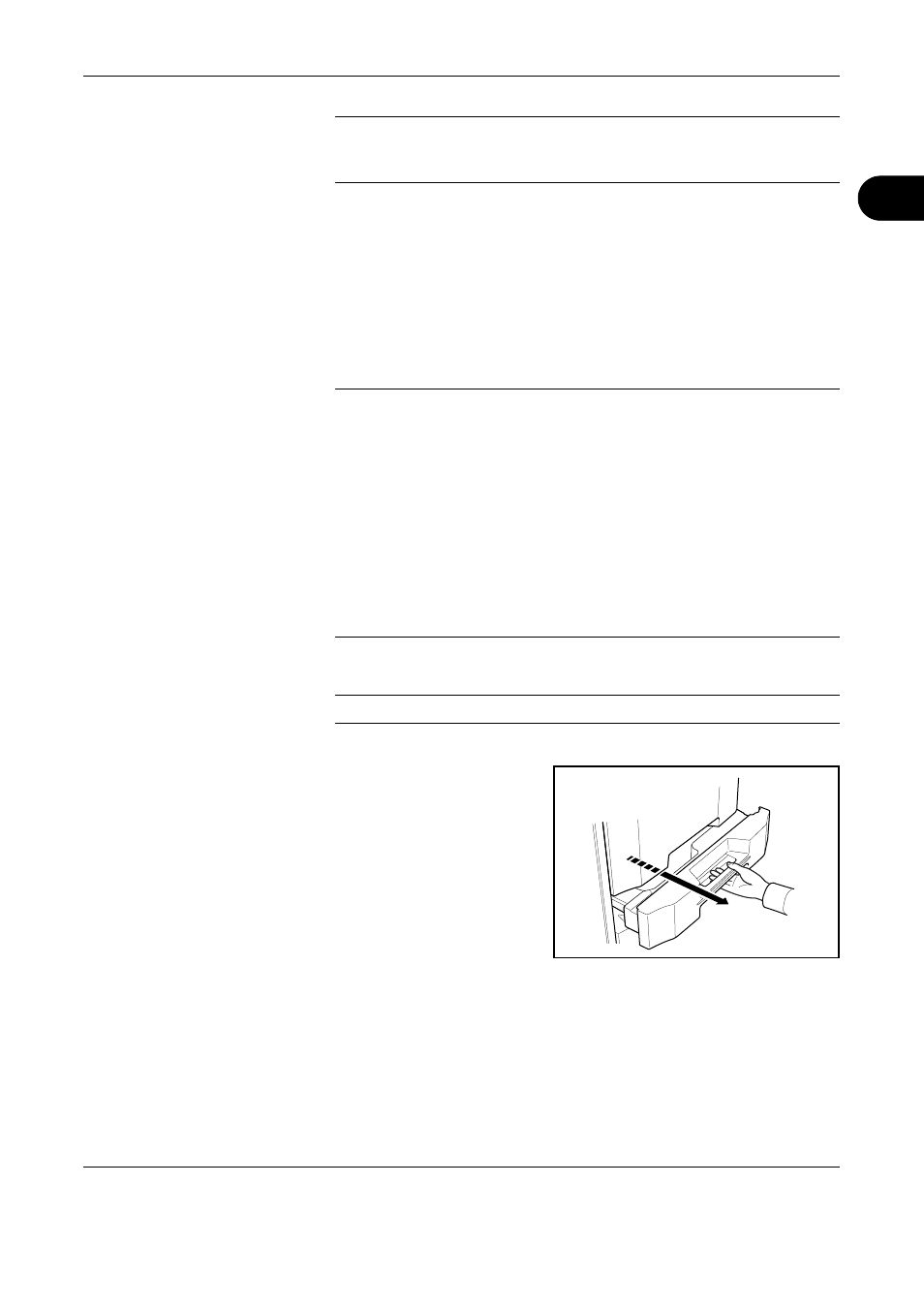
Preparation before Use
OPERATION GUIDE
2-35
2
NOTE:
If you use special paper such as letterhead, paper with holes or
paper with pre-prints like logo or company name, refer to the Advanced
Operation Guide.
Loading Paper in the Cassettes
Up to 500 sheets of standard paper (80 g/m
2
) or colored paper may be
loaded in each of the two standard cassettes.
The following paper sizes are supported: Ledger, Legal, Oficio II,
8.5×13.5", Letter, Letter-R, Statement-R, A3, B4, A4, A4-R, B5, B5-R,
A5-R, Folio, 8K, 16K, and 16K-R.
IMPORTANT:
• When using media types other than plain paper (such as recycled or
colored paper), always specify the media type setting. (Refer to
Specifying Paper Size and Media Type for the Cassettes on page 2-
41)
• The cassettes can hold 60 to 120 g/m
2
paper. When using 120 g/m
2
paper, specify Thick for Specifying Paper Size and Media Type for the
Cassettes on page 2-41. If the media type setting is wrong, paper jams
and deterioration of copy quality may occur.
• If the optional fax kit is installed, the available media types for printing
received faxes are as shown below.
Plain, Rough, Recycled, Bond, Color , High Quality, Custom 1~8
1
Pull the cassette out toward you until it stops.
NOTE:
Do not pull out more than one cassette at a time.
