TA Triumph-Adler DC 2325 User Manual
Page 125
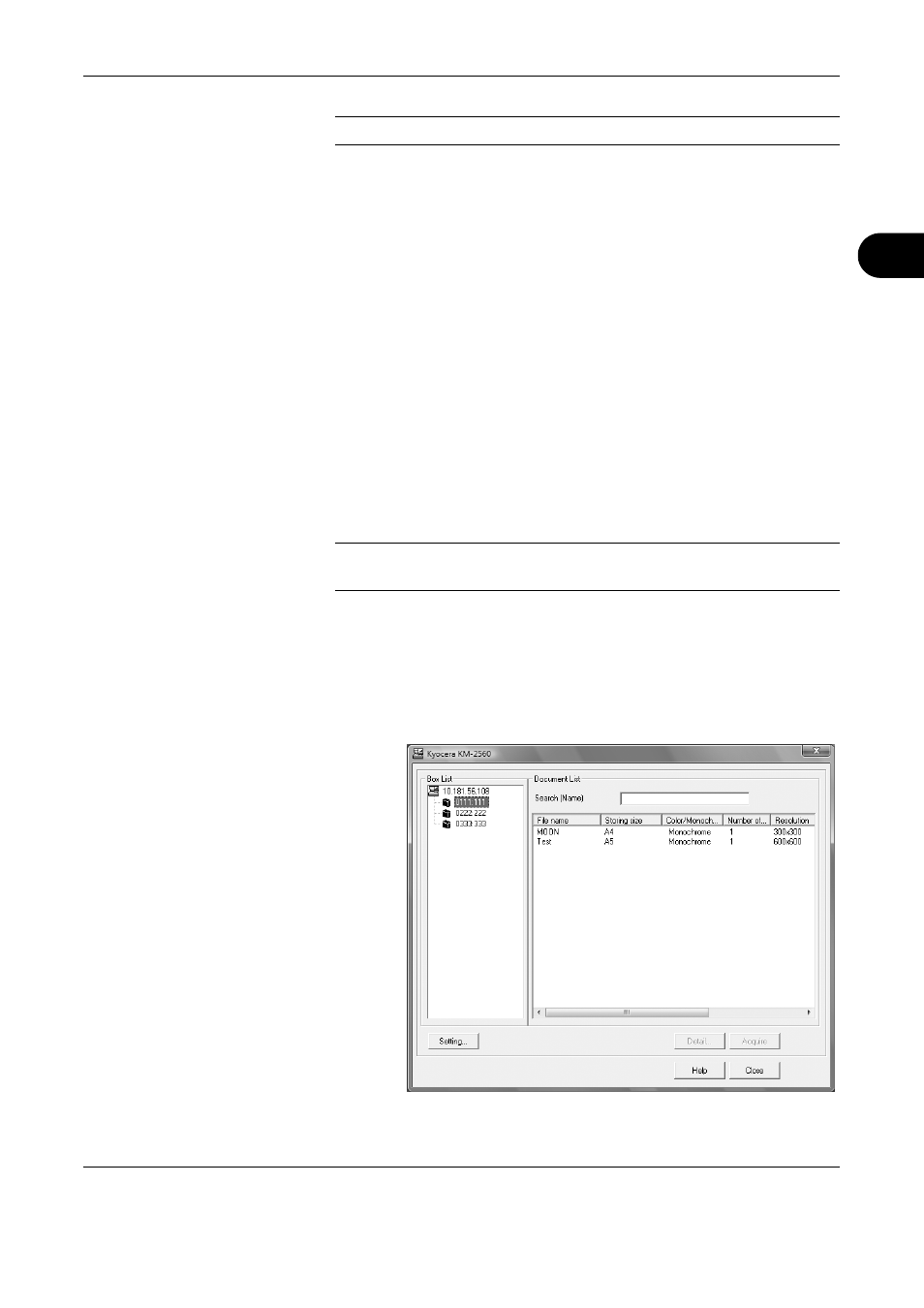
Basic Operation
OPERATION GUIDE
3-39
3
NOTE:
When the machine’s IP address is unknown, contact Administrator.
4
Select the checkbox beside Authentication, enter Login User Name (up
to 64 characters) and Password (up to 64 characters) and then click the
OK button.
5
Click the Close button.
The machine is registered to the PC and the machine name and model
name are displayed in the Scanner List field.
Scanning document data
Scan the document data stored in the Custom Box of the machine.
The following procedure is an example for scan operation using the TWAIN
Driver. Operate the WIA Drivers in the same manner.
1
Activate the TWAIN compatible application.
2
Select the machine using the application and display the TWAIN dialog
box.
NOTE:
For selecting the machine, see the Operation Guide or Help for
each application software.
3
Select the Custom Box containing the document file to be scanned from
the Box List. If a password has been set for the box, the password entry
screen appears. Enter the password and click the OK button. When you
select a box, the document files in the Custom Box appear in the
Document List.
