TA Triumph-Adler DC 2325 User Manual
Page 189
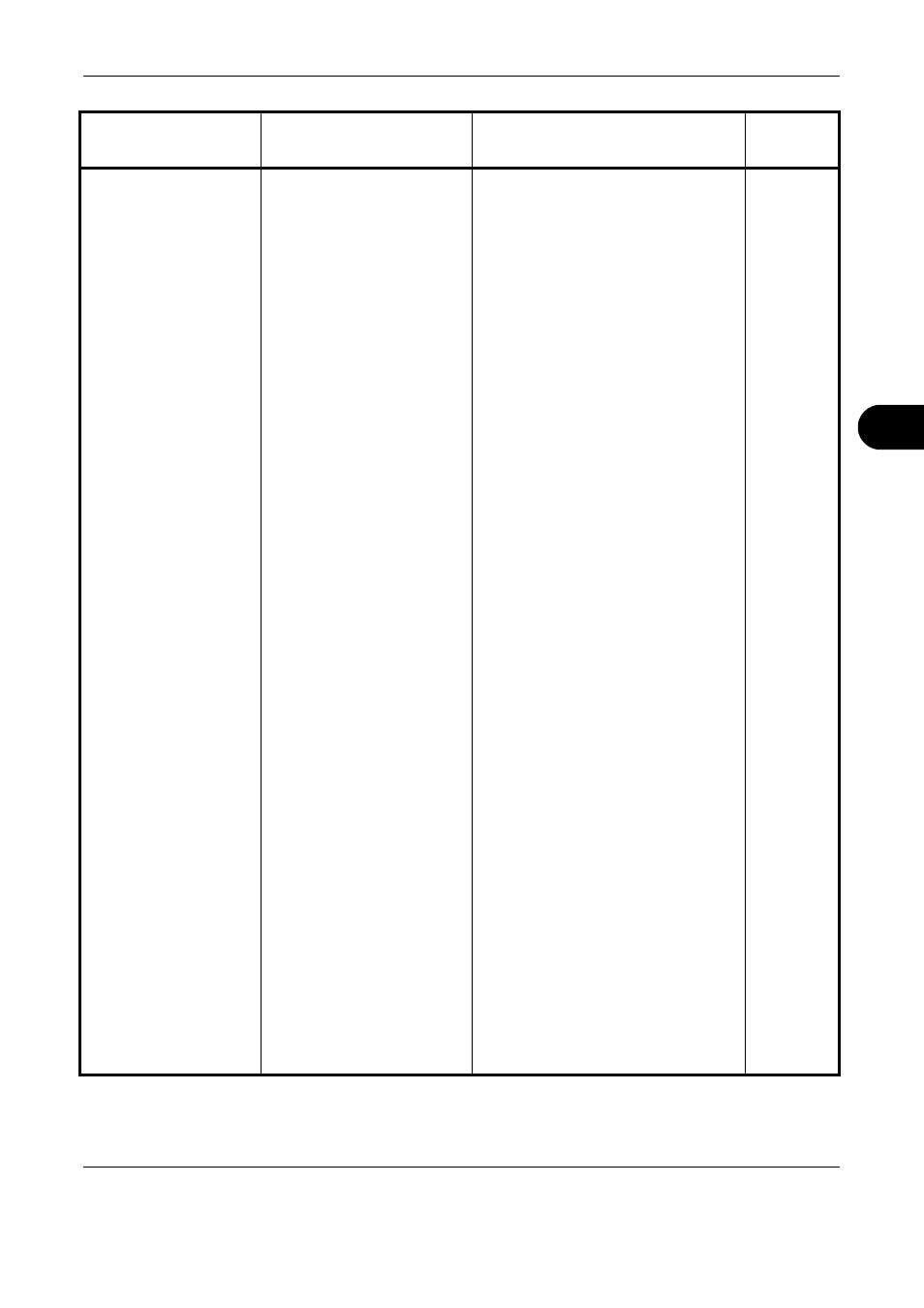
Troubleshooting
OPERATION GUIDE
6-9
6
Send error.
Job is canceled. Press
[End].
####
–
An error has occurred during
transmission. The possible error
codes and their descriptions are as
follows.
1101: The server name of the SMTP
server is not set correctly or the host
name is incorrect when sending scan
data to an FTP server. Use
COMMAND CENTER and register
the SMTP server name and the host
name correctly.
1102: The login user name is
incorrect or the domain name has not
been entered. Enter login user name,
domain name and password
correctly.
1103: The network path name is
incorrect or you do not have access
to the folder specified. Use
COMMAND CENTER and register
the path name correctly.
1104: No recipient address. Enter E-
mail address correctly.
1105: E-mail - The SMTP protocol
setting is turned off. Use COMMAND
CENTER and turn on the SMTP
protocol setting.
Scan to PC (SMB) - SMB setting is
turned off. Use COMMAND CENTER
and turn on the SMB setting.
Scan to PC (FTP) - FTP setting is
turned off. Use COMMAND CENTER
and turn on the FTP setting.
1106: The sender address setting
under E-mail: SMTP is not registered.
Use COMMAND CENTER and
register the sender address.
2101, 2102, 2103, 2201, 2202, 2203,
3101: The network cable is
disconnected or the hub that it is
connected to is not operating
properly. Check the cable and the
hub. Otherwise, the server name or
the host name of the SMTP server is
not set correctly. Use COMMAND
CENTER and register the SMTP
server name and the host name
correctly.
—
Error Message
Checkpoints
Corrective Actions
Reference
Page
