Operation panel, Operation panel -5 – TA Triumph-Adler DC 2325 User Manual
Page 33
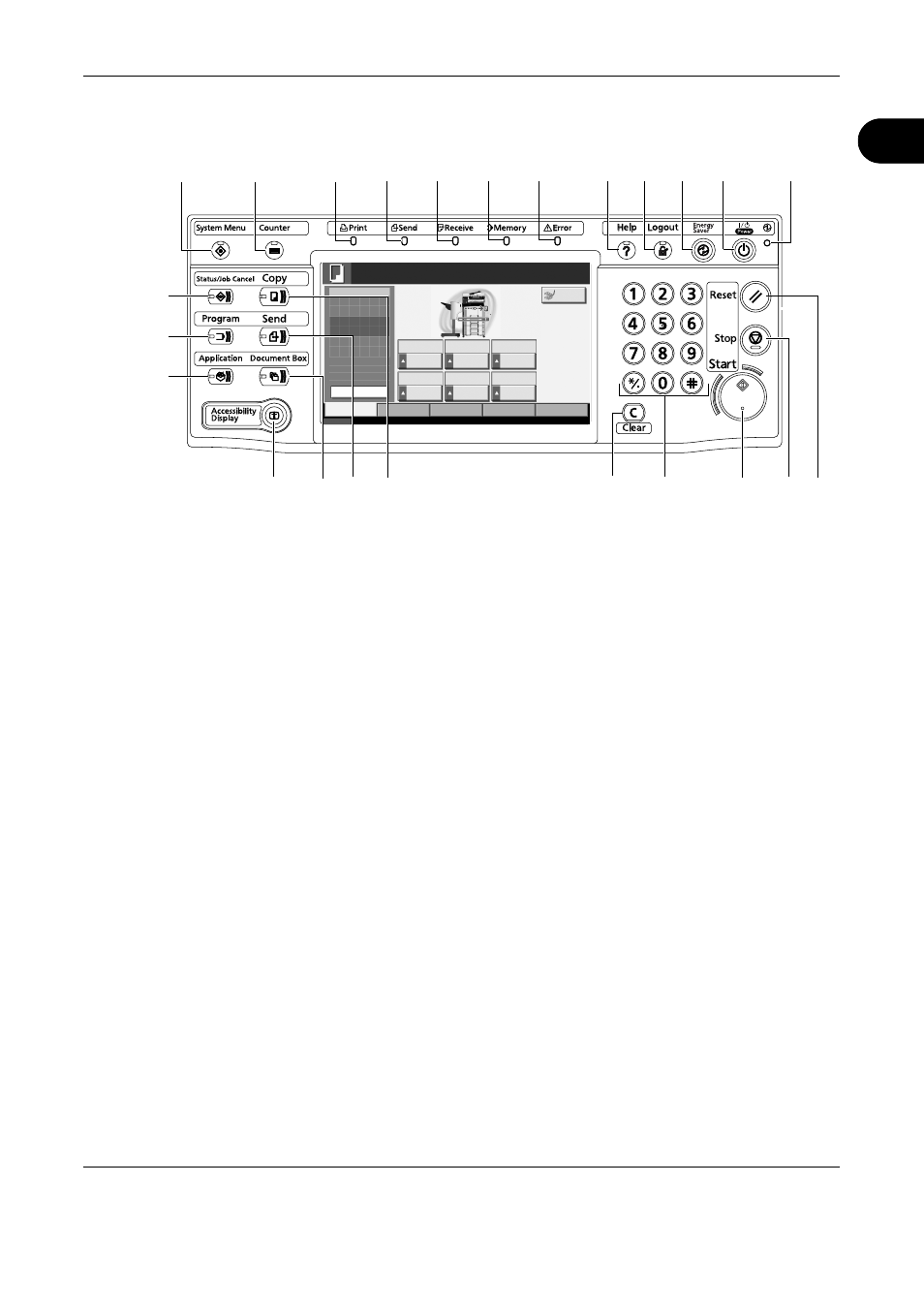
Part Names
OPERATION GUIDE
1-5
1
Operation Panel
1
System Menu Key/Indicator
2
Counter Key/Indicator
3
Print Indicator … Blinks during printing operation
4
Send Indicator … Blinks while data is transmitted
5
Receive Indicator … Blinks while data is received
6
Memory Indicator …Blinks while the machine is accessing the hard
disk, fax memory, Data Backup Kit (Option) or
USB memory (general-purpose item)
7
Error Indicator … Blinks when an error occurs and a job is stopped
8
Help Key/Indicator
9
Logout Key/Indicator
10
Energy Saver Key/Indicator
11
Power Key
12
Main Power Indicator
13
Status/Job Cancel Key/Indicator
14
Program Key/Indicator
15
Application Key
16
Accessibility Display Key/Indicator
17
Document Box Key/Indicator
18
Send Key/Indicator
19
Copy Key/Indicator
20
Clear Key
21
Numeric Keys
Status
10/10/2007 10:10
Original
Zoom
Paper
100%
- - -
:
:
:
- - -
Image
Quality
Ready to copy.
Set Original.
Copies
Copy Image
Org./Paper /
Finishing
Quick Setup
Layout /Edit
Advanced
Setup
1
Normal 0
Letter
Zoom
Density
Paper
Selection
1-sided
>>1-sided
Text+Photo
Collate
Duplex
Original
Image
Collate/
Offset
Auto
Plain
Preview
Interrupt
1
2
3
4
5
6
10
11
12
7
8
16
17
13
22
23
19
20
24
14
9
18
15
21
