Editing documents stored in a custom box, Basic operation 3-50 operation guide, Press the document box key – TA Triumph-Adler DC 2325 User Manual
Page 136
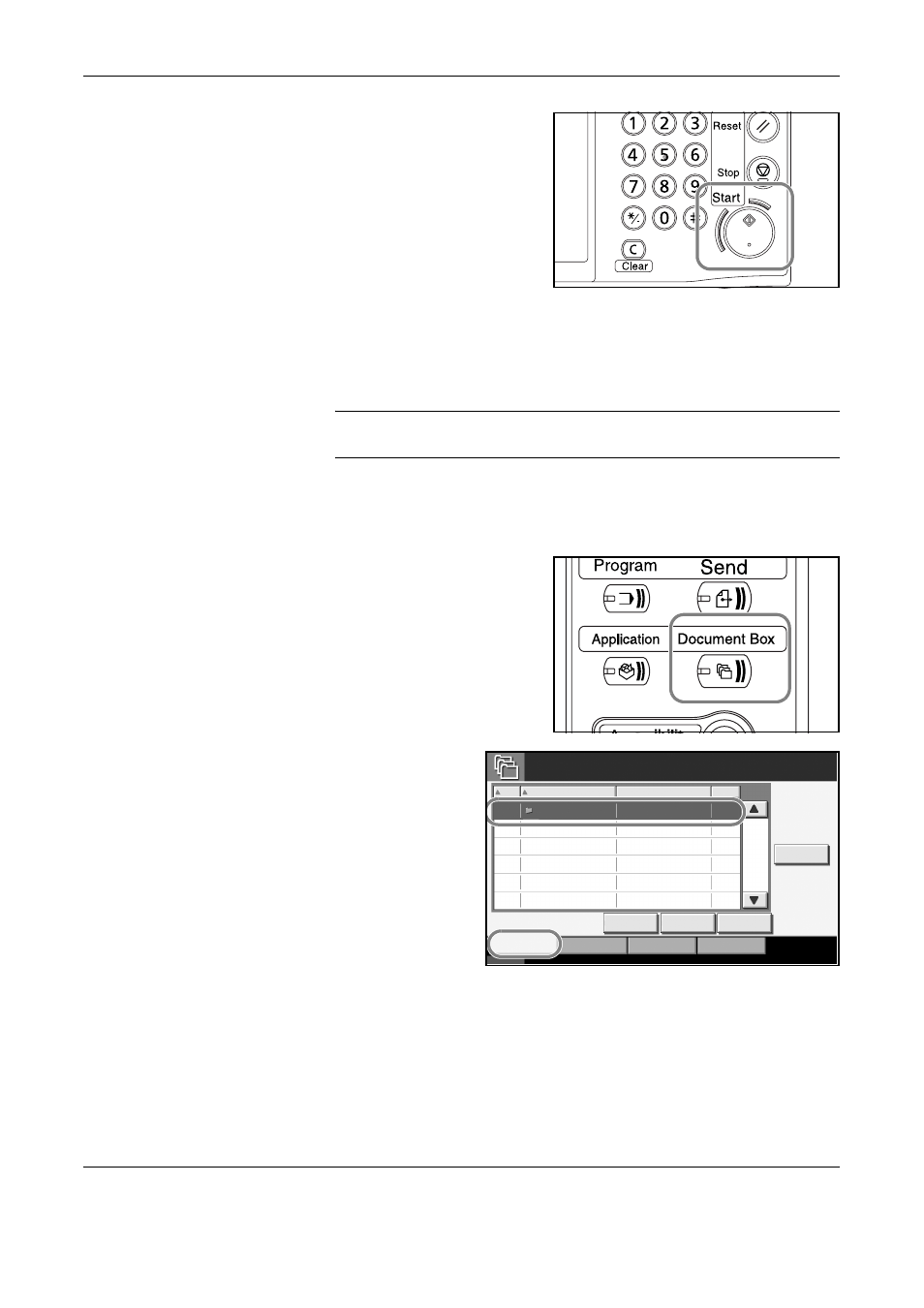
Basic Operation
3-50
OPERATION GUIDE
7
Press the Start key to start
sending the selected
document.
Editing Documents Stored in a Custom Box
Move a document from one Custom Box to another or join multiple
documents together.
NOTE:
Once you print or send a document in a Custom Box, you cannot
[Move] that document until printing or transmission ends.
Move Documents
The procedure for moving documents is explained below.
1
Press the Document Box key.
2
Press [Custom Box]
and select the box
containing the
document to be
moved.
Status
10/10/2007 10:10
Custom Box
Removable
Memory
Job Box
Custom Box
FAX Box
Edit Box
001/001
No.
Box Name
Owner
Use(%)
Store File
Detail
Open
Box 001
User 1
001
20%
This manual is related to the following products:
