Scanner – TA Triumph-Adler DC 2325 User Manual
Page 218
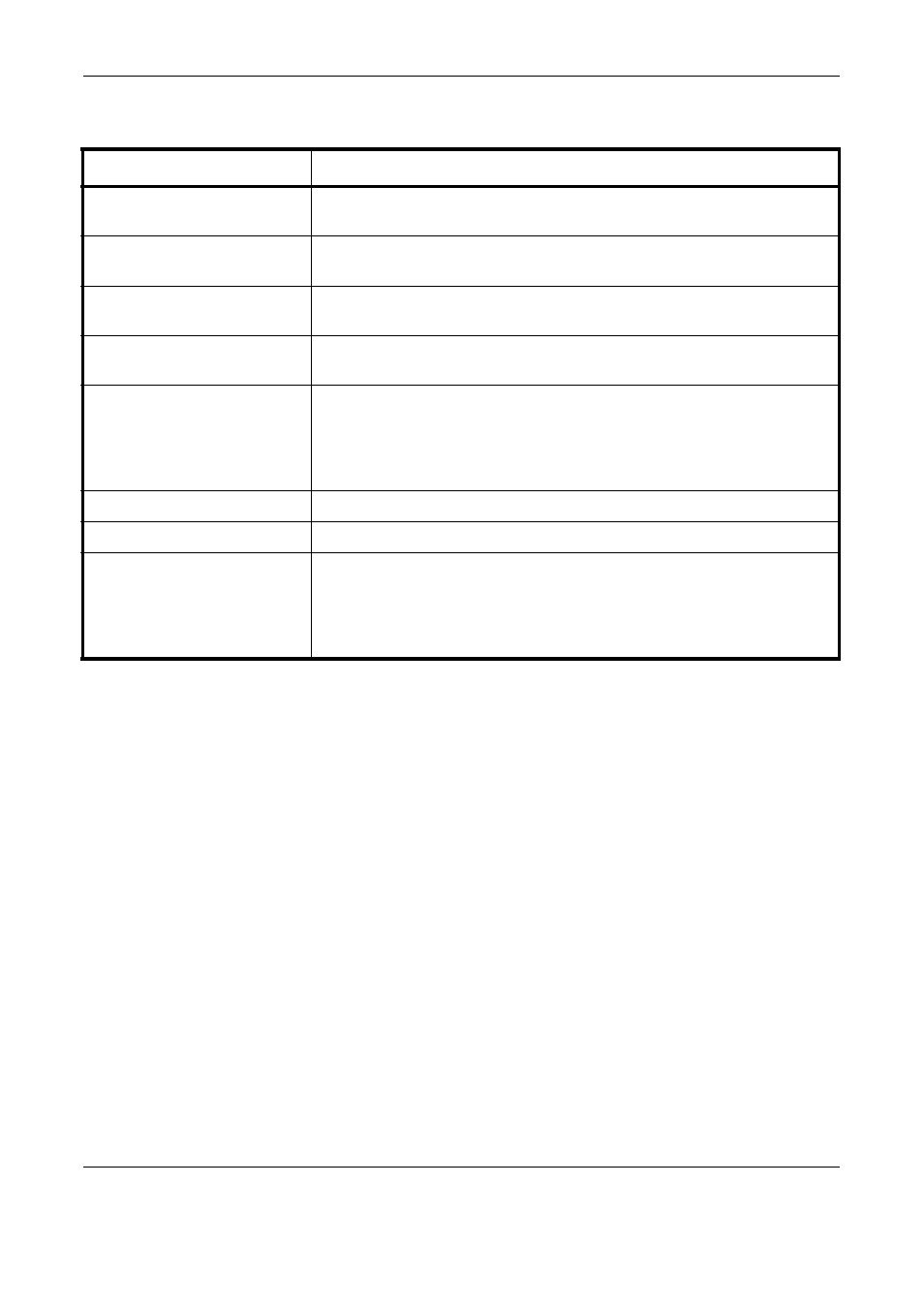
Appendix-10
OPERATION GUIDE
Scanner
*1
When using the Document processor (without TWAIN scanning)
*2
When using the PDF Upgrade Kit
*3
Available Operating System : Windows 2000 (Service Pack 2 or later), Windows XP, Windows Vista
*4
Available Operating System : Windows Vista
Item
Description
Operating System
Windows 98 (Second Edition), Windows 2000 (Service Pack 2 or later),
Windows Me, Windows XP, Windows Vista
System requirements
CPU: 600Mhz or higher
RAM: 128MB or more
Resolution
600 dpi, 400 dpi, 300 dpi, 200 dpi, 200 ×100 dpi, 200 × 400 dpi
(Resolution in FAX mode included)
File Format
TIFF (MMR/JPEG compression), JPEG, PDF (MMR/JPEG compression),
PDF (high compression)*
2
Scanning Speed
*1
1-sided B/W 30 sheets/min
Color 15 sheets/min
2-sided B/W 15 sheets/min
Color 10 sheets/min
(A4 landscape, 600 dpi, Image quality: Text/Photo original)
Interface
Ethernet (10 BASE-T/100 BASE-TX)
Network Protocol
TCP/IP
Transmission
System
PC transmission
SMB
Scan to SMB
FTP
Scan to FTP
E-mail transmission SMTP Scan to E-mail
TWAIN scan*
3
TWAIN source
WIA scan*
4
