Basic operation 3-20 operation guide, Press [ok, Use the numeric keys to enter the copy quantity – TA Triumph-Adler DC 2325 User Manual
Page 106: Ready to copy
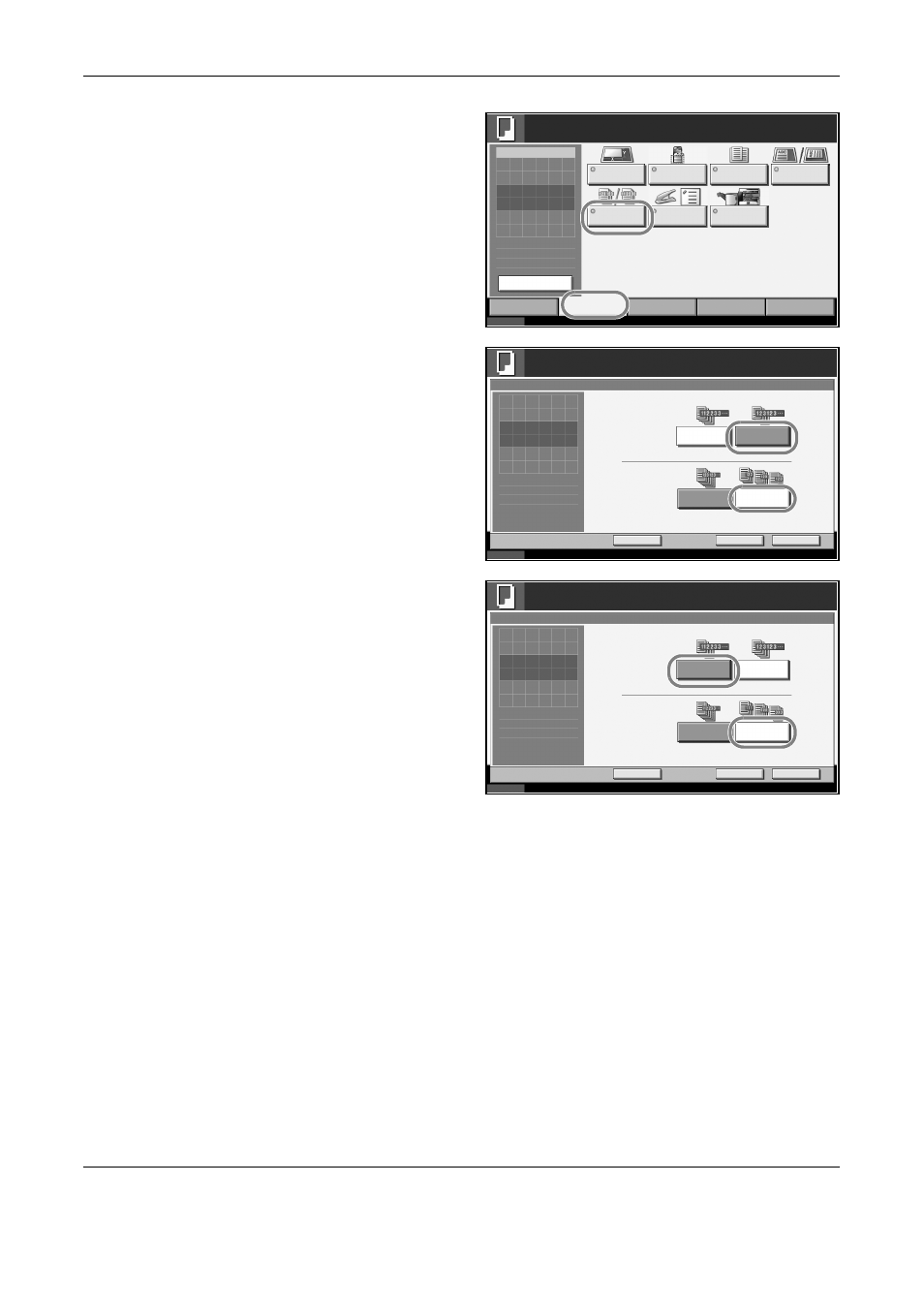
Basic Operation
3-20
OPERATION GUIDE
1
Press [Org./Paper/
Finishing] and then
[Collate/Offset].
2
To use collate
copying, press [On]
of Collate.
To use offset
copying, press
[Each Set] of Offset.
Press [OK].
3
If [Off] is selected for
Collate, press [Off]
or [Each Page] in
Offset.
4
Press [OK].
5
Use the numeric keys to enter the copy quantity.
6
Place the originals and press the Start key. Copying begins.
Status
10/10/2007 10:10
Image
Quality
Set Original.
Copy Image
Org./Paper /
Finishing
Quick Setup
Layout /Edit
Advanced
Setup
Original
Size
Copies
Paper
Selection
Mixed Sized
Originals
Original
Orientation
Collate/
Offset
Staple
Output Tray
1
Original
Zoom
Paper
100%
- - -
:
:
:
- - -
Ready to copy.
Preview
Status
10/10/2007 10:10
Ready to copy.
Copies
Cancel
OK
Collate/Offset
Press [OK] to display
Add Shortcut
Off
Each Set
Off
On
Collate
Offset
1
the image.
Status
10/10/2007 10:10
Ready to copy.
Copies
Cancel
OK
Collate/Offset
Press [OK] to display
Add Shortcut
Off
Each Page
Off
On
Collate
Offset
1
the image.
