Rose Electronics Orion X-series User Manual
Page 78
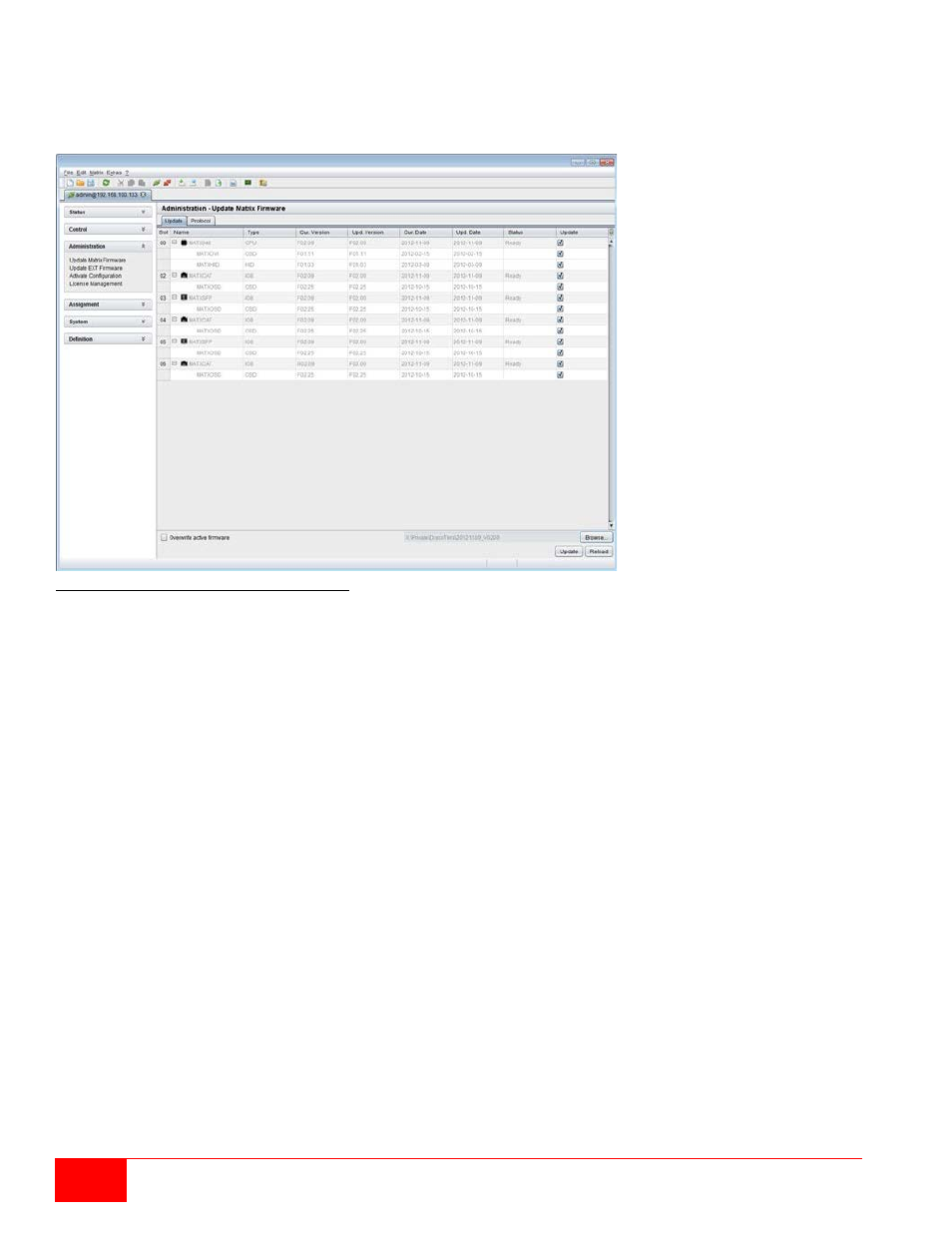
70
Orion X Installation and Operations Manual
Ensure implicitly that all USB 2.0 extenders are only connected to the provided ports (fixed ports) before the
matrix update is started. Failure to observe this requirement will have a negative influence on the stability
of the update.
Performing the Update
Figure 59. Matrix Update through the Java Tool
To perform the matrix update, proceed as follows:
1. Select
Administration > Update Matrix Firmware in the task area. All updateable components of
the matrix will be automatically selected and highlighted in green
2. Start the update by pressing the
Update button in the pop up window that appears.
3. Restart the Matrix after the update by pressing the
Restart matrix button in the lower part of the
working area.
For a safe initialization of the matrix, a cold start (power cycle) is recommended.
