Configuration – Rose Electronics Orion X-series User Manual
Page 21
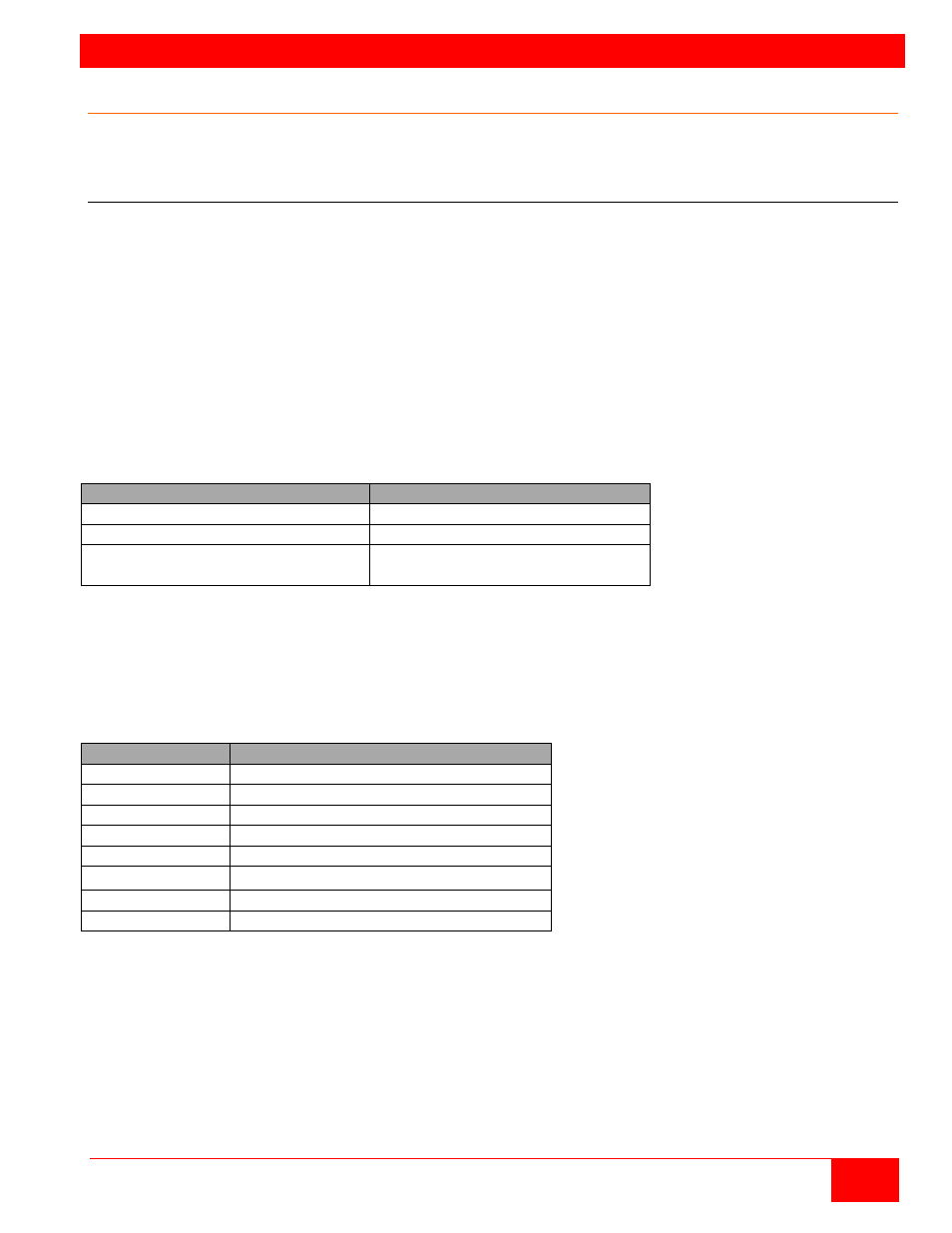
CONFIGURATION
Orion X Installation and Operations Manual
13
Configuration
The Orion X switch is easy to configure. This can be done through keyboard commands in Command
Mode, invoking the On-Screen Display, or using the Java Tool. These options are described below.
Command Mode
The Orion X has a Command Mode that allows several functions via keyboard command during normal
use.
To enter Command Mode use a 'Hot Key' sequence and to exit Command Mode, press
Command Mode, the LEDs Caps Lock and Scroll Lock on the console keyboard will flash.
In Command Mode normal keyboard and mouse operation will cease. Only selected keyboard commands
are available.
If there is no keyboard command executed within 30 s after activating Command Mode, it will
automatically be deactivated.
The following table lists the keyboard commands to enter and to exit Command Mode and to change the
'Hot Key' sequence:
Function
Keyboard Command
Enter Command Mode (default)
2x
Exit Command Mode
Change 'Hot Key' sequence
Press keys simultaneously
2x
Press key quickly, twice in a row
(similar to a mouse double-click)
The 'Hot Key' sequence to enter Command Mode can be changed. The following table lists the 'Hot Key'
Codes for the available key sequences.
'Hot Key' Code
'Hot Key'
0
Freely selectable
2
2x
3
2x
4
2x
5
2x
6
2x
7
2x
8
2x
