Rose Electronics Orion X-series User Manual
Page 32
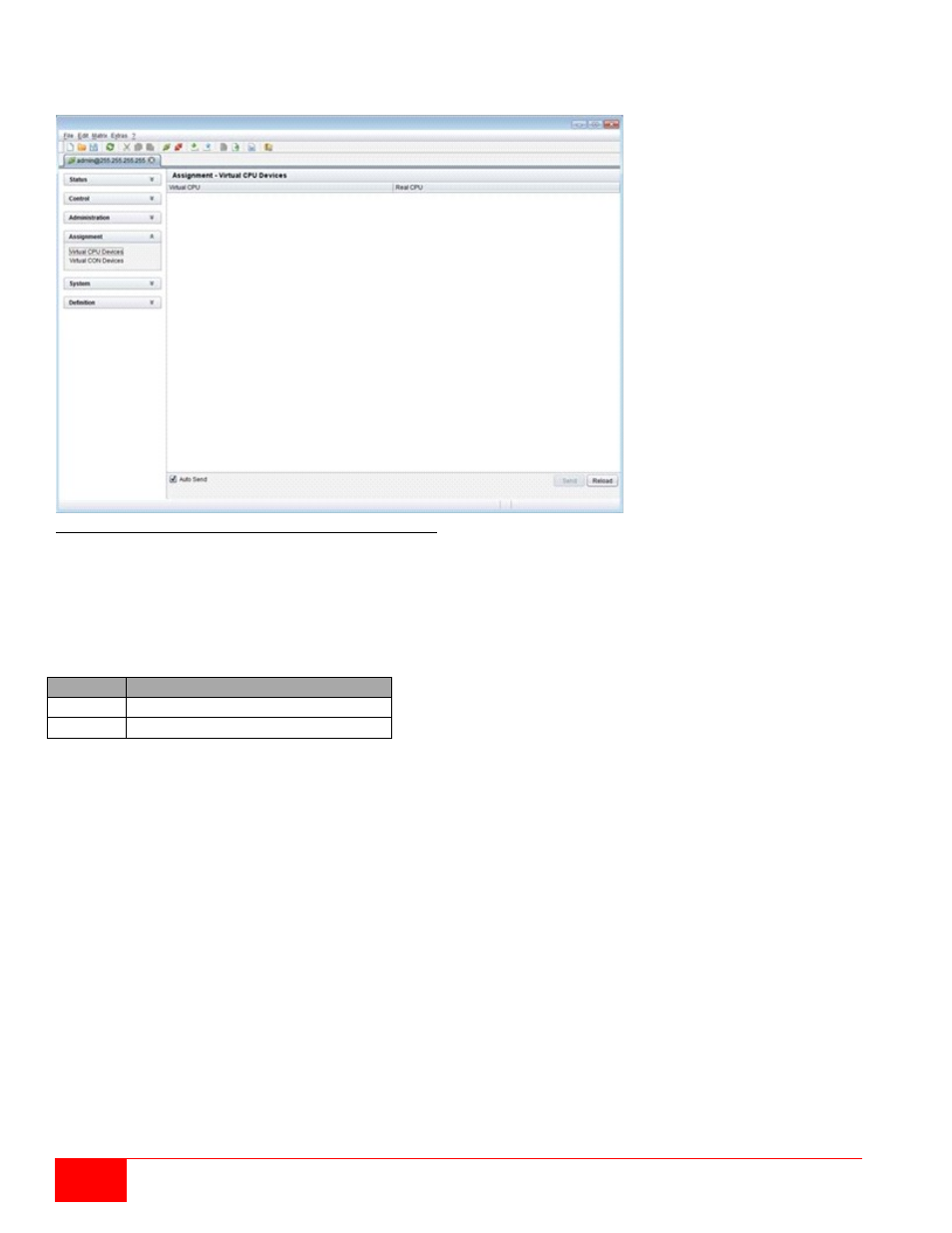
24
Orion X Installation and Operations Manual
Assignment through Java Tool
Select Assignment > Virtual to Real CPU in the task area.
Figure 17. Virtual to Real CPU Assignment through Java Tool
To make an assignment, proceed as follows:
1. Select a virtual CPU in the Virtual CPU list.
2. Double click in the Real CPU column to get a list of all available real CPUs.
3. Select a real CPU.
Select between the following buttons:
Button
Function
Send
Send assignments to the matrix
Reload
Reload changes
By activating the Auto Send function in the left lower corner of the working area, switching operations will
be done immediately without confirmation by pressing the Send button.
The selection boxes in the Real CPU column contain a filter function for an easy selection of single
consoles from a larger group of consoles.
The Java tool additionally offers the possibility to go directly from the Assignment menu to the Definition
menu to check specific settings for the respective console or CPU.
Use the right mouse button to select the respective console or CPU and select Open CON Device or
Open CPU Device.
