Rose Electronics Orion X-series User Manual
Page 48
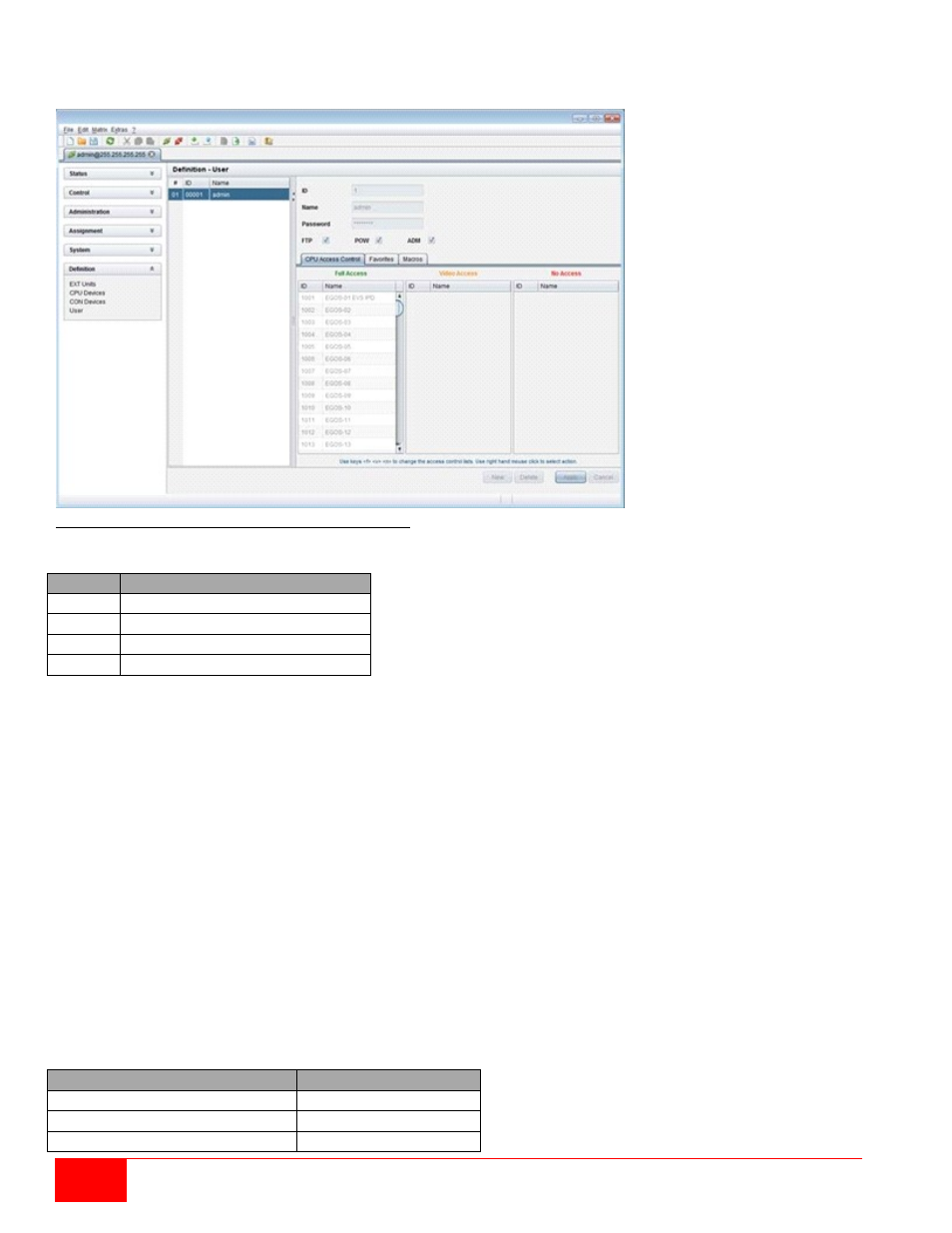
40
Orion X Installation and Operations Manual
Modifying User Settings through the Java Tool
Select Definition > User in the task area.
Figure 32. Modifying User Settings through the Java Tool
Select between the following buttons:
Button Function
New
Open a new user configuration
Delete
Delete an existing user
Apply
Create a new user account
Cancel Reject changes
To configure user access rights for CPUs, proceed as follows:
1. Select a user in the User list.
2. By using the right mouse button once on a CPU in one of the respective access lists (
Full Access
,
Video Access
and
No Access
) two lists for selection will appear in which the respective CPU can
be moved and the access rights can be changed.
3. Confirm the configuration with the Apply button.
To create a new user, proceed as follows:
1. Press the New button.
2. Select a template of an existing user if applicable (Choose template).
3. Press the OK button.
4. Set a user name.
5. Set a password.
6. Set general access permissions.
7. Set user permissions for CPU access (paste function).
8. Set user favorites for OSD access.
9. Press the Apply button to save the new user settings.
Select between the following keyboard commands
Function
Keyboard Command
Add CPU to list
Full Access
Add CPU to list
Video Access
Add CPU to list
No Access
