Rose Electronics Orion X-series User Manual
Page 72
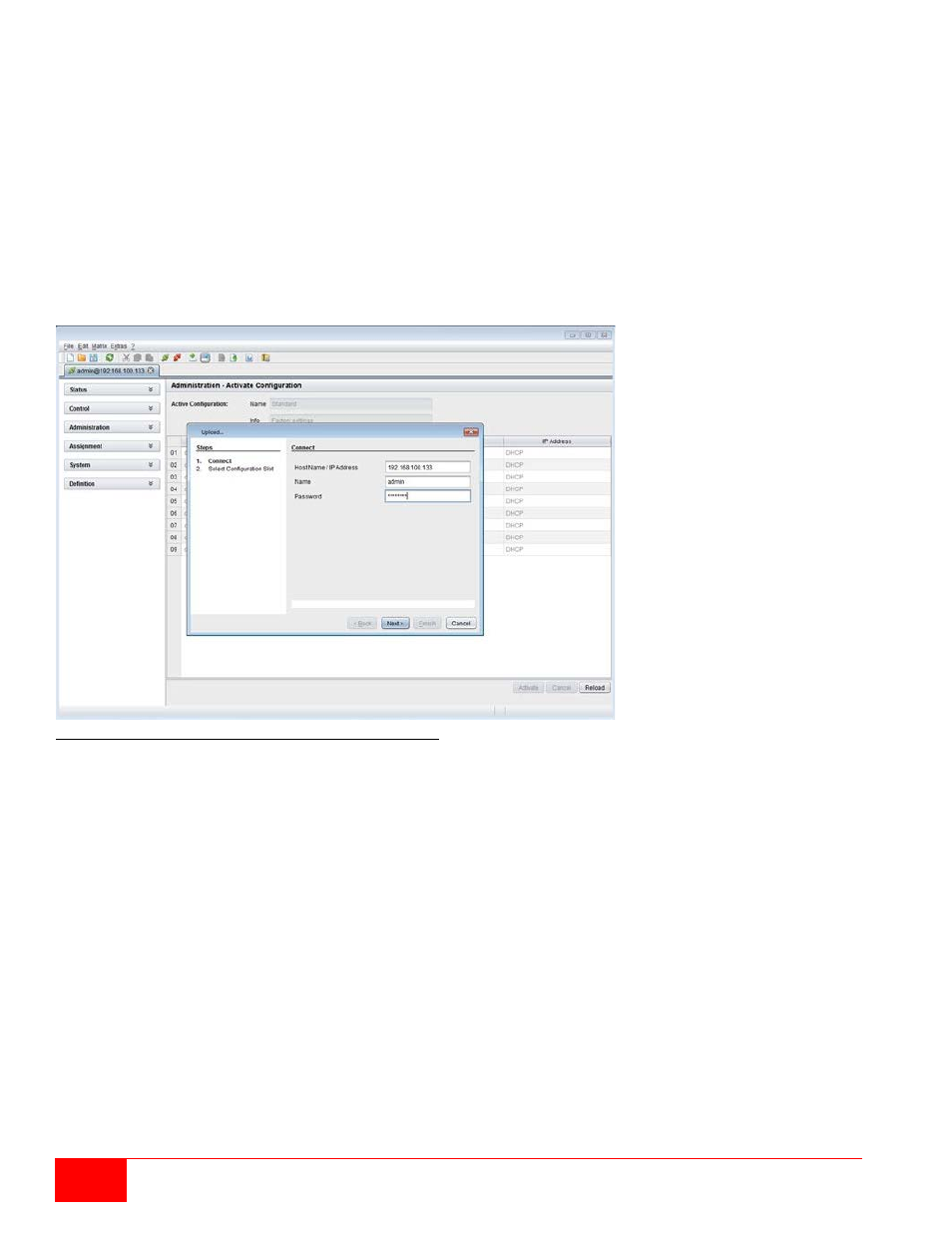
64
Orion X Installation and Operations Manual
In
Default and File #1 to File #8, the name and the detailed information of the respective saved
configuration are shown. Each of these storage locations can be overwritten.
The storage location to be overwritten by the current configuration must be selected explicitly.
The current configuration is then saved to this storage location and will be immediately shown in the menu.
The previously saved configuration at that storage location is deleted.
To save the configuration into an internal matrix memory location, proceed as follows:
1. Select
Configuration > Save As… in the main menu.
2. Select the desired storage location (
File #1 – File #8, or Default).
Saving Internal Configuration through the Java Tool
Figure 52. Saving internal configuration through the Java Tool
To save the configuration into the internal matrix memory, proceed as follows:
1. Select
File > Upload in the menu bar.
2. Enter the IP address of the matrix, your user name and password and confirm the inputs with the
Next button.
3. Select the storage location in that the configuration has to be saved (
default or config01 -
config08) and confirm with the OK button.
