RIGOL MSO/DS1000Z Series User Manual
Page 236
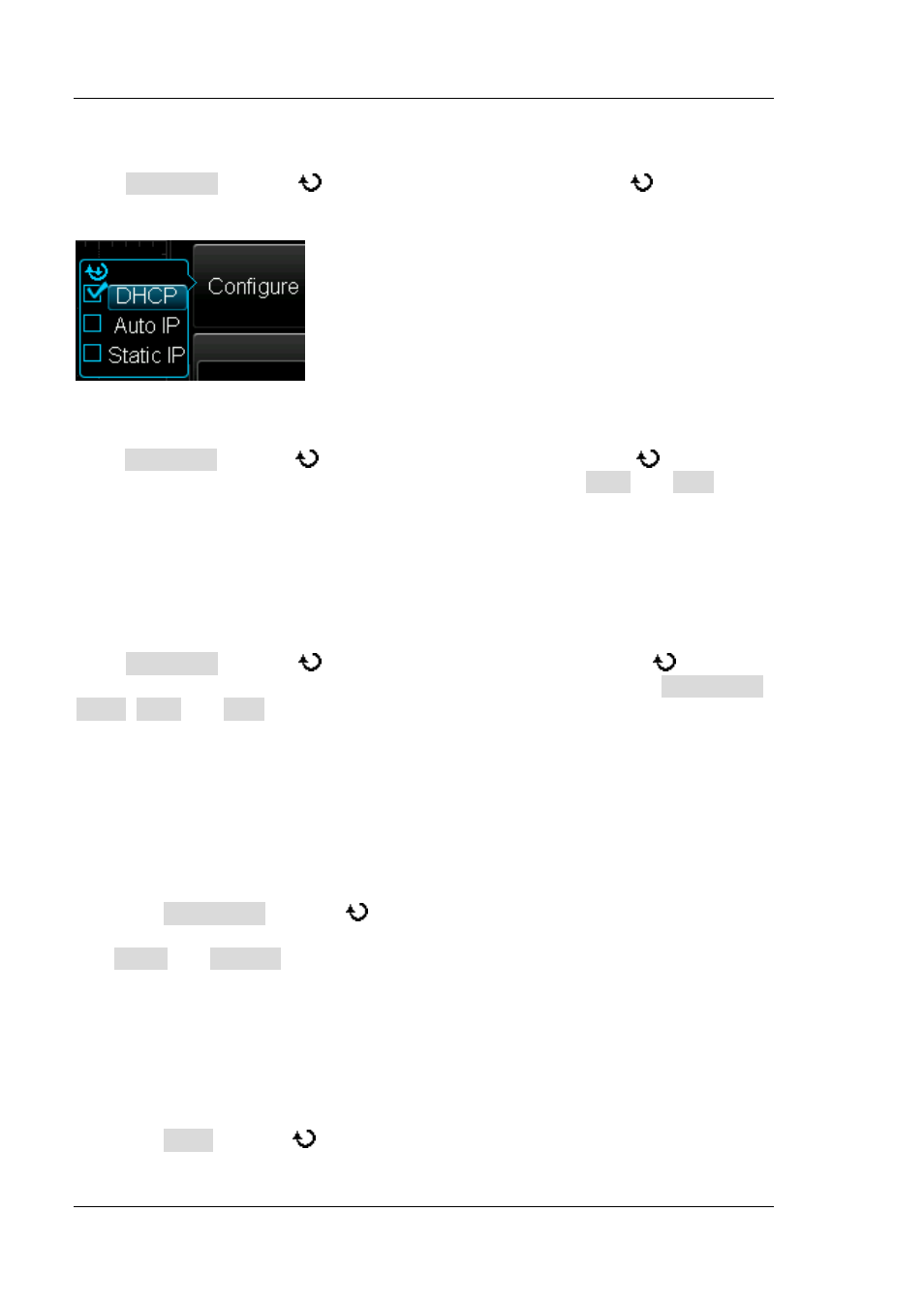
RIGOL
Chapter 15 Accessibility Setting
15-4
MSO1000Z/DS1000Z User’s Guide
DHCP
Press Configure and use
to select "DHCP". Then press down
to select this
type. When DHPC is valid, the DHCP server in the current network will assign the
network parameters (such as the IP address) for the oscilloscope.
Auto IP
Press Configure and use
to select "Auto IP". Then press down
to select this
type. When the auto IP type is valid, disable DHCP manually, Gate and DNS are
added to the right side of the screen and users can define the gateway and DNS
server address of the oscilloscope. In auto IP mode, the oscilloscope will get the IP
address ranging from 169.254.0.1 to 169.254.255.254 and the subnet mask
255.255.0.0 automatically according to the current network configuration.
Static IP
Press Configure and use
to select "Static IP". Then press down
to select
this type. When this type is valid, disable DHCP and auto IP manually, IP Address,
Mask, Gate and DNS are added to the right of the screen. At this point, users can
define their own network parameters (such as the IP address) of the oscilloscope.
1. Set the IP Address
The format of IP address is nnn.nnn.nnn.nnn. The range of the first nnn is from
0 to 255 (except 127); wherein, the valid range is from 0 to 223. The ranges of
the other three nnn are from 0 to 255. You are recommended to ask your
network administrator for an IP address available.
Press IP Address and use
to input the desired IP address. This setting will
be saved in the non-volatile memory; if "Power-off Recall" is set to "Last" and
DHCP and Auto IP are "Off" at the next power-on, the oscilloscope will load
the preset IP address automatically.
2. Set the Subnet Mask
The format of the subnet mask is nnn.nnn.nnn.nnn; wherein, the range of the
nnn is from 0 to 255. You are recommended to ask your network administrator
for a subnet mask available.
Press Mask and use
to input the desired subnet mask. This setting will be
saved in the non-volatile memory; if "Power-off Recall" is set to "Last" and
