RISCO Group ProSYS – ACM User Manual
Page 9
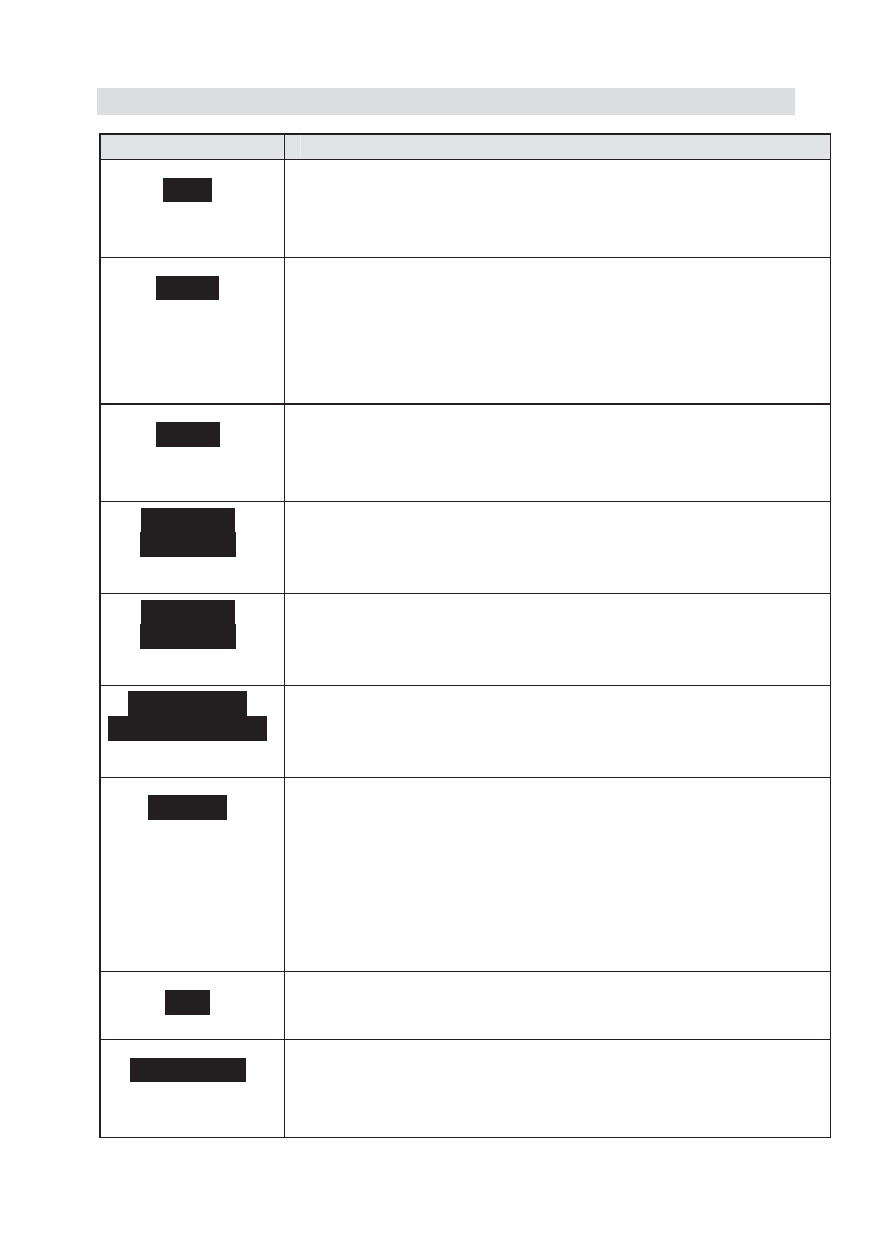
Advanced Communication Module
9
LED Indication
LED
Description
LINK
(Yellow)
Indicates appropriate communication between the
ACM and the Ethernet network.
ON: Ethernet communication OK.
OFF: Ethernet connection is not working (check cable).
ACTIV
(Green)
Indicates either active or non-active Ethernet
communication.
ON: Data packets are being transmitted or received via
the Ethernet.
OFF: No data packets are being transmitted or
received via the Ethernet.
10/100
(Green)
Indicates data transmission speed over the Ethernet
(the ACM automatically detects the speed).
ON: 100 Mbps
OFF: 10 Mbps
SERIAL 1
(optional)
(Green)
Indicates ACM communication with a device via the
optional RS232 serial port 1.
SERIAL 2
(optional)
(Green)
Indicates ACM communication with a device via the
optional RS232 serial port 2.
GOOD LINK
(USB) - optional
(Green)
Indicates communication between the ACM and a
device connected to the optional USB port.
POWER
(Red)
Indicates communication status between the ACM and
the ProSYS main panel via the RS 485 BUS.
ON: Normal communication with the ProSYS panel
OFF: No communication with the ProSYS panel
Slow flashing: When BUS communication is
interrupted, during ProSYS programming, or if the
ACM has not been programmed correctly during
installation.
RUN
(Red)
Indicates the CPU operation
MODEM RX
(Green)
Indicates data reception via the ACM’s optional
modem.
ON: Data reception is in process.
OFF: Data reception is not in process.
