Multi-Contact MA213-01 User Manual
Page 10
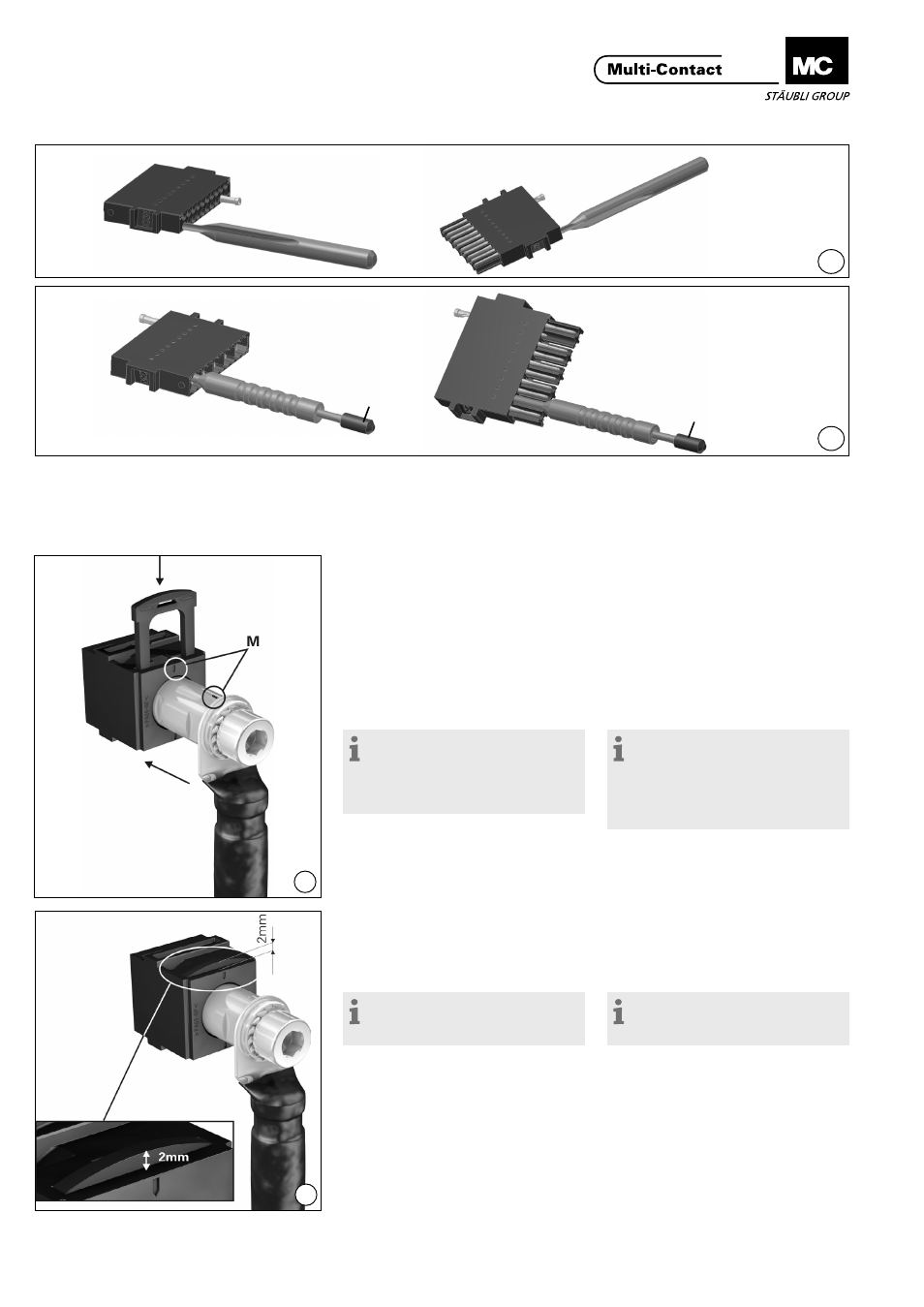
Advanced Contact Technology
10 / 12
www.multi-contact.com
42
43
41a
41b
D
D
(ill. 41a)
Instalación CT-0.6
Usando la herramienta de montaje
CT-E-WZ0�6, introduzca por presión
los contactos en las piezas insertables
desde la cara trasera numerada hasta
el tope�
(ill. 41a)
Installation CT-0.6
Using the assembly tool CT-E-WZ0�6,
press the contacts into the contact
inserts from the numbered back side
as far as the stop�
(ill. 41b)
Extracción de CT-0,6
Inserte la herramienta de montaje CT-
A-WZ0,6 en la pieza insertable desde
el frente hasta que se escuche un clic�
Luego, si fuera necesario, presione
el pin (D) para extraer el contacto del
soporte�
(ill. 41b)
Removal of CT-0.6
Insert dismantling tool CT-A-WZ0,6
into the contact insert from the front
until a click is heard� Then, if neces-
sary, push the pin (D) to extract the
contact from the carrier�
Nota:
Para garantizar una firme fijación
de los insertos, los contactos no
deben ser extraídos más de 2 veces
ni insertados más de 3.
Note:
In order to quarantee a firm
fixation of the contacts in the contact
carriers, the contacts may not be
extracted more than 2 times and
inserted more than 3 times.
(ill. 42)
Al montar el contacto de 12 mm,
ambas marcas señaladas (M), deben
estar alineadas� El contacto está en-
tonces insertado en su posición final
(puede ser insertado en ambos lados)
y asegurado por el clip de anclaje
mediante un “clic”�
(ill. 42)
When mounting the 12 mm contact
with external thread, the markings on
both the carrier and the contact must
be aligned� The contact is then insert-
ed to the end position (can be inserted
in both side) and secured with retain-
ing clip� Engaging by audible clic�
Nota:
Saliente en posición de inserción:
2 mm (ill. 43)
Note:
Height in inserted condition: 2 mm
(ill. 43)
El clip de anclaje puede ser retirado
cin un destornillador (tamaño 2)�
The retaining clip can be removed
with a commercial screwdriver
(size 2)�
