White streaks appear(p. 366), Toner smudges and splatters, Appear(p. 366) – Canon i-SENSYS MF244dw User Manual
Page 372: White streaks appear, Toner smudges and splatters appear
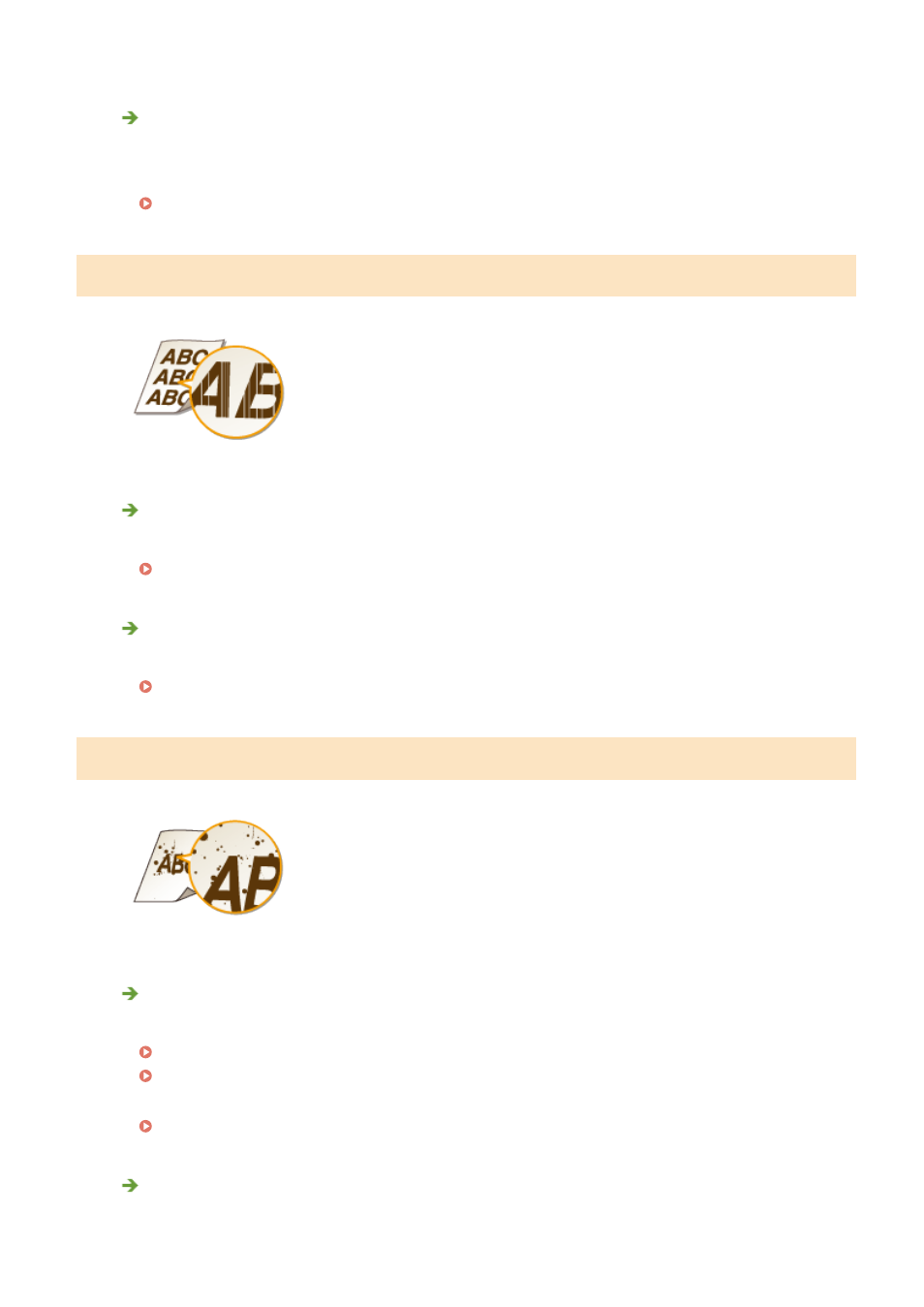
Did you just replace the toner cartridge? Have you not used the printer for a
long period of time?
●
Change the setting for
White Streaks Appear
Is the platen glass dirty?
●
Clean the platen glass and the underside of the feeder.
Is the amount remaining in the toner cartridge nearly empty?
●
Check the amount remaining in the toner cartridge, and replace the toner cartridges as necessary.
Replacing Toner Cartridges(P. 386)
Toner Smudges and Splatters Appear
Are you using appropriate paper?
●
Check usable paper, and replace with appropriate paper.
Paper(P. 419)
Loading Paper(P. 42)
●
Change the setting for
Is the amount remaining in the toner cartridge nearly empty?
●
Check the amount remaining in the toner cartridge, and replace the toner cartridges as necessary.
Troubleshooting
366
