Setting the system manager pin, Setting, The system manager pin(p. 228) – Canon i-SENSYS MF244dw User Manual
Page 234: Setting the system manager pin(p. 228)
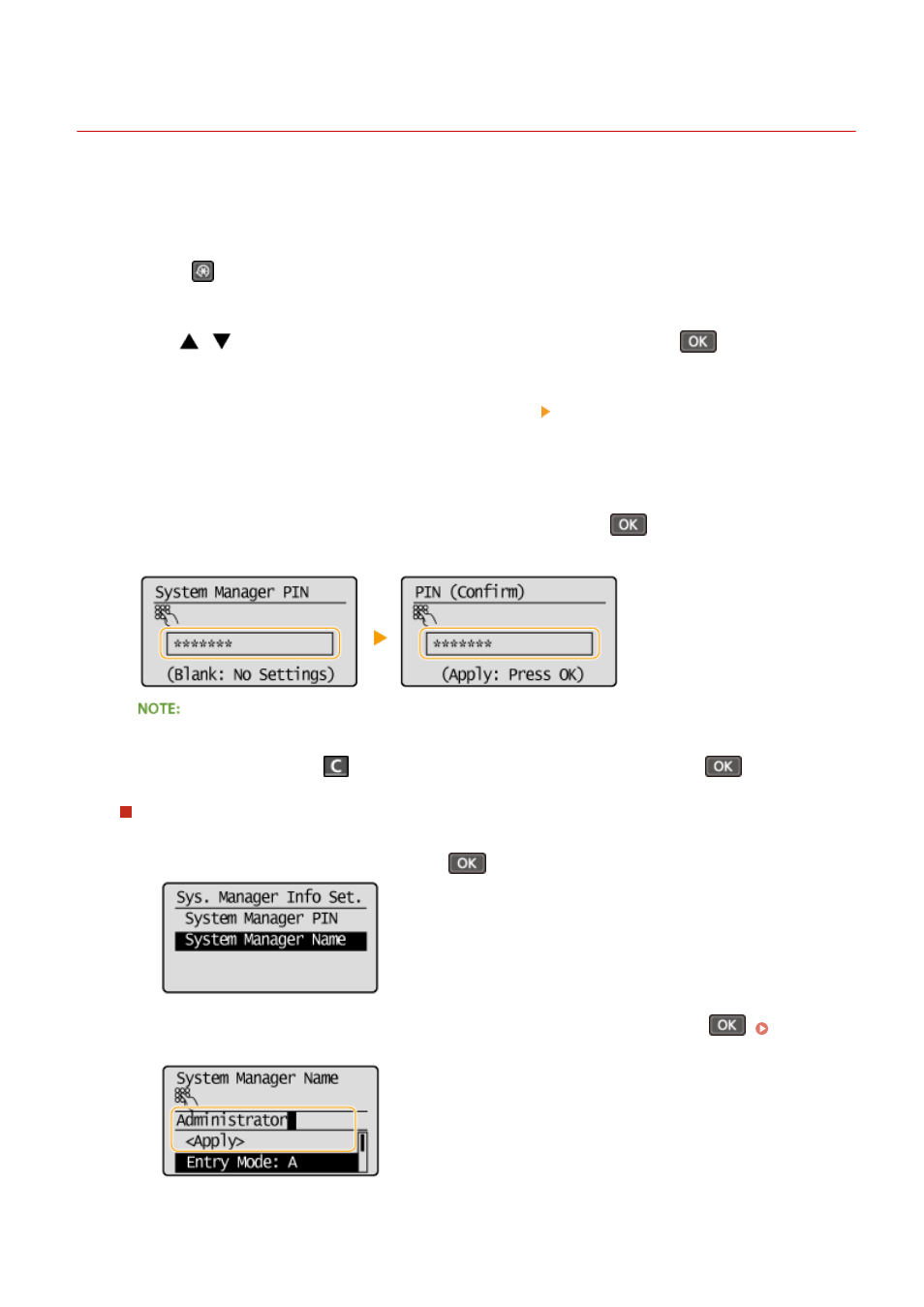
Setting the System Manager PIN
1525-04A
Set a System Manager PIN that is intended exclusively for Administrators. You can access Management Settings>, etc. only when the PIN has been entered correctly. It is recommended that only Administrators know the PIN. 1 Press . 2 Use / to select . 3 Select 4 Specify the System Manager PIN. ● Enter a number of up to seven digits using the numeric keys, and press . ● When ● You cannot set a PIN that consists only of zeros, such as "00" or "0000000". ● To disable the PIN, press to erase the PIN (leave the text box blank), and press . Setting the System Manager Name 1 Select . 2 Enter up to 32 characters for the System Manager Name, select Security 228
