Epson EPL-N7000 User Manual
Page 7
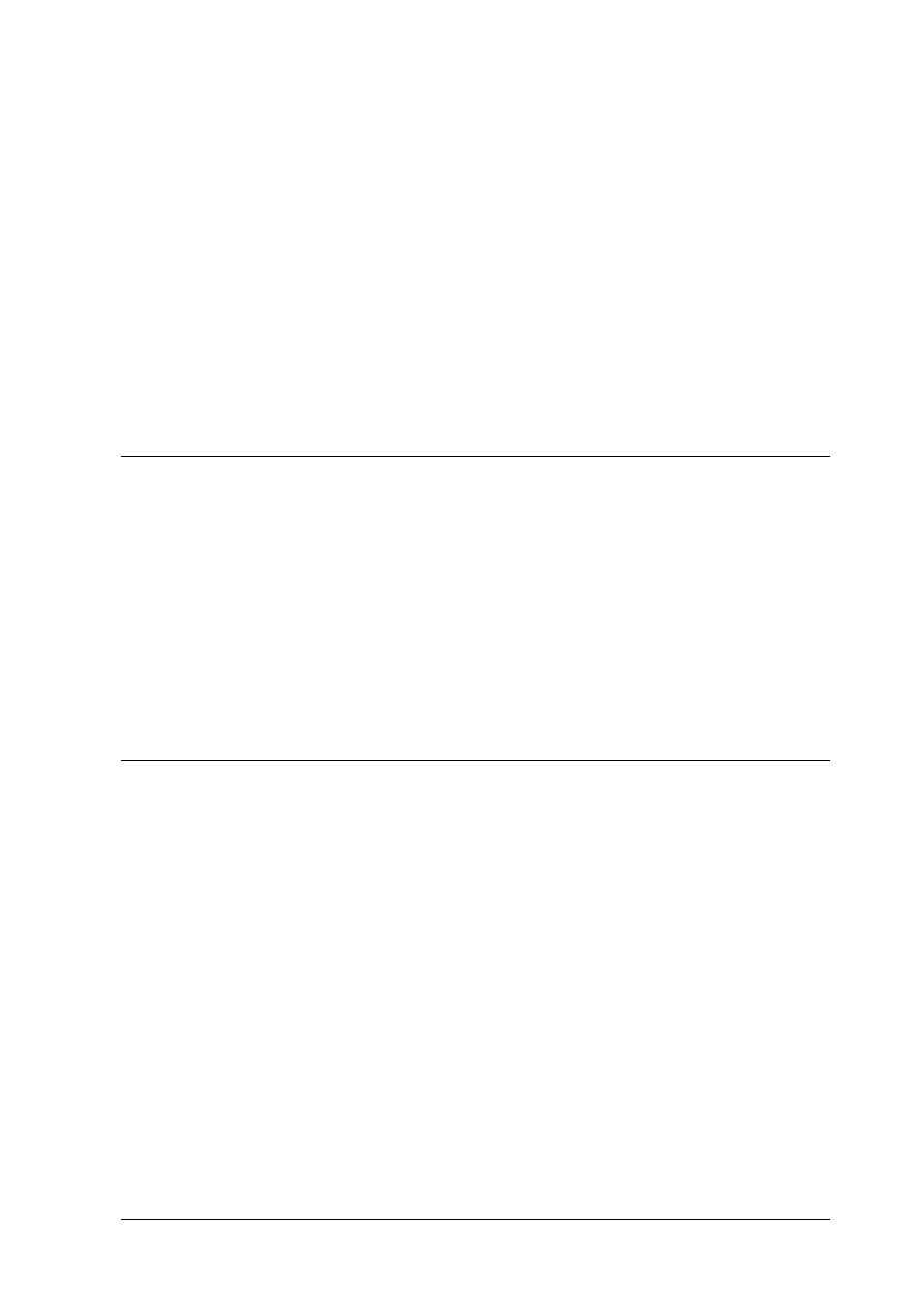
7
System Requirements . . . . . . . . . . . . . . . . . . . . . . . . . . . . . . . . . . . . 173
Installing EpsonNet Direct Print . . . . . . . . . . . . . . . . . . . . . . . . . . . 174
Setting Up Your Printer Using EpsonNet Direct Print . . . . . . . . . 175
Adding a printer located in the same segment . . . . . . . . . . . 175
Adding a printer beyond a router. . . . . . . . . . . . . . . . . . . . . . 177
Adding a printer from the Printers folder . . . . . . . . . . . . . . . 179
Installing the printer driver . . . . . . . . . . . . . . . . . . . . . . . . . . . 181
Configuring the Printer Port. . . . . . . . . . . . . . . . . . . . . . . . . . . . . . . 182
Windows Me/98/95/NT 4.0. . . . . . . . . . . . . . . . . . . . . . . . . . 182
Windows XP/2000 . . . . . . . . . . . . . . . . . . . . . . . . . . . . . . . . . . 184
Chapter 9 EpsonNet Internet Print
About EpsonNet Internet Print . . . . . . . . . . . . . . . . . . . . . . . . . . . . 187
System Requirements . . . . . . . . . . . . . . . . . . . . . . . . . . . . . . . . . . . . 188
Installing EpsonNet Internet Print. . . . . . . . . . . . . . . . . . . . . . . . . . 188
Setting Up Your Printer Using EpsonNet Internet Print . . . . . . . 189
Windows 98/95 . . . . . . . . . . . . . . . . . . . . . . . . . . . . . . . . . . . . . 189
Windows NT 4.0 . . . . . . . . . . . . . . . . . . . . . . . . . . . . . . . . . . . . 194
Status Alert Window . . . . . . . . . . . . . . . . . . . . . . . . . . . . . . . . . . . . . 197
Chapter 10 EpsonNet WebAssist
About EpsonNet WebAssist . . . . . . . . . . . . . . . . . . . . . . . . . . . . . . . 199
Supported Web browser . . . . . . . . . . . . . . . . . . . . . . . . . . . . . 199
About Web browser setting . . . . . . . . . . . . . . . . . . . . . . . . . . . 200
Configuring the Print Server Using EpsonNet WebAssist. . . . . . 200
Opening Screen. . . . . . . . . . . . . . . . . . . . . . . . . . . . . . . . . . . . . . . . . . 206
Index . . . . . . . . . . . . . . . . . . . . . . . . . . . . . . . . . . . . . . . . . . . . . . 206
Menu . . . . . . . . . . . . . . . . . . . . . . . . . . . . . . . . . . . . . . . . . . . . . . 207
Information - Printer Screens . . . . . . . . . . . . . . . . . . . . . . . . . . . . . . 208
Device information . . . . . . . . . . . . . . . . . . . . . . . . . . . . . . . . . . 208
Consumable information . . . . . . . . . . . . . . . . . . . . . . . . . . . . . 209
Confirmation . . . . . . . . . . . . . . . . . . . . . . . . . . . . . . . . . . . . . . . 210
Configuration - Printer Screens . . . . . . . . . . . . . . . . . . . . . . . . . . . . 212
Input . . . . . . . . . . . . . . . . . . . . . . . . . . . . . . . . . . . . . . . . . . . . . . 213
Print. . . . . . . . . . . . . . . . . . . . . . . . . . . . . . . . . . . . . . . . . . . . . . . 213
