Epson EPL-N7000 User Manual
Page 67
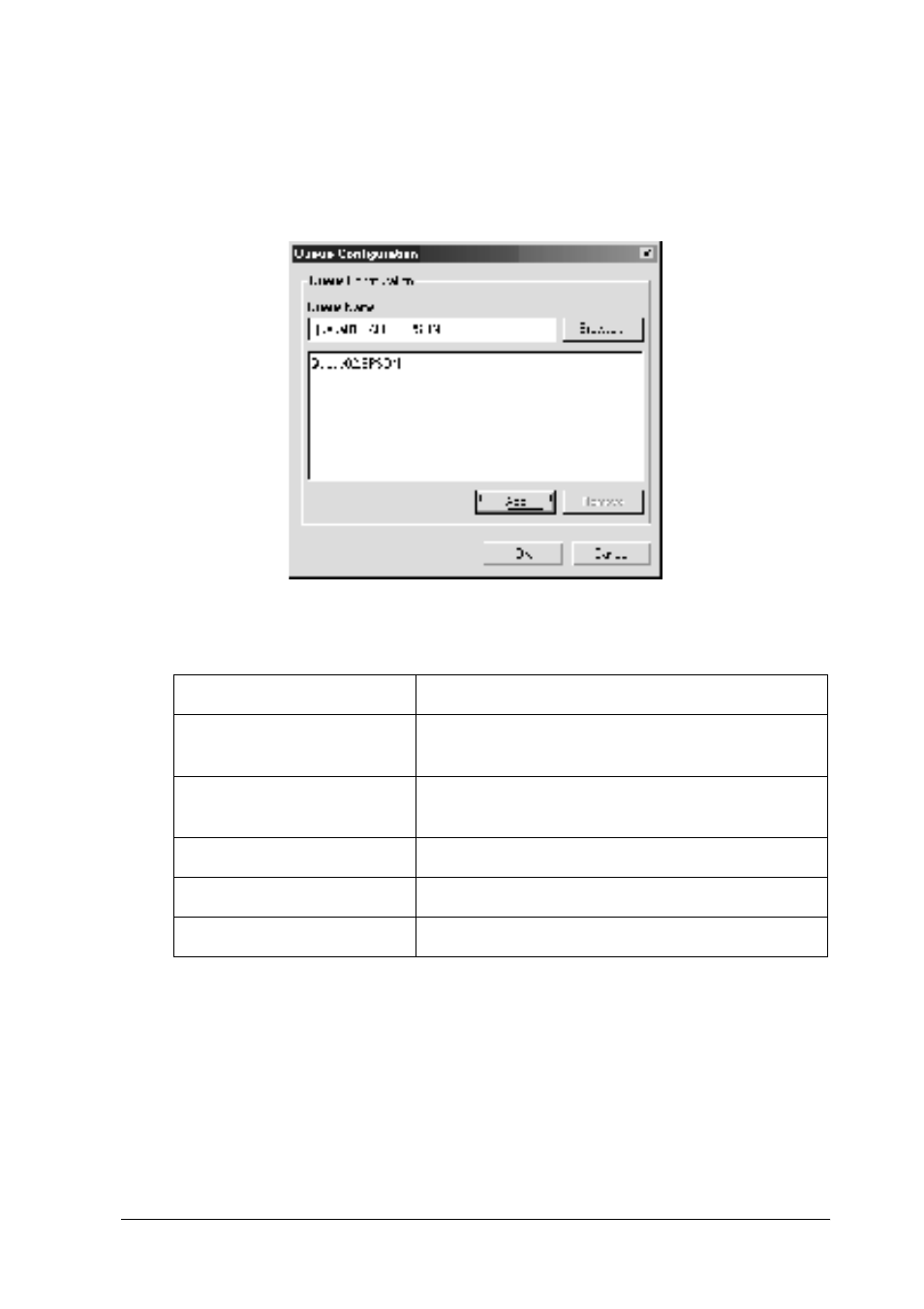
EpsonNet WinAssist Configuration Utility
67
3
3
3
3
3
3
3
3
3
3
3
3
Note:
You can configure queue settings for a higher context than the one you
specified in the NDS context box. In this case, you must have the
supervisor privileges for the context in which you set the queue.
❏ Selecting a queue
Click the queue and click OK to select it.
❏ Creating a queue
For Bindery mode:
Click the file server where you want to
create a queue. Right-click it, and then select Create Queue.
Enter the queue name (up to 47 characters).
Items
Explanations
Queue Name
Displays the queue name that is assigned to the
print server by browsing the queue.
Browse button
Click the Browse button to select a queue. You
can also create or delete a queue.
Queue list box
Lists the print queues.
Add button
Adds a print queue.
Remove button
Removes a print queue.
- Stylus Pro 7800 (11 pages)
- Stylus Pro 4000 (49 pages)
- Stylus Photo R300 (2 pages)
- Stylus Pro 7000 (147 pages)
- AcuLaser C3000 (316 pages)
- Stylus Pro 7900 (24 pages)
- Stylus Pro 4450 (21 pages)
- 1000 (272 pages)
- T034120 (4 pages)
- T580300 (4 pages)
- 300 (91 pages)
- B 510DN (190 pages)
- B 510DN (218 pages)
- Stylus NX510 (8 pages)
- Stylus Photo RX580 (95 pages)
- T549300 (4 pages)
- B 500DN (168 pages)
- AculaserCX11NF (5 pages)
- 480SXU (24 pages)
- 4500 (317 pages)
- STYLUS RX500 (99 pages)
- 2100 (13 pages)
- Stylus NX215 (2 pages)
- T098320 (4 pages)
- T041020 (4 pages)
- R210 (8 pages)
- All-In-One Stylus Photo RX600 (164 pages)
- 777I (53 pages)
- T033120 (4 pages)
- Stylus CX7000F (8 pages)
- 60 (113 pages)
- T034220 (4 pages)
- WorkForce 40 Series (36 pages)
- T054220 (4 pages)
- Stylus CX3200 (11 pages)
- Stylus CX7800 (18 pages)
- T060220 (4 pages)
- 2500 (180 pages)
- AcuLaser CX11N (4 pages)
- AcuLaser CX11N (32 pages)
- 2000P (16 pages)
- T606600 (4 pages)
- Stylus CX6000 (18 pages)
- FS-4000DN (2 pages)
- MSDS T544700 (4 pages)
