Installing epsonnet direct print – Epson EPL-N7000 User Manual
Page 174
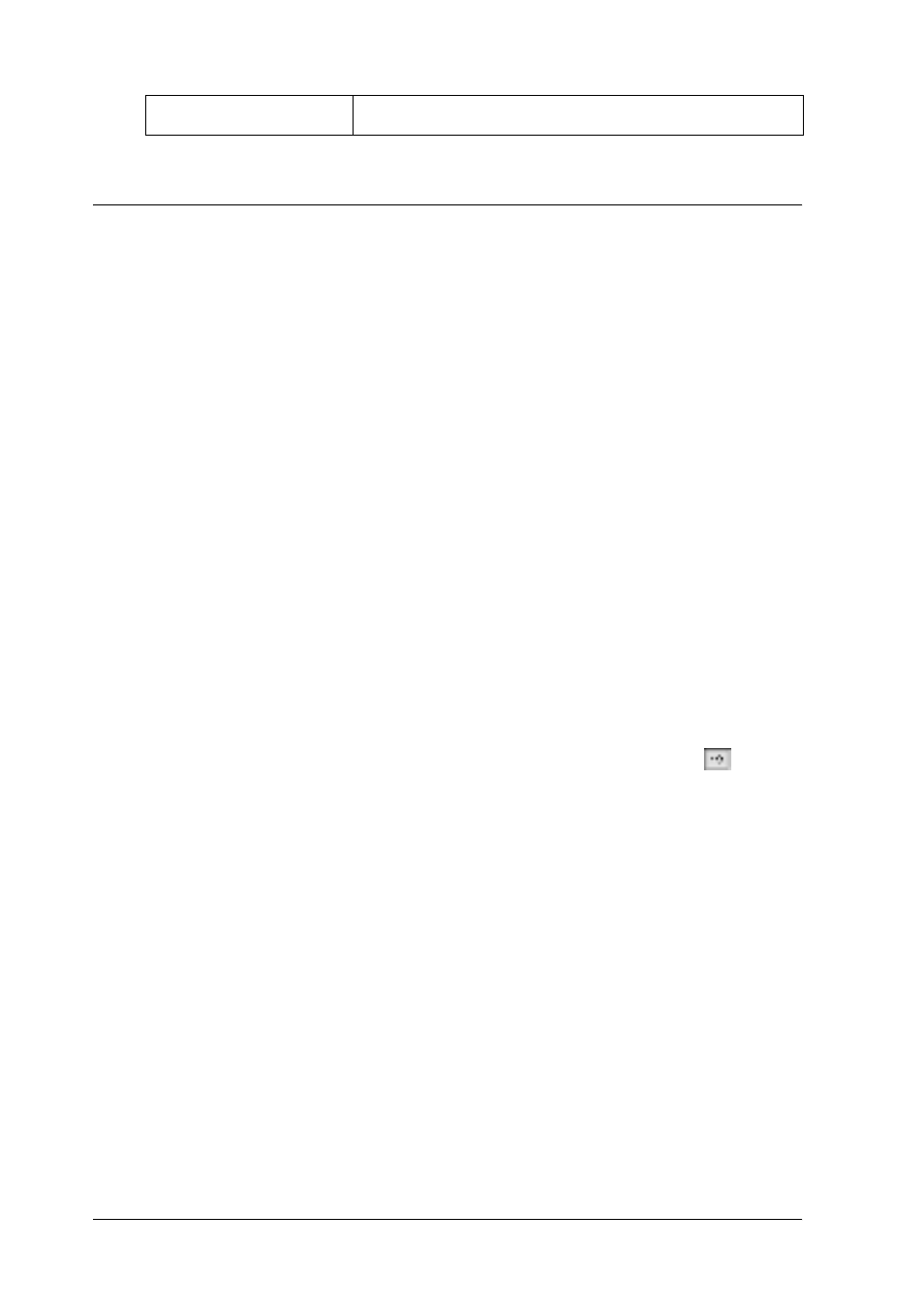
174
EpsonNet Direct Print
Installing EpsonNet Direct Print
Follow the steps below to install EpsonNet Direct Print. Be sure
to install EpsonNet Direct Print on a computer connected to the
network.
Note:
If EpsonNet Direct Print version 1 is installed on your computer, you
need to uninstall it before installing EpsonNet Direct Print version 2.x
(the installation program will lead you through uninstalling the older
version of EpsonNet Direct Print).
1. Insert the Software CD-ROM in the CD-ROM drive.
2. The EPSON Installation Program screen opens automatically.
If the Installer dialog box does not appear, double-click
SETUP.EXE on the CD-ROM.
3. Select Install EpsonNet Direct Print, and then click
.
4. Follow the on-screen instructions to complete the installation.
5. Restart the computer after installation is complete.
Your computer is now set up to print with LPR via EpsonNet
Direct Print. See the next section to set up your printer.
Hard disk space
20 MB or more
- Stylus Pro 7800 (11 pages)
- Stylus Pro 4000 (49 pages)
- Stylus Photo R300 (2 pages)
- Stylus Pro 7000 (147 pages)
- AcuLaser C3000 (316 pages)
- Stylus Pro 7900 (24 pages)
- Stylus Pro 4450 (21 pages)
- 1000 (272 pages)
- T034120 (4 pages)
- T580300 (4 pages)
- 300 (91 pages)
- B 510DN (190 pages)
- B 510DN (218 pages)
- Stylus NX510 (8 pages)
- Stylus Photo RX580 (95 pages)
- T549300 (4 pages)
- B 500DN (168 pages)
- AculaserCX11NF (5 pages)
- 480SXU (24 pages)
- 4500 (317 pages)
- STYLUS RX500 (99 pages)
- 2100 (13 pages)
- Stylus NX215 (2 pages)
- T098320 (4 pages)
- T041020 (4 pages)
- R210 (8 pages)
- All-In-One Stylus Photo RX600 (164 pages)
- 777I (53 pages)
- T033120 (4 pages)
- Stylus CX7000F (8 pages)
- 60 (113 pages)
- T034220 (4 pages)
- WorkForce 40 Series (36 pages)
- T054220 (4 pages)
- Stylus CX3200 (11 pages)
- Stylus CX7800 (18 pages)
- T060220 (4 pages)
- 2500 (180 pages)
- AcuLaser CX11N (4 pages)
- AcuLaser CX11N (32 pages)
- 2000P (16 pages)
- T606600 (4 pages)
- Stylus CX6000 (18 pages)
- FS-4000DN (2 pages)
- MSDS T544700 (4 pages)
