Epson EPL-N7000 User Manual
Page 32
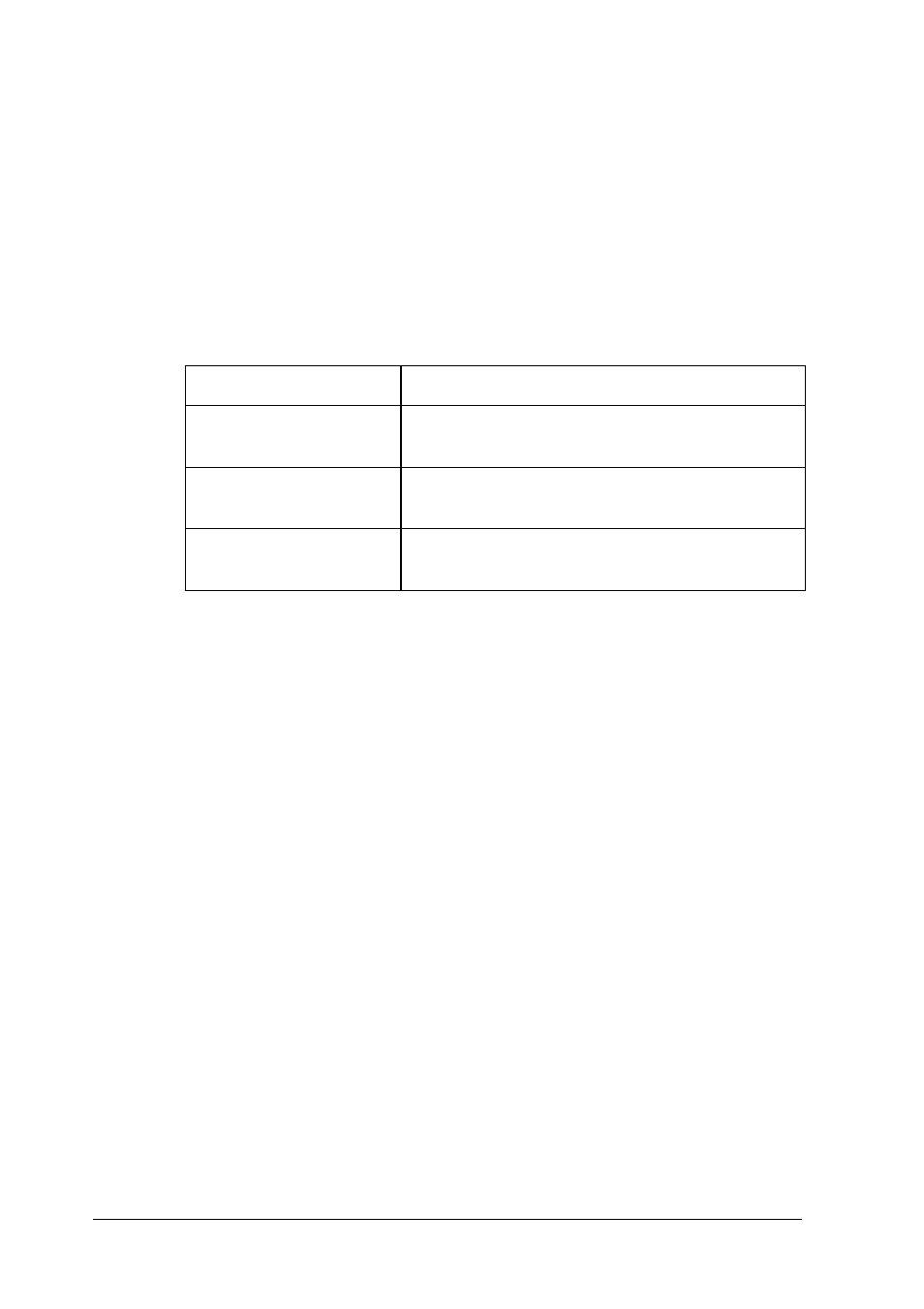
32
Installing Components on Your Computer
Note:
Do not use Novell Client for Windows 95/98 version 3.00 and
Novell Client for Windows NT version 4.50 when using the
following modes: NetWare 3.x/4.x Bindery Print Server mode,
NetWare 3.x Remote Printer mode, NetWare 4.x Bindery Remote
Printer mode, and NetWare 4.x/5.x NDS Remote Printer mode.
The following table lists the components required for network
printing.
4. If the necessary components are not in the list, click Add to
install them, as described below.
For LPR or Internet printing:
Select the Protocols tab and then click Add. Select TCP/IP from
the list and then click OK. Set the IP address, the subnet mask,
etc. and then click OK.
Select the Services tab and then click Add. Select Microsoft
TCP/IP Printing from the list and then click OK.
For Microsoft Network Shared printing:
To use TCP/IP, see the description described earlier to install
TCP/IP.
To use NetBEUI, select the Protocols tab and then click Add.
Select NetBEUI from the list and then click OK.
Select the Services tab and then click Add. Select Workstation
from the list and then click OK.
Printing method
Necessary components
LPR or Internet printing
Protocols menu: TCP/IP
Services menu: Microsoft TCP/IP Printing
Microsoft Network
Shared printing
Protocols menu: TCP/IP or NetBEUI
Services menu: Workstation
Printing via NetWare
server
Latest Novell Client downloaded from the Novell
Web site
